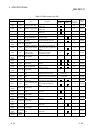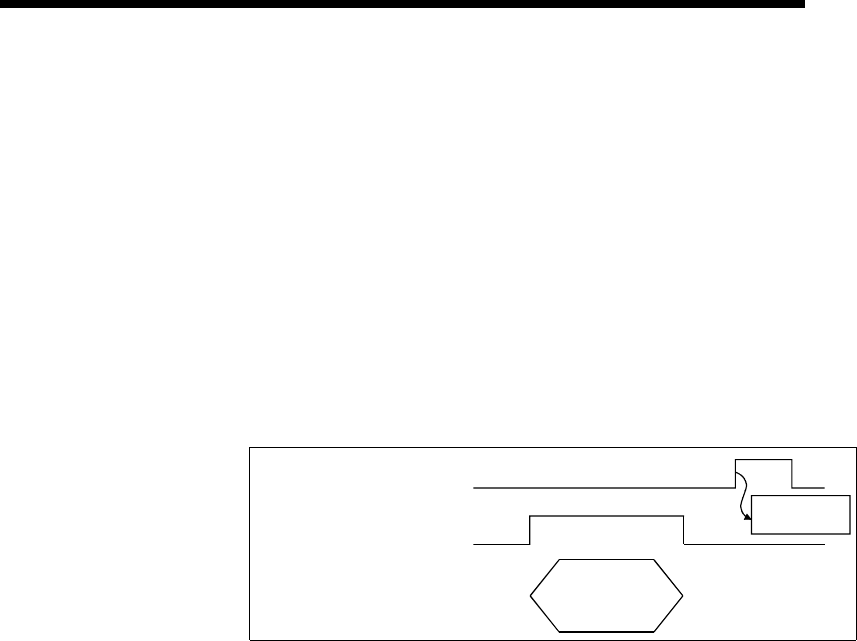
3 - 22 3 - 22
MELSEC-Q
3 SPECIFICATIONS
(9) Slave Function For Error Set Signal: X08, Slave Function For Error
Reset Request: Y18
These signals notify an error occurrence during execution of the slave function
and are used to reset the error code.
(a) When an error occurs by the slave function, the error information is stored in
the "error information for the slave function" area of the buffer memory, and
the slave function for error set signal (X08) is turned ON.
The slave function for error set signal is automatically turned OFF when the
error cause is removed.
(b) After removing the error cause, use the sequence program to turn ON the
slave function for error reset request (Y18). The error code of the "error
information for the slave function" area will be cleared.
Read error
information
(FROM instruction)
Slave Function For Error Reset
Request (Y18)
Slave Function For Error Set
Signal (X08)
FROM instruction
Error code
clear
(10) H/W Testing: X0A, H/W Test Completion: X0B, H/W Test Error
Detection: X0C
These signals indicate the status when the QJ71DN91 is set to the hardware test
mode (mode 9).
(a) When the mode switch is set to 9 and the power is turned ON, the H/W
testing (X0A) is turned ON.
(b) When the hardware test is completed normally, the H/W test completion
(X0B) signal will be turned ON. If an error occurs, the H/W test completion
(X0B) signal will not be turned ON but the H/W test error detection (X0C) will
be turned ON.
(11) Module Ready: X0F
This signal indicates whether the module is ready to operate.
When the module reaches ready-to-operate status, this signal is turned ON
automatically.
The module ready (X0F) is turned OFF when the watchdog timer error (X00) is
turned ON.