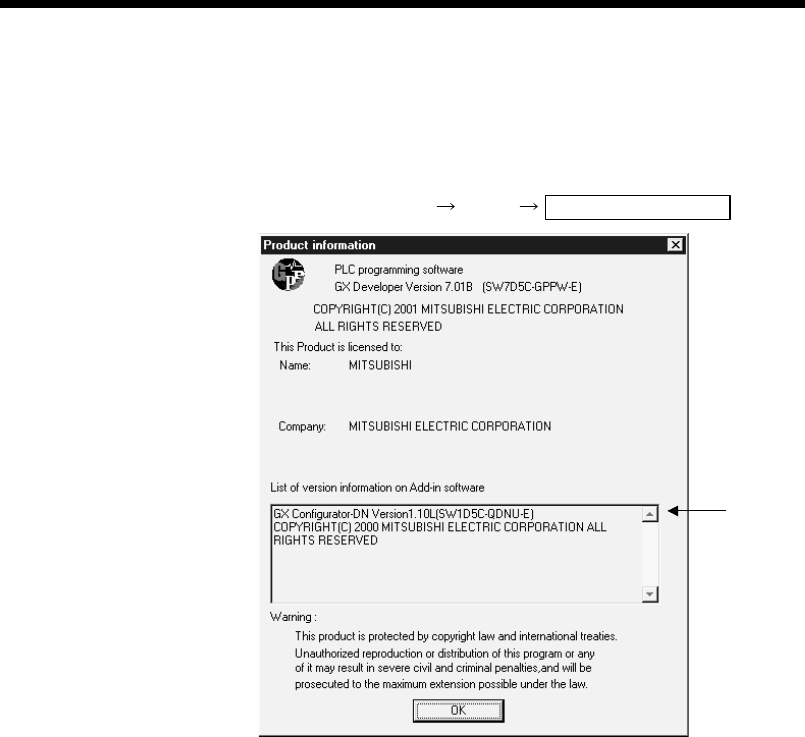
2 - 5 2 - 5
MELSEC-Q
2 SYSTEM CONFIGURATION
(2) How to check the GX Configuration-DN software version
The GX Configurator-DN software version can be checked in GX Developer's
"Product information" screen.
[Startup procedure]
GX Developer "Help" Product information
(In the case of GX Developer Version 7)
Software version
2.4 About Use of the QJ71DN91 with the Q00J/Q00/Q01CPU
Here, use of the QJ71DN91 with the Q00J/Q00/Q01CPU is explained.
(1) Number of QJ71DN91 that can be installed when the Q00J/Q00/
Q01CPU is used.
See item 2.2 concerning the number of QJ71DN91 that can be installed when the
Q00J/Q00/Q01CPU is used.
(2) Limitations when using the Q00J/Q00/Q01CPU
When using Q00J/Q00/Q01CPU, use QJ71DN91 which function version is B and
first 5 digits of the serial No. is 03052 or later.


















