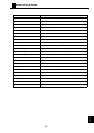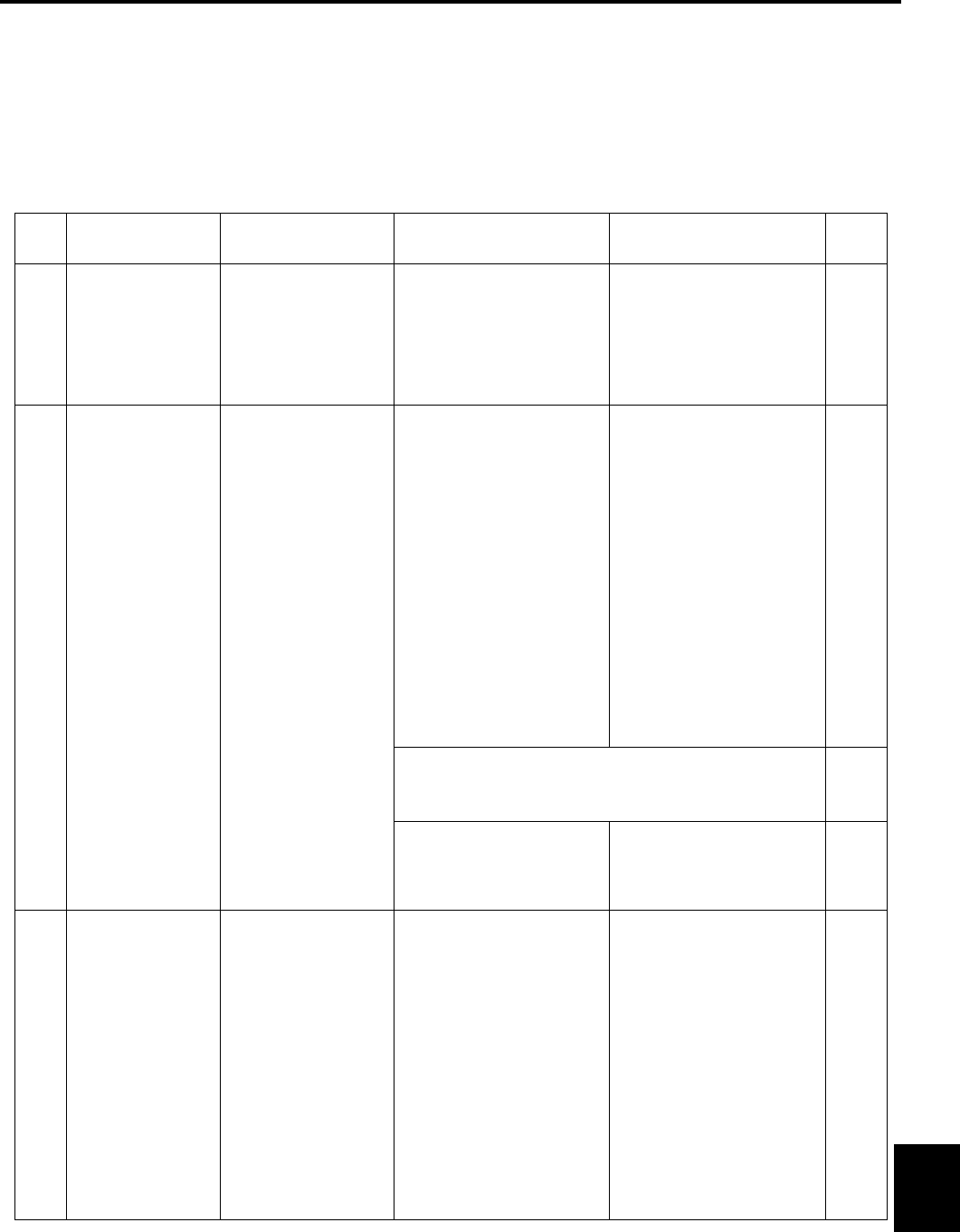
TROUBLESHOOTING
AND MAINTENANCE
95
IF MACHINE OPERATION IS INTERRUPTED
The machine stops to operate when any one of the following messages is shown on the LCD screen of the
operation panel box. Simultaneously, the LED flickers, and the buzzer starts to sound. In such occasion, check the
error message first and then press the EMERGENCY STOP button. Take necessary steps referring to the following
table.
Press the STOP key to silence the buzzer.
No. Error Message Description Cause Corrective Action
Refer
to
1
EMERGENCY
STOP
The EMERGENCY
STOP button was
pressed.
1) The switch was pressed
by mistake.
2) The switch was pressed
as an error had been
detected.
• Reset the switch if it was
pressed by mistake.
• When there was an
error, remove the cause
of error and then reset
the switch.
27
2
check! SEWING
MOTOR
Machine motor is
locked.
1) Thread is entangling on
the rotary hook.
2) Not lubricated appropri-
ately.
3) Interference of the nee-
dle with the hoop hin-
dered machine
movements.
4) The needle hit a hard
object such as a button,
and further movements
were disabled.
• Remove thread from the
rotary hook.
• Supply lubricating oil to
the lubricating points.
• Press the TRACE key
and check the relation-
ship between the size of
design and that of
embroidery hoop.
• Set the start point of the
design correctly.
• Change the embroidery
position.
Remove the hard object.
87
88
72
29
21
[Note] If the cause is 3) or 4), check the needle if it has
been bent or needle tip has been collapsed.
If any defect is found, replace the needle.
5) Foreign matter is caught
by take-up lever, needle
bar, presser foot or
upper shaft pulley.
• Remove foreign matter.
3
check! X MOTOR X-axis motor was
locked.
(Longitudinal
direction)
1) The embroidery hoop
holder reached the right/
left travel end position,
causing motor overload.
2) The material is caught
by such as the edge of
the table, disabling
embroidery hoop move-
ments any more.
3) The embroidery hoop
has been hit against
such as the wall and
cannot move any more.
• Set the start point of the
design correctly.
• Release the material and
start embroidery from the
beginning again.
• Remove object that dis-
ables embroidery hoop
movements and start
embroidery from the
beginning again.
29
FD07