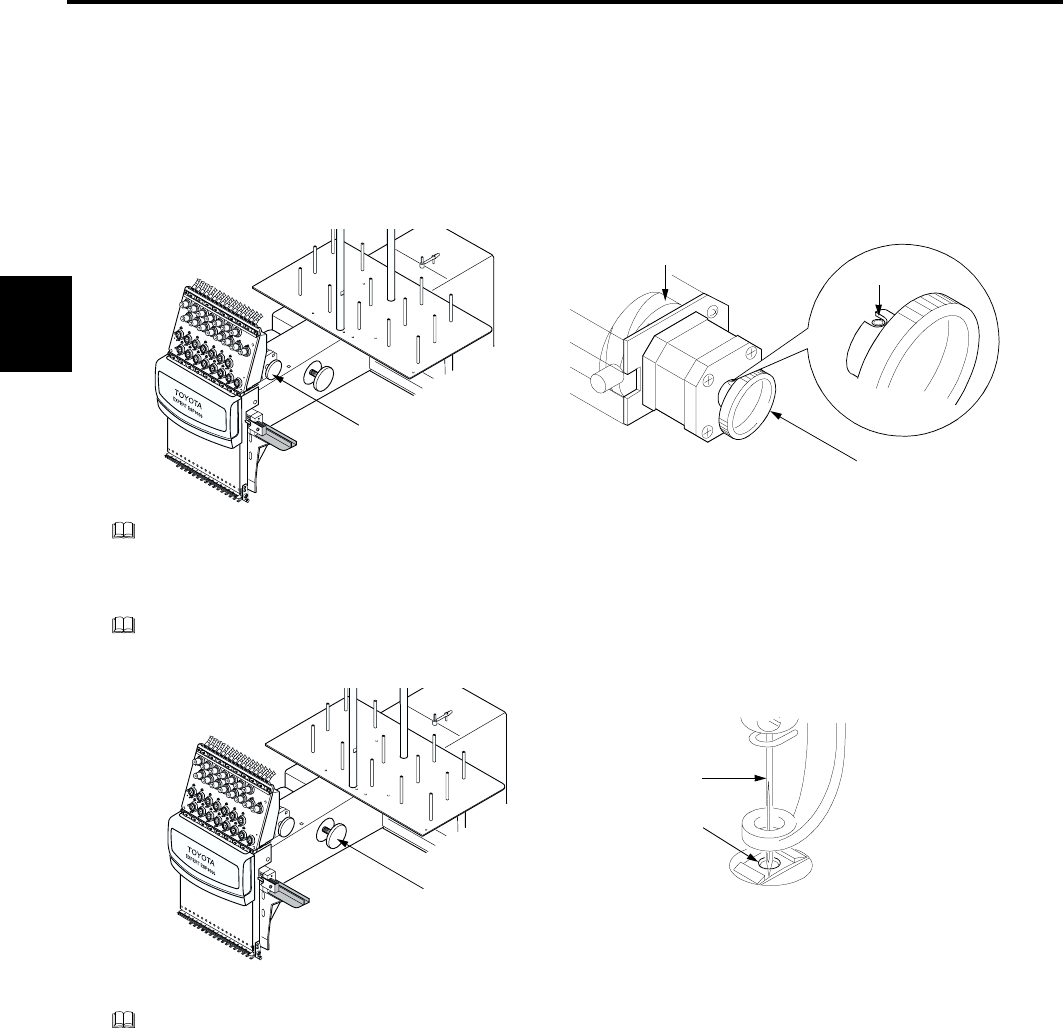
PREPARATION
PREPARATION
26
CHECKING THE EMBROIDERY HEAD
Check of the Color Change Device and Set Screw
The color change device selects needle bars. The machine will fail to operate if the color change cam is off the prede-
termined position (set screw is positioned right above or right below).
1. Turn the handle of the color change device to bring the set screw to the top position.
Color change cam will be set at the fixed position.
When the set screw of the handle is at the top position, an odd-numbered needle bar is selected.
Check of Needle Lowered Position
Check the needle lowered position only after checking the set screw position.
1. Turn the main shaft handle counterclockwise while pressing it against the arm.
2. When the needle enters the needle hole, check the needle location.
3. Make sure that the needle is located at the center of the needle hole.
If the needle is not positioned at the center, the needle could be bent. Replace it if necessary.
FD07
Color change device
Color change cam
Set screw
Handle
Handle
Needle
Needle hole


















