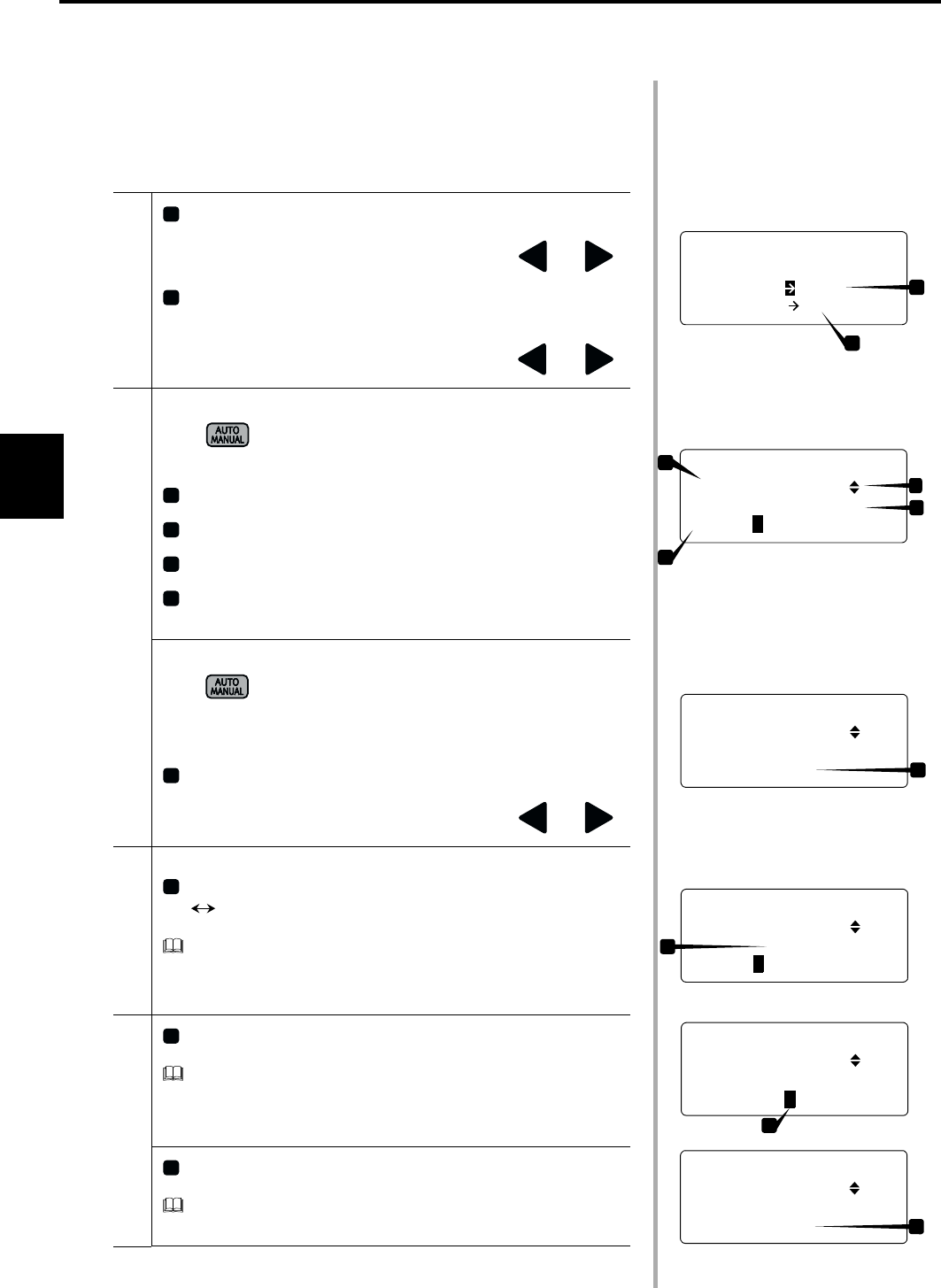
30
OPERATION
PROCEDURE
** ESP9000 series **
HOOP FLAT
INITIAL ON <D>
SCREENS
The LCD screen displays variety of information to navigate the operation.
The information displayed on the LCD screen is briefly explained below.
● Basic Menu
Power ON
Hoop mode (FLAT / CAP / SLEEVE)
Change the selection with the hoop travel keys and .
Start point return motion and initializing at the power switch
"ON" (ON: Operated / OFF: Not)
Change the selection with the hoop travel keys and .
At the Start of Embroidery
* In automatic color change mode:
Use to change the color change mode between
automatic and manual.
File name
Forward/Back travel unit (1/10/100/C/n-ST)
Present number of stitches / Total number of stitches
Present step / Total number of steps:
Needle bar numbers in the order of color change
* In manual color change mode:
Use to change the color change mode between auto-
matic and manual.
Needle bar No.
Change the selection with the hoop travel keys and .
During Embroidering
Present number of stitches / Total number of stitches (ST)
Present number of stitches / Maximum speed (RPM)
Set for "1. DISPLAY" of FUNCTION MENU (Machine Setting).
During Machine Stop
Stop due to pause code
Insert "-" : Pause in the needle bar setting.
Needle bar No.
If "MANUAL" is selected for color change, the machine stops at
each color change operation.
FD07FD07
1
2
1
2
1
2
3
4
***** EMB START ****
AISIN 123.10O 1
0/ 1027
01/15: 23-456789A<D>
1
2
3
1
4
1
***** EMB START ****
AISIN 123.10O 1
0/ 1027
01/15: NO.2
1
1
*** EMBROIDERING ***
AISIN 123.10O 1
66/ 900 rpm
01/15: 23-456789A<D>
1
1
1
1
1
***** EMB PAUSE ****
AISIN 123.10O 1
159/ 1027
01/15: NO.4
1
***** EMB PAUSE ****
AISIN 123.10O 1
159/ 1027
01/15:123 456789A<D>
-


















