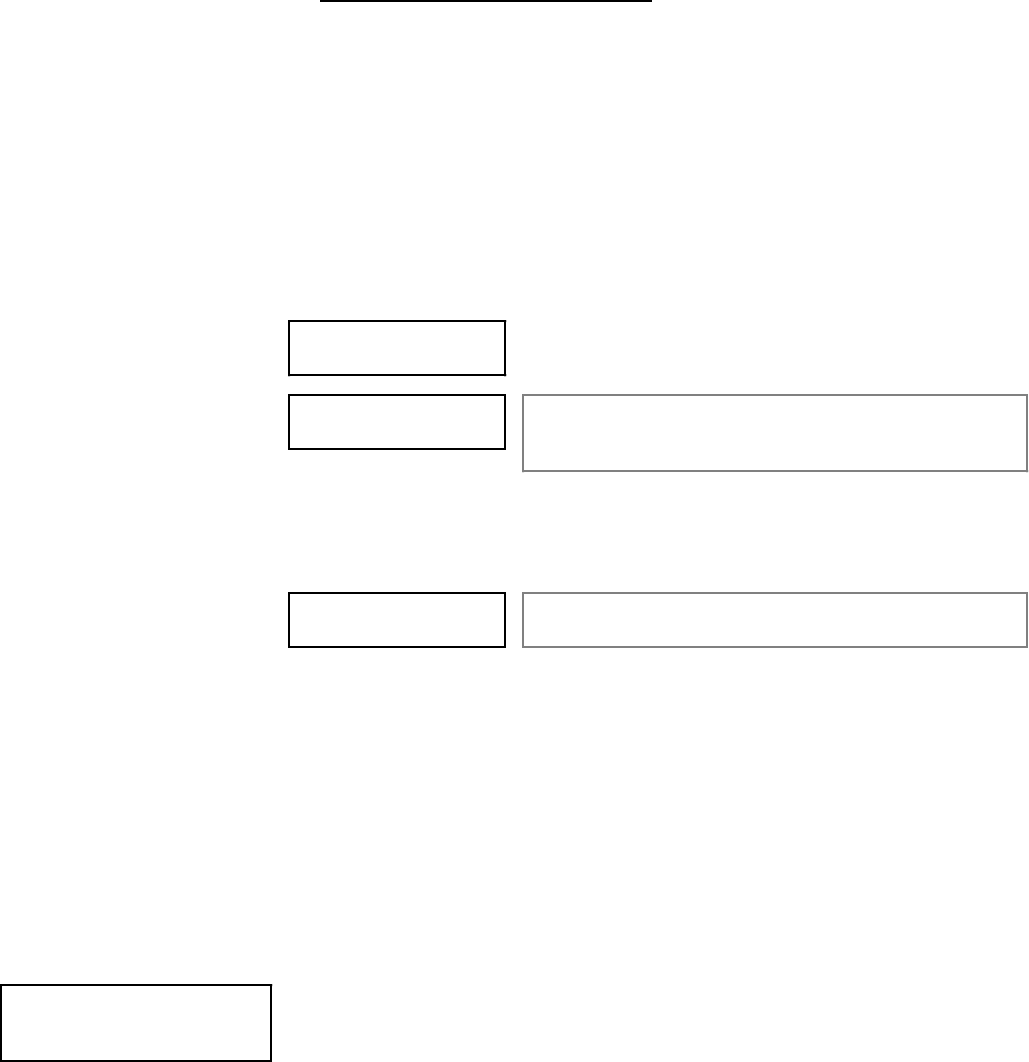
Ð 96 Ð
Panic Keys There are three panic keys (or panic key pairs) that, if programmed, can be used
to manually initiate alarms and send a report to the central station. Each key pair
can be individually programmed for 24-Hour Silent, Audible or Auxiliary
(Emergency) responses. The panic function is activated when the appropriate
key is pressed (or key pair is pressed at the same time).
The panic functions are identified by the system as follows:
ÊPANIC Displayed as Zone
A or [*] + [1] 95
C or [#] + [3] 96
B or [*] + [#] 99
For alpha keypads, these panic keys
can also be programmed with an alpha
descriptor.
Important: for the Panic functions to be of practical value, the system must be
connected to a central station.
End User Relay Command
Mode
(#70 Mode)
The system allows users to activate relays/X-10 modules by keypad command using
either the keypad or a telephone keypad (if phone module is used). The user will be
prompted (either by keypad alpha display or phone module)
To activate relays from a keypad, enter 4-digit security code + [#] +70.
To activate relays using a telephone and phone module, first dial the 2-digit
phone access code. When the system acknowledges the access, enter 4-digit
security code + [#] + 70. The following prompts/voice responses will begin.
ENTER DEVICE NO.
00=QUIT 01
Voice: "ENTER DEVICE CODE NOW".
Enter the 2-digit number of the relay/X-10 module to
be activated.
nn DEVICE IS OFF
HIT 0=OFF , 1=ON
Voice: "
voice descriptor
DEVICE nn ON/OFF. FOR
voice descriptor
ON, ENTER 1, FOR
voice descriptor
OFF, ENTER 0"
Press 1 or 2 to turn the device off or on respectively.
"nn" represents the 2-digit relay/X-10 module number
and
voice descriptor
is the relay voice descriptor
programmed by the installer (see relay descriptor
programming section).
nn DEVICE IS OFF
HIT THE "*" KEY
Voice: "
voice descriptor
DEVICE nn ON/OFF. TO
EXIT, ENTER 00 NOW"
From a keypad, press [*] to continue. The ENTER
DEVICE NO. prompt will appear.
From a telephone keypad, enter 00 to exit, or enter the
next relay number to be programmed. The current
on/off state of that relay will be annunciated as
described above. Alternatively, if 6 seconds elapses
with no key depression, the phone module will repeat
the "ENTER DEVICE CODE NOW" message.
Trouble Conditions The word "CHECK" on the Keypad's display, accompanied by a rapid "beeping"
at the Keypad, indicates that there is a trouble condition in the system. The
audible warning sound can be silenced by pressing any key. Instruct users to call
for service immediately upon seeing any of the following messages.
"Check" Messages
Zones 88-91, 87, 93 and 97
can be assigned alpha
descriptors
¥"CHECK" with one or more zone descriptor(s) indicates that a problem exists
with those zone(s). First, determine if the zone(s) displayed are intact and make
them so if they are not. If the problem has been corrected, key an OFF
sequence (Code plus OFF) to clear the display.
¥"CHECK 97" indicates that a short exists on the Polling Loop and may
eliminate some of the protection.
¥"CHECK" accompanied by a numeric display of "88", "89", "90", or "91"
indicates an RF Receiver problem.
¥"CHECK 87" indicates an 4285 phone module problem.
¥"CHECK 93" indicates an VIM voice interface module problem.
Other Trouble
Conditions
¥"COMM. FAILURE" (alpha) or "FC" (fixed-word) at the Keypad indicates that
a failure occurred in the telephone communication portion of your system.


















