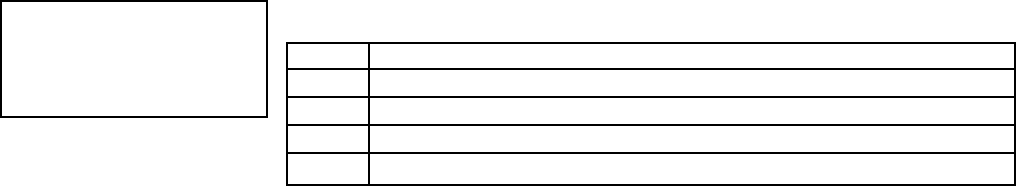
Ð 74 Ð
COMMUNICATION PROGRAMMING
General Information To help expedite the installation, the system provides 4 different communication
defaults (Low Speed, Ademco Express, Ademco High Speed & Ademco's new
Contact ID). These defaults automatically program industry-standard code
assignments for zones, keypad panics, non-alarm and supervisory conditions,
and can be loaded at any time without affecting non-communication program
fields.
Loading Communication
Defaults
NOTE: Default
communication commands
are in second set of
programming fields (fields
1*80, 1*81, 1*82 & 1*83).
To load a communication default set, do the following:
While in programming mode, first change to the 1*xx set of fields (press *94),
then enter one of the following field numbers to load the communication default
set desired.
TABLE OF DEFAULT PROGRAMMING COMMANDS
PRESS TO LOAD THIS DEFAULT PROGRAMMING SET
*80 Low Speed communication defaults
*81 Ademco Express communication defaults
*82 Ademco High Speed communication defaults
*83 Contact ID communication defaults
These defaults load industry standard codes that will suit most of your needs.
Program fields *54-*82 make up the communications portion of the
programming, and can be changed as needed to suit special applications. A
complete list of these default values is provided at the end of this section.
Making Changes To
Communication Fields
If programming communication fields manually to change default values, simply
enter whatever code (3+1, 4+1, 4+2 or Ademco Express) is to be sent for each
zone (including panics, non-alarm codes and supervisory codes). NOTE: Enter
"10" to transmit an "A", which appears as "0" at the receiver.
Report code entries for all zones are grouped into 8 zones per pair of program
fields, with common restore, trouble and bypass codes for every 2 groups (16
zones). Refer to the programming form for clarification.
For 3+1, 4+1, 4+2 and Ademco Express, the first entry is the alarm code and
swinger suppression channel for a standard report. The second entry is the ID
digit for an expanded 3+1 or 4+1 report, or for a 4+2 or Ademco Express report.
If the second digit is 0, only 3+1 or 4+1 (or 4+1 express) non-expanded
messages will be sent.
For Ademco High Speed format, the first digit entry is the channel assignment for
that zone, and the second digit is ignored, if entered. For Contact ID reporting,
the first digit entry (any non zero entry) enables reporting for that zone and
assigns the swinger suppression channel
_
, and the second digit is ignored.
NOTE: Restoral reports for an event will not be sent if the event itself is not
enabled, even if a restore code is programmed for that event.
Swinger Suppression This feature limits the number of alarm and trouble messages sent on a given
channel during an armed period. Each channel has a separate counter for each
message type (alarm, alarm restore, trouble, trouble restore). When the
programmed swinger suppression value has been exceeded for a particular
message, further messages of that type sent on that channel will be inhibited.
This feature is intended to reduce ÒswingerÓ alarms/troubles from clogging the
central station. To disable swinger suppression, enter 00 in field *84 (must be 00
for UL installations), which allows all alarm and trouble messages to be reported.
Enabling Of Dialer
Reporting By Partition
In order to enable dialer reports for a partition, an account number (fields *32 &
*90) must be programmed for that partition. The Control is shipped with an
account number set for partition 1 only (set to FFFF). Partition 2 has no account
numbers pre-programmed.
In addition, in case of phone line failure, the "COMM. FAIL" message will not be
displayed in partitions which do not have a primary account number programmed.


















