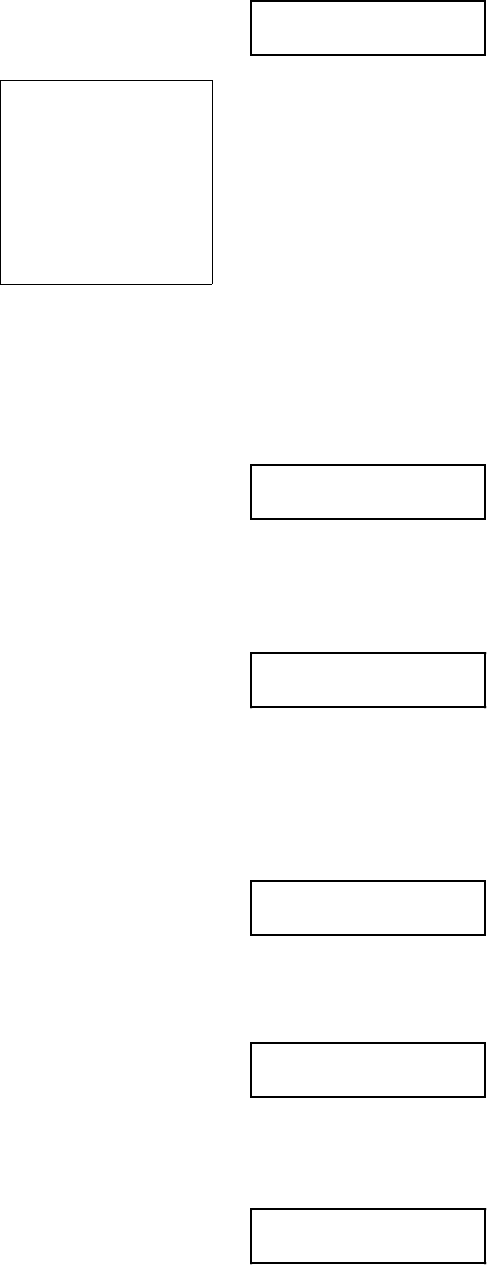
Ð 64 Ð
VIM Voice Interface
Module Prompts If device type 7 (VIM) is selected, the following prompts will appear.
NOTE: The VIM reports
supervisory faults as
zone 93. Make sure to
program a response
type (trouble = response
type 05) and report code
to zone 93 using #93
Menu Mode - ZONE
PROGRAMMING.
VIM PARTITION?
Enter the partition number as follows:
0 = Automatic Mode, which means that 2-way
voice activates only in the partition in which
the alarm occurred. (maximum of six
6139AV keypads per system)
1 = Partition 1 Only, which means 2-way voice
activates in partition 1 only and only upon
alarms occurring in partition 1. (maximum of
six 6139AV keypads per partition)
2 = Partition 2 Only, which means 2-way voice
activates in partition 2 only and only upon
alarms occurring in partition 2. (maximum of
six 6139AV keypads per partition)
3 = All Mode, which means 2-way voice
activates in all partitions upon alarms in any
partition. In this mode, a maximum of six
6139AV keypads can be used in the
system and there can be no duplicate Voice
keypad numbers between the partitions.
Press [*] to accept entry.
MAX 2WAY T.O.
At the end of this timeout, the system automatically
ends a 2-way voice session. Enter the maximum 2-
way voice session timeout as follows:
0 = 5 minutes (default)
1 = 10 minutes
2 = 15 minutes (typical)
3 = no timeout (used when testing the system)
Press [*] to accept entry.
CHIME OTHERS
This prompt allows chime and alarm sounds to be
turned on or off in partitions other than the one in
which a 2-way voice session is active as follows:
0 = Off, do not sound chimes or alarms in other
partitions during a 2-way voice session
1 = On, do allow chimes and alarm sounds to
occur in other partitions during a 2-way
voice session, except if VIM Partition is set
to "3" ALL mode.
Press [*] to accept entry.
VIM TEXT?
If enabled, this option displays the VIM mode status
at the keypad (e.g., LISTEN MODE), which can be
helpful when testing the system. Enter 1 to select.
Enter 0 if not desired. Press [*] to accept entry.
NOTE: Panic zones (95, 96 and 99) will not display
2-way voice mode messages regardless of whether
VIM TEXT is enabled.
VIM AC LOSS
This option, if selected, allows the VIM to Òlisten-inÓ
in the event of the system's AC loss (it then operates
using the backup battery power). This is recom-
mended for installations where life support devices
are used, such as a dialysis machine. Enter 1 to
select. Enter 0 if operation upon power failure is not
desired. Press [*] to accept entry.
AUTO CALL BACK
If enabled, this option allows the Central Station to
call back and initiate 2-way voice communication
within 5 minutes after an alarm report is sent.
Otherwise, a ÒListen in to FollowÓ message (Contact
ID event code Ò606Ó) is sent at the end of the report
to initiate 2-way voice communication
immediately.


















