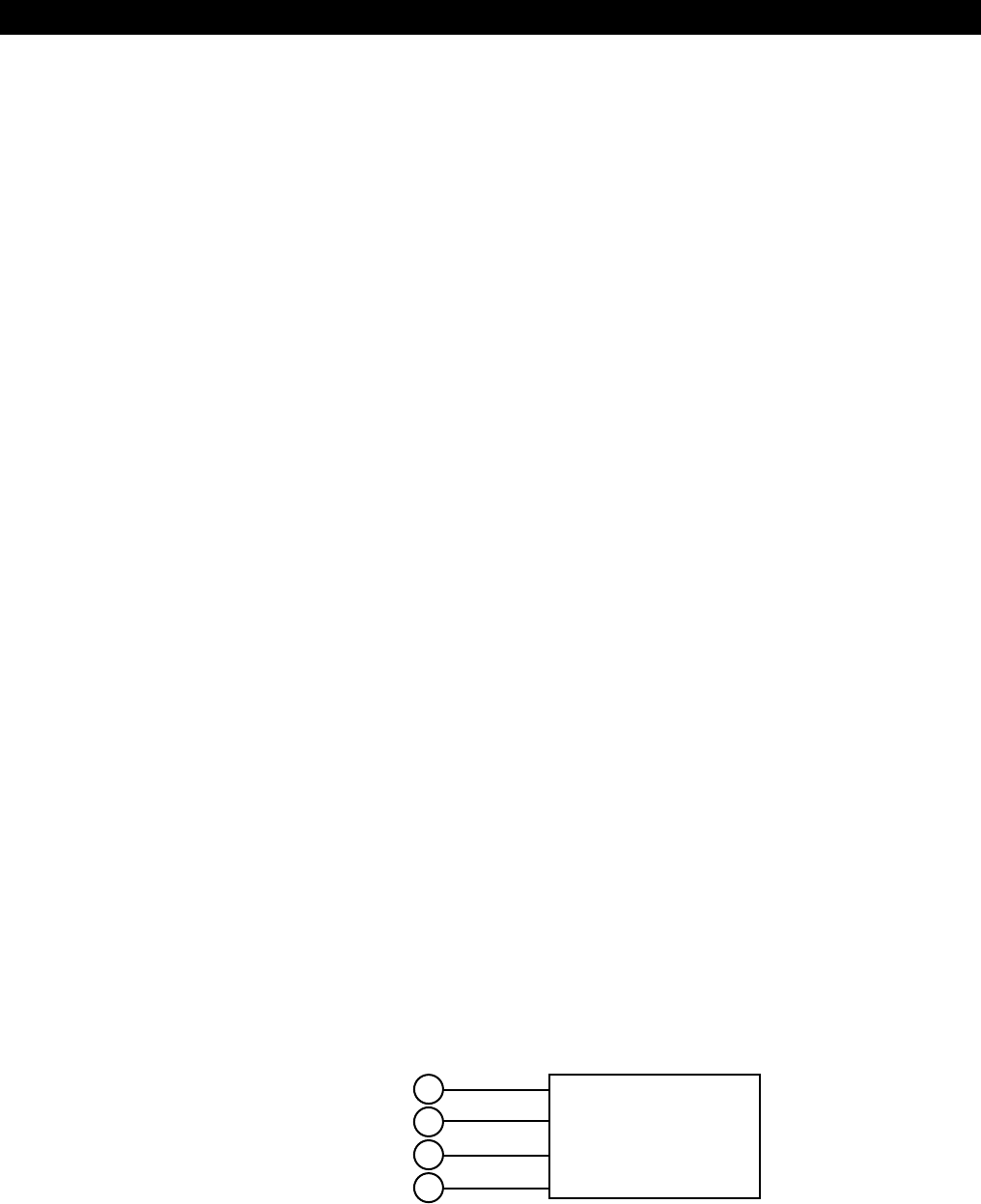
Ð 14 Ð
Section 4. INSTALLING REMOTE KEYPADS
General The Control supplies up to 750 mA of auxiliary power for remote keypads, polling loop
devices and/or other auxiliary devices such as motion detectors or 4-wire smoke
detectors*.
The Control supports, independent of auxiliary power considerations, up to 16
addressable remote keypads (6128, 6137, 6139, 6139AV
). Note that since the
maximum number of addressable devices connected to the keypad lines is 16, usage of
non-keypad devices (ex. 4204, 4281, 5881) reduces the number of keypads that can be
supported.
Keypads can be powered from the auxiliary power output provided that the total current
drawn from this output does not exceed 750 mA. Keep this in mind when adding remote
keypads so you don't overdraw current from the panel. This would result in a battery which
does not charge properly or possibly a tripped auxiliary solid state circuit breaker.
If the auxiliary load is determined to be greater than 750 mA, then additional keypads can
be powered from a separate power supply. Refer to the ÒPowering Additional KeypadsÓ
paragraph for a diagram that shows how to make connections to the separate power
supply.
* 4-wire smoke detectors cannot be used in UL Listed applications.
The control supports the VIM Voice Interface Module (connected to the control's keypad
terminals), which supports up to six 6139AV 2-way voice keypads per system. Refer to the
6139AV KEYPAD paragraph later in this section.
Programming The
Keypads
The keypads can be set for a device address of 00Ð15
IMPORTANT! You must select a device address of 00, 01, 02, or 03 if standard
defaults are to be programmed, since these are the only keypad addresses enabled by
the standard default. Instructions for setting a keypad address are provided with each
keypad, and in the ÒSetting the Keypad AddressÓ paragraph on the next page.
Keypads must also be programmed for type, partition number and keypad sounder
suppression options. In addition, 6139AV 2-way voice keypads require the programming
of a VIM keypad number, which refers to the keypad's ID number when controlled by a
central station operator during a 2-way voice session.
For instructions, refer to Section 4: #93 MENU MODEÐDEVICE PROGRAMMING in
PART 2. PROGRAMMING PROCEDURES
.
Mounting The
Keypads
Note that field wiring to the keypads must be completed before the keypads can be
mounted.
The keypads can be either surface mounted directly to a drywall, or to a single or double
gang electrical box, or flush mounted (using Trim Ring Kit 5137TRK or 6139TRK). Refer
to the mounting instructions and template included with the keypad and/or trim ring kit for
specific information.
Be sure to take the height of the users into account when mounting keypads.
Wiring Keypads Connect keypads to the control's keypad terminals 6Ð9 as shown below and in the
Summary Of Connections diagram at the end of this manual.
KEYPADS
RED
BLACK
GREEN
YELLOW
6
7
8
9
CONTROL
TERMINALS
KEYPAD CONNECTOR CABLE
¯
6128, 6137, 6139
KEYPAD CONNECTIONS
Keypads may be wired to a single wire run or individual keypads may be connected to
separate wire runs. The maximum wire run length from the panel to a keypad which is
homerun back to the panel must not exceed the following:


















