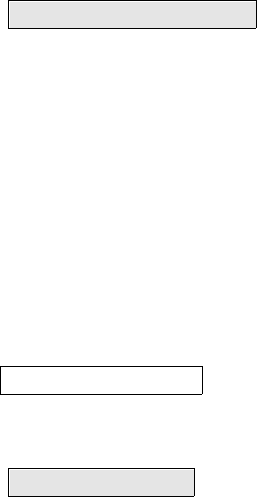
Ð 49 Ð
Downloader Options
*35 Download
Phone No.
This field is applicable only if downloading will be utilized. Enter the downloading
phone number, up to 12 digits (0-9), or #11 (*), #12 (#), #13 (Pause). Do not fill
unused spaces.
* 3 6 Download ID No. Enter 00Ð09; A-F (10Ð15). Only applicable if downloading will be utilized. Make
entries as 2-digit numbers as follows:
00=0 03=3 06=6 09=9 12=C 15=F
01=1 04=4 07=7 10=A 13=D
02=2 05=5 08=8 11=B 14=E
*37 Download
Command
Enables
Each of the various remote (from the central station) functions can either be
enabled or disabled. Disabling a function means that the central station will not be
able to perform that function with respect to this system. Enter 1 to enable a
function, and 0 to disable a function. See field 1*53 for Callback disable option.
For UL installations, all entries must be 0.
2nd PAGE FIELD
1*53 Download
Callback
Enter 1 if callback is not required when downloading. Enter 0 if callback is
required. Must be 0 for UL.
Dialer Options
*30 Touch-Tone
Or Rotary Dial
Enter 1 if TouchTone service is being used. Enter 0 if rotary phone service is
used.
IMPORTANT!: Do not select a dialing method that is not legally permitted by
the telephone company for the particular subscriber. If selecting touch-tone,
make sure the subscriber has requested and is paying for touch-tone service.
Note that whether or not touch-tone dialing for call placement is permitted,
communication by the use of DTMF signaling (Ademco High Speed) will still take
place. See field 1*33 for Touch-Tone w/Rotary backup.
*31 PABX
Access Code
This field is used to enter up to four 2-digit numbers 00-09; B-F (11-15). If not
required, enter nothing and proceed to next address; otherwise, enter prefix
needed to obtain an outside Telco line. This field may be used alternatively to
enter a prefix that can suppress the Telco's call waiting feature from interfering
with outgoing transmissions. This prefix is only useful if the Telco option to
suppress call waiting has been obtained by your customer. The prefix to be used
is 01010700 if rotary dialing is being used or 140700 if touch-tone dialing is being
used. Each entry is a 2-digit entry so as to allow use of hexadecimal digits (B-F).
Do not use hexadecimal digit A. Only enter digits required. Do not fill unused
spaces.
*33 Primary
Phone Number
Enter the primary phone number, up to 12 digits, 0-9, or #11 (*), #12 (#), #13
(Pause). This is the phone number the control will use to transmit alarm and status
messages to the central station. Do not fill unused spaces. Note that back-up
reporting (8 calls are made to the secondary phone number if no
acknowledgment is received after 8 attempts to the primary number) is automatic
only if a secondary phone number is entered.
*34 Secondary
Phone Number
This field enables backup reporting if field *51 Dual Reporting and/or 1*34 Split
Reporting is not enabled. Enter the secondary phone number, up to 12 digits,
0-9, or #11 (*), #12 (#), #13 (Pause). The secondary phone is the number that
the control will use if communication on the primary number is unsuccessful. Do
not fill unused spaces. If this field is programmed, a secondary subscriber account
number (field *90)
must
also be programmed (can be the same as the primary
account number).
*40 Open/Close
Reporting
For Keyswitch
Enter 1 if open/close reporting for the keyswitch is desired. Enter 0 if reporting is
not desired.
* 4 2 Dial Tone Pause This field sets the delay time for the Dial Tone Detect option, if true dial tone is not
selected in that field. Enter the desired wait time for dial tone detection as follows:
Enter single digit, 0 = 5 secs; 1 = 11 secs; or 2 = 30 secs. Must be 0 for UL.


















