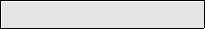
Ð 47 Ð
DATA FIELD DESCRIPTIONS
The following section arranges the global (system wide) program fields into the
following functional groups:
Control Options
Downloading Options
Dialer Options
Wireless Options
Partitioning Options
Event Logging Options
Note that zone response types can be programmed in fields *02-*05 &
1*01-1*09, but it is recommended that they be programmed via the #93 Menu
Mode. For this reason, these fields are not discussed in this section.
Control Options
* 0 0 Installer Code The Installer's Code is a 4-digit code reserved for installation company use, but
can be used by the customer if needed. This is the only code that can be used to
enter the Program mode from the keypad. This code cannot be used to disarm
the system if not used to arm, or if Quick Arm was used to arm system. This code
cannot reenter programming mode if exited by the *98 command.
* 1 4 Zone 9
Response Time
Enter 1 to set fast response mode (10 mSec) for appropriate devices wired to
zone 9. Enter 0 for normal response, 350 msec. Must be 0 for UL.
*15 Keyswitch
Assignment
Enter the partition number 1-2 in which the keyswitch is being used; otherwise,
enter 0. Requires the use of zone 7 wired loop (zone 7 no longer available as
protection zone when used for keyswitch operation). If the keyswitch is used, the
fire and panic alarm voltage triggers automatically become ARMING and READY
status outputs for support of the Keyswitch LEDs. NOTE: Zone type 10 is
automatically assigned to zone 7 if a keyswitch is used. Reports openings/closing
by user "0" if reporting is enabled in field *40.
* 1 7 AC Loss Keypad
Sounding
Entering 1 enables sounding at the keypad (rapid beeping) when AC power is
lost is desired. Enter 0 if no AC power loss keypad sounding is desired.
* 1 8 UL AC Loss
Siren
Entering 1 enables the external alarm sound after AC power has been out for 4
hours; otherwise enter 0 (no alarm).
*19 Randomize
AC Loss Report
Enter 1 to randomize AC loss reporting between 10-40 min. after an actual AC
loss. Enter 0 for normal AC loss reporting (about 2 minutes after actual AC loss).
Selecting this option helps prevent an overload of AC loss messages at the central
station during a community blackout.
*2 0 Phone Module
Phone Code
If an 4285 phone module is being used, enter the 2-digit phone code used to
access the system. Enter 01-09 for first digit, and enter 11 (for T) or 12 (for #) for
second digit. To disable the phone module, enter 00 for the 1st digit and enter
11 for the 2nd digit of the code (disable code = [0T]). Must be disabled for UL
installations.
* 21 Prevent Fire
Time-Out
Enter 1 to disable (no timeout) the alarm sounder duration for any zone
designated as a fire zone, regardless of partition, so that fire sounding continues
until the system is reset. Enter 0 if the normal burglary alarm sounder duration
(programmed in partition-specific field *13) should apply to fire alarms.
* 24 Ignore Expansion
Zone Tamper
Only applicable if certain polling loop RPMs or 5800 series transmitters are used.
This option is used to disable this module's tamper detection. Enter 1 to disable.
Enter 0 if tamper detection is desired.
* 2 5 Burg. Trigger For
Response Type 8
This field allows optional triggering of the voltage output on pin 7 of the J7 header
for zone response type 8 (24hr. auxiliary). The 0 disable selection is useful if J7
header pin 7 is used for a panic trigger, and non-panic devices are used for all
zones assigned to zone response type 8 (e.g. water sensor, temp. sensor). If
disabled, only burglary or audible panic alarms will trigger pin 7. Otherwise, enter 1.
*26 Intelligent
Test Reporting
Enter 1 if it is desired that no test report be sent if any other type of report was sent
since the last test report. Enter 0 if test reports are to be sent at the set intervals,
regardless of other reports having been sent. Must be 0 for UL applications.


















