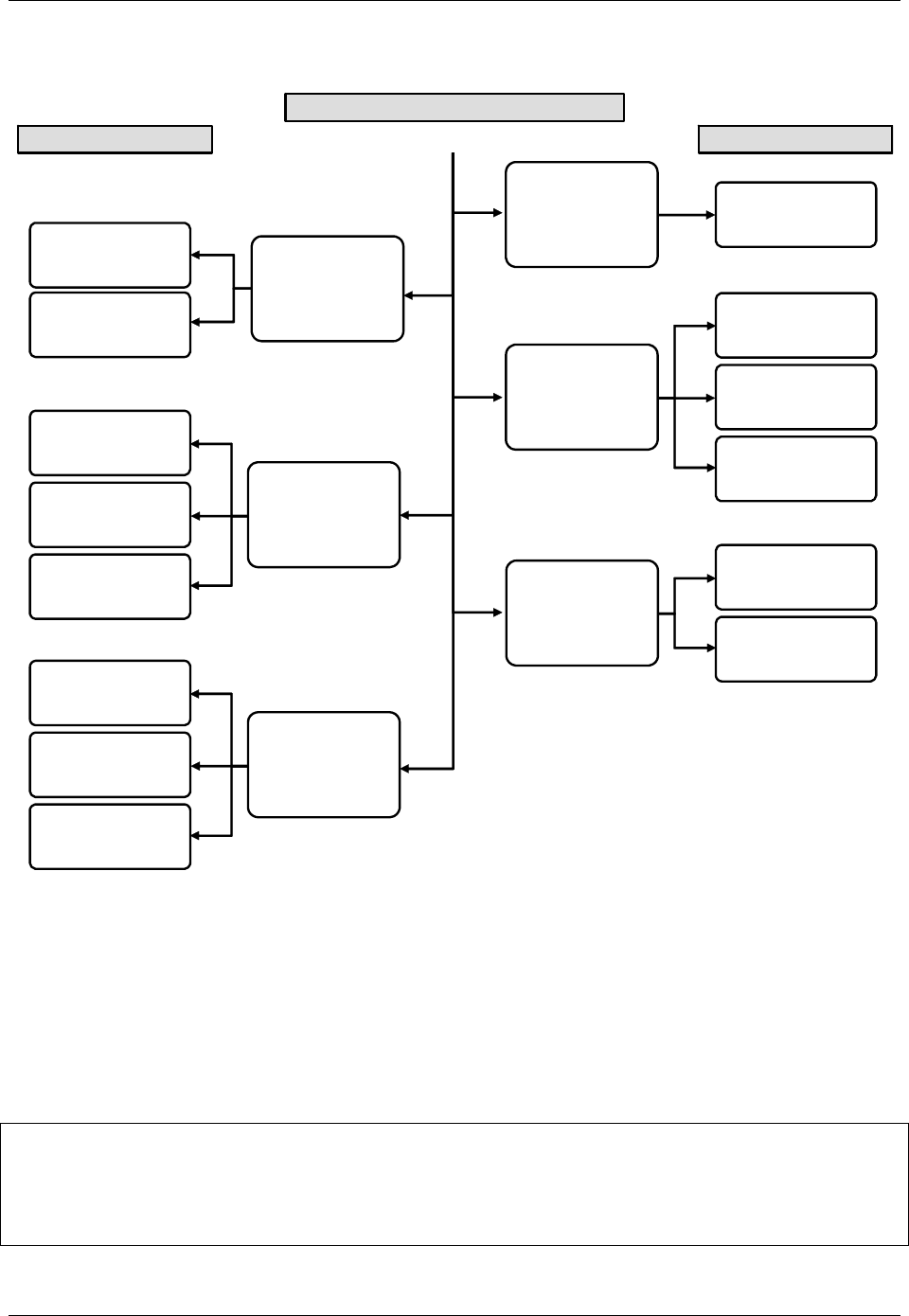
Operating Instructions Teledyne API Model T360/T360M Operation Manual
80
Triggering Events and Data Parameters/Functions for these default channels are:
LIST OF CHANNELS
LIST OF PARAMETERS
NAME: CONC
EVENT: ATIMER
REPORT PERIOD: 000:01:00
NO. OF RECORDS: 800
RS-232 REPORT: OFF
CHANNEL ENABLED: ON
CAL HOLD OFF: ON
PARAMETER: CONC1
MODE: AVG
PRECISION: 1
STORE NUM SAMPLES OFF
NAME: PNUMTC
EVENT: ATIMER
REPORT PERIOD: 001:00:00
NO. OF RECORDS: 360
RS-232 REPORT: OFF
CHANNEL ENABLED: ON
CAL HOLD OFF: OFF
PARAMETER: SMPLFLW
MODE: AVG
PRECISION: 1
STORE NUM SAMPLES OFF
PARAMETER: SMPLPRS
MODE: AVG
PRECISION: 1
STORE NUM SAMPLES OFF
NAME: CALDAT
EVENT: SLPCHG
REPORT PERIOD: N/A
NO. OF RECORDS:200
RS-232 REPORT: OFF
CHANNEL ENABLED: ON
CAL HOLD OFF: OFF
PARAMETER: OFSET1
MODE: INST
PRECISION: 1
STORE NUM SAMPLES OFF
PARAMETER: SLOPE1
MODE: INST
PRECISION:3
STORE NUM SAMPLES OFF
PARAMETER: ZSCNC1
MODE: INST
PRECISION: 1
STORE NUM SAMPLES OFF
NAME: STBZRO
EVENT: EXITZR
REPORT PERIOD: N/A
NO. OF RECORDS:200
RS-232 REPORT: OFF
CHANNEL ENABLED: ON
CAL HOLD OFF: OFF
PARAMETER: DETMES
MODE: INST
PRECISION: 1
STORE NUM SAMPLES OFF
PARAMETER: STABIL
MODE: INST
PRECISION:2
STORE NUM SAMPLES OFF
PARAMETER: RATIO
MODE: INST
PRECISION: 3
STORE NUM SAMPLES OFF
NAME: STBSPN
EVENT: EXITSP
REPORT PERIOD: N/A
NO. OF RECORDS:200
RS-232 REPORT: OFF
CHANNEL ENABLED: ON
CAL HOLD OFF: OFF
PARAMETER: DETMES
MODE: INST
PRECISION: 1
STORE NUM SAMPLES OFF
PARAMETER: RATIO
MODE: INST
PRECISION: 3
STORE NUM SAMPLES OFF
NAME: TEMP
EVENT: ATIMER
REPORT PERIOD: 000:06:00
NO. OF RECORDS:400
RS-232 REPORT: OFF
CHANNEL ENABLED: ON
CAL HOLD OFF: OFF
PARAMETER: BOXTMP
MODE: AVG
PRECISION: 1
STORE NUM SAMPLES OFF
PARAMETER: BNTEMP
MODE: AVG
PRECISION:1
STORE NUM SAMPLES OFF
PARAMETER: PHTDRV
MODE: AVG
PRECISION: 1
STORE NUM SAMPLES OFF
LIST OF PARAMETERS
Figure 4-4: Default DAS Channels Setup
These default Data Channels can be used as they are, or they can be customized
from the front panel to fit a specific application. They can also be deleted to
make room for custom user-programmed Data Channels.
Appendix A-5 lists the firmware-specific DAS configuration in plain-text format.
This text file can either be loaded into APICOM and then modified and uploaded
to the instrument or can be copied and pasted into a terminal program to be sent
to the analyzer.
NOTE
Sending a DAS configuration to the analyzer through its COM ports will replace the existing
configuration and will delete all stored data. Back up any existing data and the DAS configuration
before uploading new settings.
07272B DCN6552


















