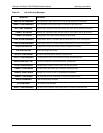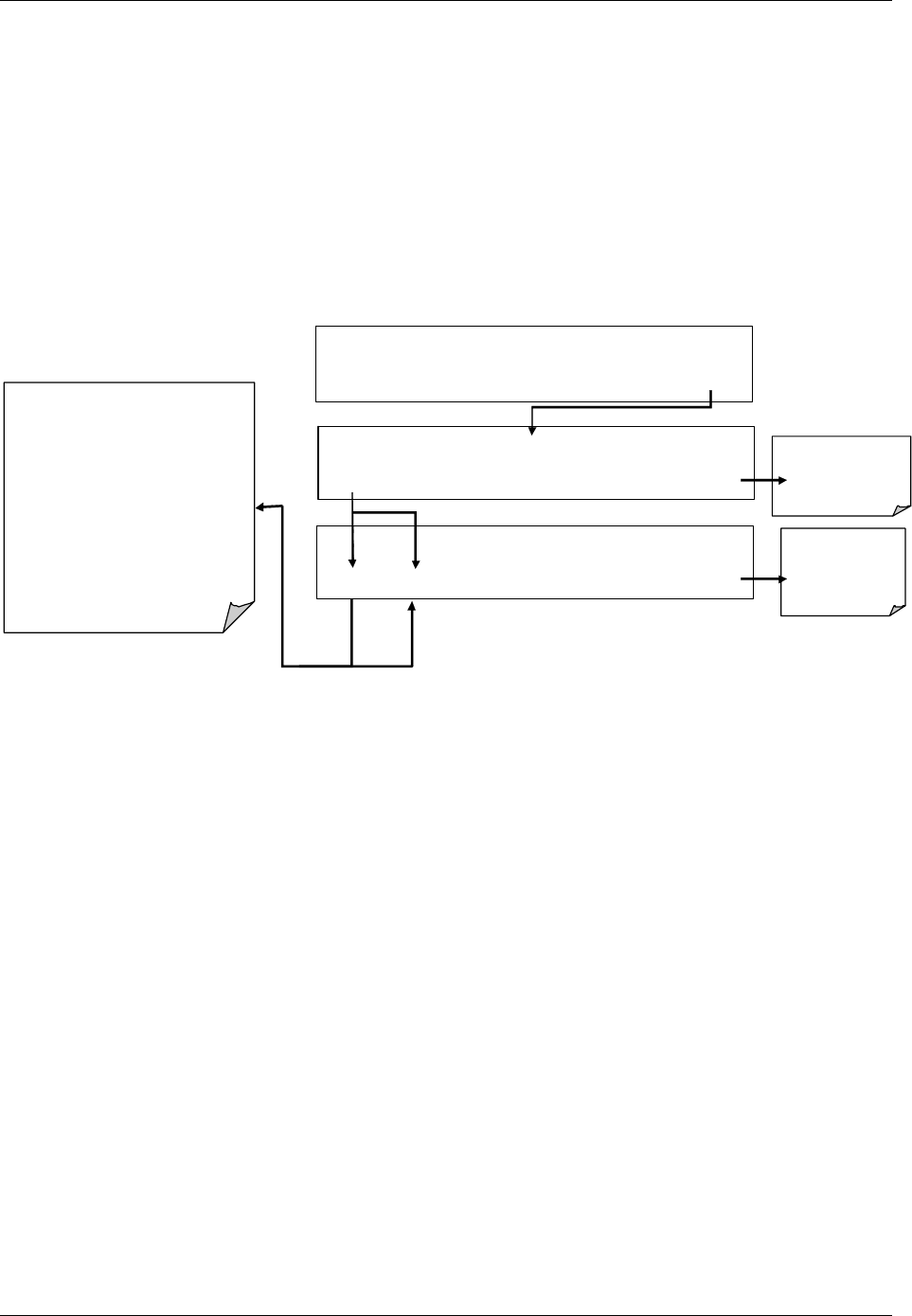
Operating Instructions Teledyne API Model T360/T360M Operation Manual
74
4.5. SETUP CFG: VIEWING THE ANALYZER’S
CONFIGURATION INFORMATION
Pressing the CFG button displays the instrument configuration information. This
display lists the analyzer model, serial number, firmware revision, software
library revision, CPU type and other information. Use this information to
identify the software and hardware when contacting Technical Support. Special
instrument or software features or installed options may also be listed here.
SAMPLE* RANGE = 500.000 PPB CO2 =X.XXX
< TST TST > CAL SETUP
SAMPLE PRIMARY SETUP MENU
CFG DAS RNGE PASS CLK MORE EXIT
SAMPLE T360 CO2
A
NALYZER
NEXT PREV EXIT
Press EXIT at
any time to
return to SETUP
menu
Press EXIT at any
time to return to the
SAMPLE display
Press NEXT and PREV to scroll through the
following list of Configuration information:
MODEL NAME
PART NUMBER
SERIAL NUMBER
SOFTWARE REVISION
LIBRARY REVISION
iCHIP SOFTWARE REVISION
1
HESSEN PROTOCOL REVISION
1
ACTIVE SPECIAL SOFTWARE
OPTIONS
1
CPU TYPE
DATE FACTORY CONFIGURATION
SAVED
1
Only appears if relevant option of Feature is active.
4.6. SETUP ACAL: AUTOMATIC CALIBRATION
Instruments with one of the internal valve options installed can be set to
automatically run calibration procedures and calibration checks. These automatic
procedures are programmed using the submenus and functions found under the
ACAL menu.
A menu tree showing the ACAL menu’s entire structure can be found in
Appendix A-1 of this manual.
Instructions for using the ACAL feature are located in Section 5.6 of this manual.
07272B DCN6552