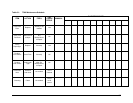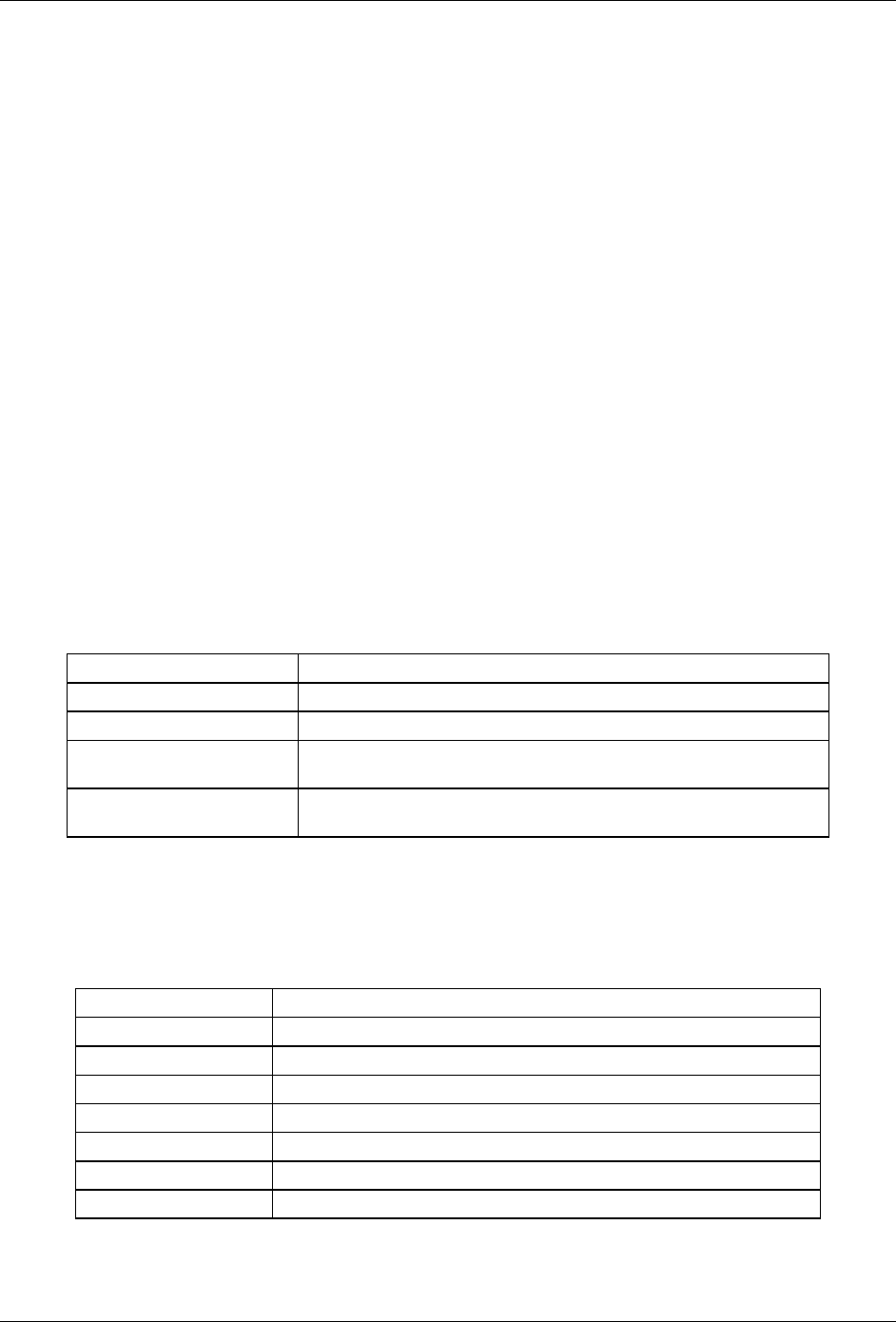
Calibration Procedures Teledyne API Model T360/T360M Operation Manual
180
5.5.2. Use of Zero/Span Valves with Remote Contact Closure
Contact closures for controlling calibration are located on the rear panel
CONTROL IN connector. Instructions for setup and use of these contacts are
found in Section 4.15.1.2. When the contacts are closed for at least 5 seconds,
the instrument switches into zero or spa
n mode. The remote calibration contact
closures may be activated in any order. It is recommended that contact closures
remain closed for at least 10 minutes to establish a reliable reading.
The instrument will stay in the selected mode for as long as the contacts remain
closed. If calibration is enabled, the T360 will re-calibrate when the contact is
opened, then go into SAMPLE mode. If calibration is disabled, the instrument
will return to SAMPLE mode, leaving the calibration unchanged.
5.6. AUTOMATIC ZERO/SPAN CAL/CHECK (AUTOCAL)
The AutoCal system allows unattended periodic operation of the ZERO/SPAN
valve options by using the T360’s internal time of day clock. AutoCal operates
by executing SEQUENCES programmed by the user to initiate the various
calibration modes of the analyzer and open and close valves appropriately. It is
possible to program and run up to 3 separate sequences (SEQ1, SEQ2 and
SEQ3). Each sequence can operate in one of 3 Modes, or be disabled.
Table 5-1: AUTOCAL Modes
MODE NAME ACTION
DISABLED
Disables the Sequence
ZERO
Causes the Sequence to perform a zero calibration/check
ZERO-SPAN Causes the Sequence to perform a zero and span concentration
calibration/check
SPAN Causes the Sequence to perform a span concentration
calibration/check
For each mode there are seven parameters that control operational details of the
SEQUENCE. They are:
Table 5-2: AutoCal ATTRIBUTE Setup Parameters
ATTRIBUTE NAME ACTION
TIMER ENABLED
Turns on the Sequence timer
STARTING DATE
Sequence will operate after Starting Date
STARTING TIME
Time of day sequence will run
DELTA DAYS
Number of days to skip between each Seq. execution
DELTA TIME
Number of hours later each “Delta Days” Seq is to be run
DURATION
Number of minutes the sequence operates
CALIBRATE
Enable to do a calibration – Disable to do a cal check only
07272B DCN6552