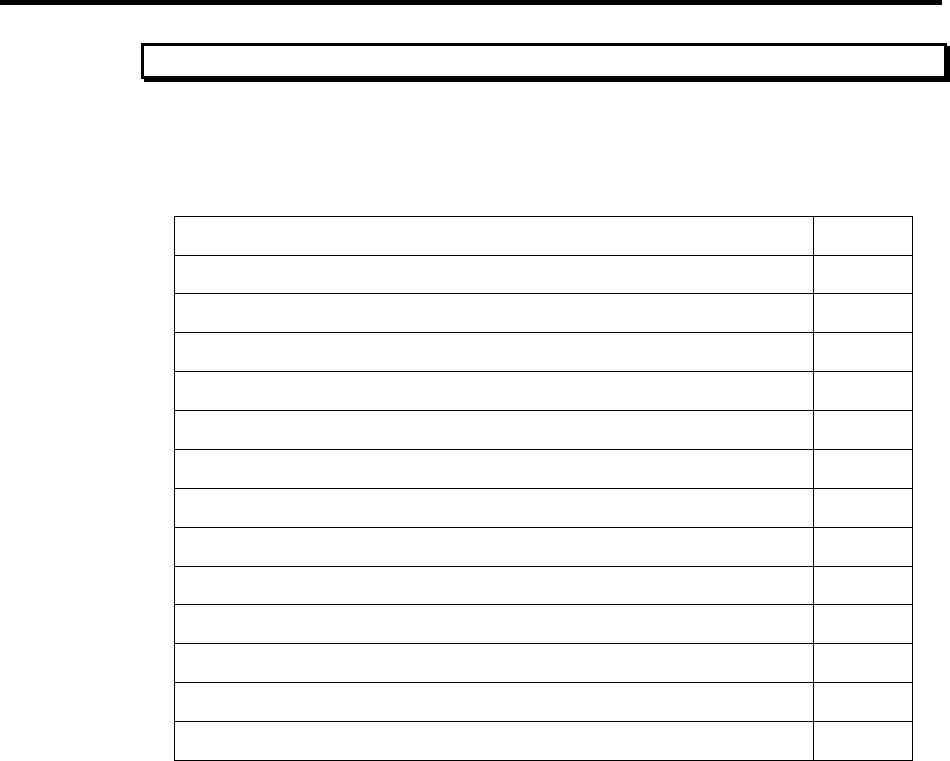
63
Chapter 7
Troubleshooting
Do not attach or remove any cables while the detector system is powered on.
Introduction
The following issues have corresponding troubleshooting sections in this chapter.
Baseline Signal Suddenly Changes
Page 64
Camera1 (or similar name) on Hardware Setup dialog box
Page 64
Changing the ST-133 Line Voltage and Fuses
Page 64
Controller Is Not Responding
Page 67
Cooling Troubleshooting
Page 67
Data Loss or Serial Violation
Page 69
Data Overrun Due to Hardware Conflict
Page 69
Data Overrun Occurred
Page 70
Error Creating Controller message
Page 70
Error Occurs at Computer Powerup
Page 71
Program Error
Page 73
Removing/Installing a Plug-In Module
Page 74
Securing the Detector-Controller Cable Slide Latch
Page 76
Serial violations have occurred. Check interface cable.
Page 77
WARNING!


















