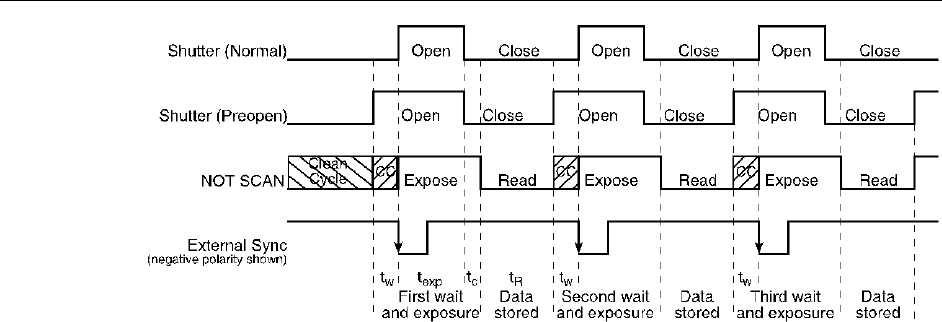
56 PI-MTE System Manual Version 4.C
Figure 20. Continuous Cleans Timing Diagram (- edge trigger)
Figure 20 shows the same timing diagram as Figure 18 with the addition of continuous
cleans (indicated by the shaded areas labeled CC). Continuous cleans are additional
clean cycles and defined by the same parameter values as the standard clean cycles.
Fast and Safe Modes
The WinView Experiment Setup|Timing tab page allows you to choose Fast Mode or
Safe Mode. Figure 21 is a flow chart comparing the two modes. In Fast Mode operation, the
ST-133 runs according to the timing of the experiment, with no interruptions from the
computer. In Safe Mode operation, the computer processes each frame as it is received. The
ST-133 cannot collect the next frame until the previous frame has been completely processed.
Fast Mode operation is primarily for collecting “real-time” sequences of experimental data,
where timing is critical and events cannot be missed. Once the ST-133 is sent the Start
Acquisition command by the computer, all frames are collected without further intervention
from the computer. The advantage of this triggering mode is that timing is controlled
completely through hardware. A drawback to this mode is that the computer will only
display frames when it is not performing other tasks. Image display has a lower priority, so
the image on the screen may lag several images behind. A video monitor connected to the
VIDEO output will always display the current image. A second drawback is that a data
overrun may occur if the number of images collected exceeds the amount of allocated
RAM or if the computer cannot keep up with the data rate.
Safe Mode operation is primarily useful for experiment setup, including alignment and
focusing, when it is necessary to have the most current image displayed on the screen. It
is also useful when data collection must be coordinated through software with external
devices such as external shutters and filter wheels. As seen in Figure 21, in Safe Mode
operation, the computer controls when each frame is taken. After each frame is received,
the computer sends the Stop Acquisition command to the camera, instructing it to stop
acquisition. Once that frame is completely processed and displayed, another Start
Acquisition command is sent from the computer to the camera, allowing it to take the
next frame. Display is therefore, at most, only one frame behind the actual data
collection.
One disadvantage of the Safe Mode is that events may be missed during the experiment,
since the ST-133 is disabled for a short time after each frame.


















