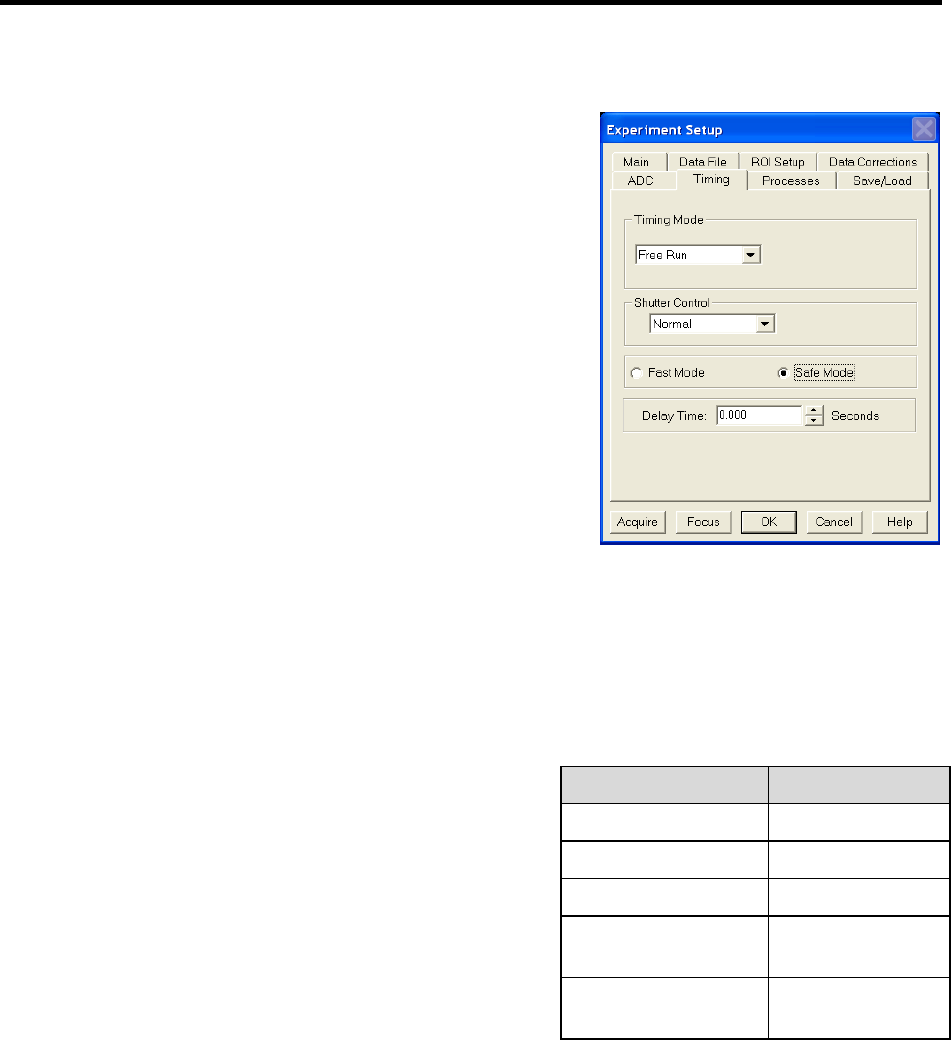
51
Chapter 6
Advanced Topics
Introduction
Previous chapters have discussed setting up the
hardware and the software for basic operation.
This chapter discusses topics associated with
experiment synchronization (set up on the
Experiment Setup|Timing tab page in
WinView).With the exception of Edge Trigger, the
topics are addressed in order of their appearance on
the Timing tab page (see Figure 14).
"Timing Modes", the first topic, discusses
Timing Modes, Shutter Control, and Edge
Trigger. Also included under this topic is a
discussion of the EXT SYNC connector, the
input connector for a trigger pulse.
"Fast and Safe Modes", the second topic,
discusses the Fast and the Safe speed modes.
Fast is used for real-time data acquisition and
Safe is used when coordinating acquisition with
external devices or when the computer speed is
Figure 14. Timing tab page
not fast enough to keep pace with the acquisition rate.
"TTL Control", the final topic, discusses the TTL IN/OUT connector on the rear of the
ST-133 and how commands can be sent via TTL levels to and from the ST-133.
Standard Timing Modes
The chart to the right lists the timing mode
combinations (selected on the Experiment
Setup|Timing tab page). Use this chart in
combination with the detailed descriptions in
this chapter to determine the optimal timing
configuration.
The basic ST-133 timing modes are Free
Run, External Sync, and External Sync with
Continuous Cleans. These modes are
combined with the Shutter options to provide
the widest variety of timing modes for
precision experiment synchronization.
Mode
Shutter
Free Run
Normal
External Sync
Normal
External Sync
PreOpen
External Sync with
Continuous Cleans
Normal
External Sync with
Continuous Cleans
PreOpen
Table 3. Camera Timing Modes


















