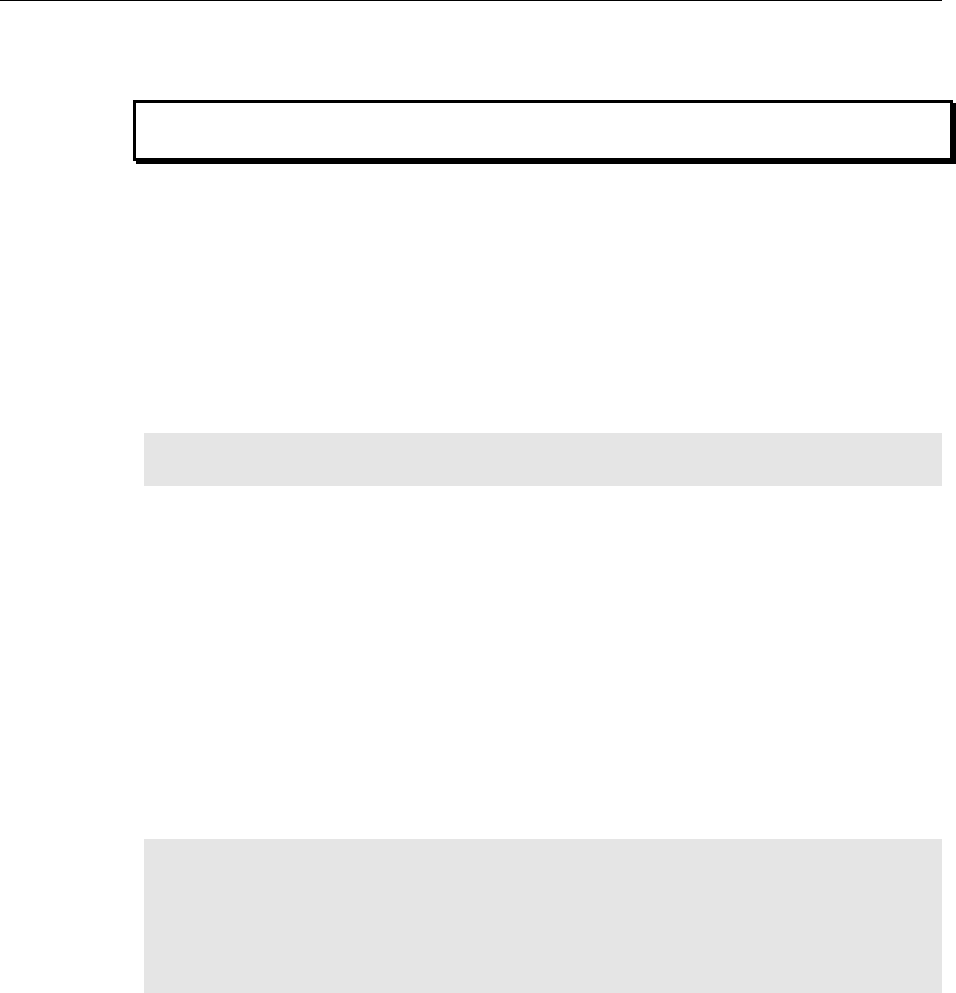
Chapter 1 Introduction 11
Cleaning
Turn off all power to the equipment and secure all covers before cleaning the units.
Otherwise, damage to the equipment or personal injury could occur.
Normally, PI-MTE cameras operated in vacuum will remain clean by virtue of the
vacuum. Periodic cleaning of the controller is encouraged in accordance with the
controller manual.
Although there is no periodic maintenance that must be performed on the PI-MTE
camera, users of a non-vacuum camera are advised to wipe it down with a clean damp
cloth from time to time. This operation should only be done on the external surfaces and
with all covers secured. In dampening the cloth, use clean water only. No soap, solvents
or abrasives should be used. Not only are they not required, but they could damage the
finish of the surfaces on which they are used.
Note: Some discoloration of the copper portions of the camera may occur. This is
normal and has no effect on operation.
Repairs
Save the original packing materials. Because the PI-MTE camera system contains no
user-serviceable parts, repairs must be done by Princeton Instruments. Should your
system need repair, contact Princeton Instruments Customer Support for instructions
(telephone, e-mail, and address information are provided on page 102 of this manual).
Use the original packing materials whenever shipping the system or system components.
Manual Overview
This manual provides the user with all the information needed to install a PI-MTE
camera and place it in operation. Topics covered include a detailed description of the
camera, installation, cleaning, specifications and more.
Notes:
1. The general identifier "ST-133" is used for both the ST-133A Controller and the
ST-133B Controller. Where there is a difference, the specific identifier is used.
2. "WinX" is a generic term for WinView, WinSpec, and WinXTest application
software.
Chapter 1, Introduction provides general information about the PI-MTE camera
system including information about precautions, cleaning, repairs, and the
manual structure.
Chapter 2, System Component Descriptions provides information about the
camera, controller, interface card, cables and application software.
Chapter 3, Installation Overview provides directions for setting up the system
components.


















