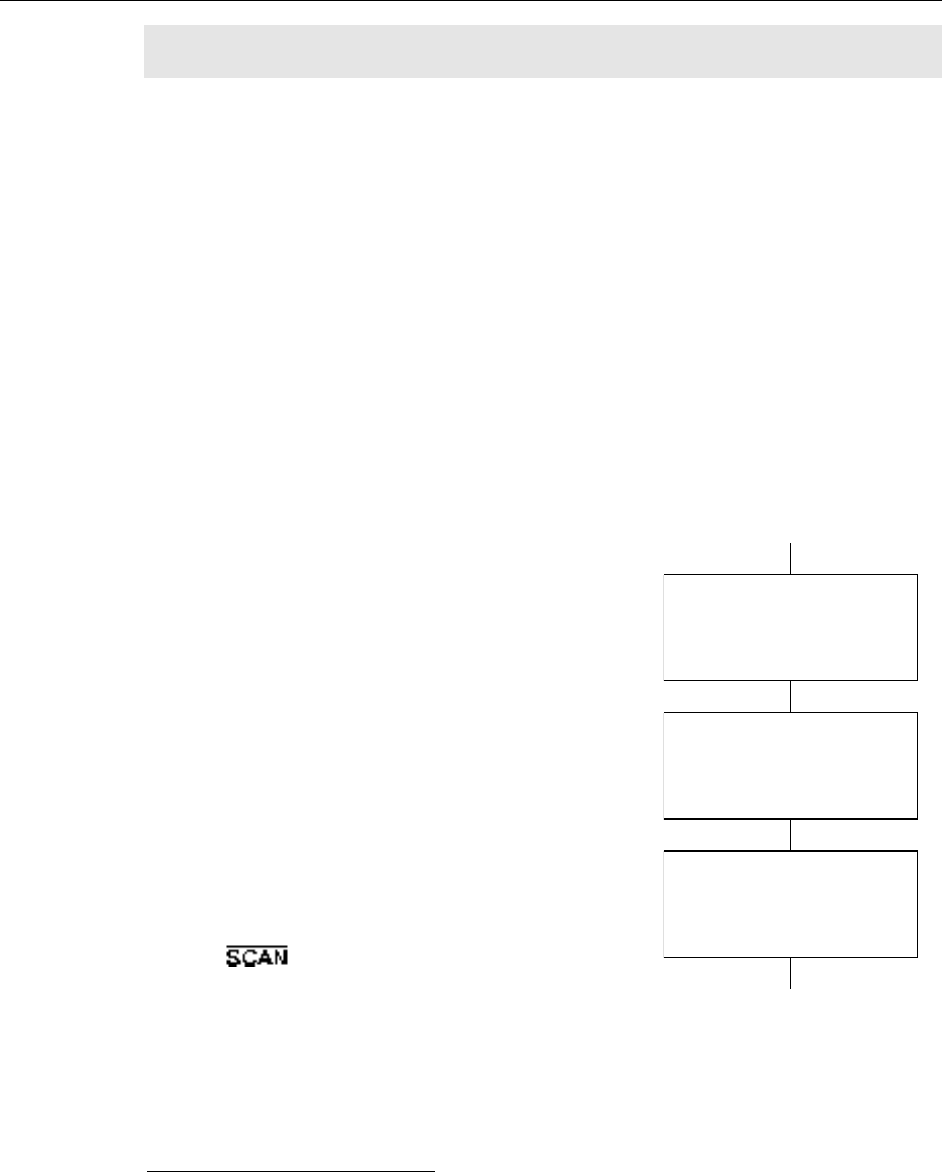
52 PI-MTE System Manual Version 4.C
Note: Since PI-MTE cameras do not use shutters, the Shutter Type selection on the
Hardware Setup|Controller/Camera tab page should be "None".
The shutter options available include Normal, PreOpen, Disable Opened or Disable
Closed. Disable simply means that the shutter will not operate during the experiment.
Disable closed is useful for making dark charge measurements or when no shutter is
present. PreOpen, available in the External Sync and External Sync with Continuous
Cleans modes, opens the shutter as soon as the ST-133 is ready to receive an External
Sync pulse. This is required if the time between the External Sync pulse and the event is
less than a few milliseconds, the time it takes the shutter to open.
The shutter timing is shown in the timing diagrams that follow. Except for Free Run,
where the modes of shutter operation are identical, both Normal and PreOpen lines are
shown in the timing diagrams and flow chart.
The timing diagrams are labeled indicating the exposure time (t
exp
), shutter
compensation time (t
c
), and readout time (t
R
). Note that if there is no shutter selected in
the software, the shutter compensation time (the time required to close a mechanical
shutter) will be approximately 0 ms. For more information about these parameters, refer
to the discussion of full frame readout, starting on page 46.
Free Run
In the Free Run mode the controller does not
synchronize with the experiment in any way. The
shutter opens as soon as the previous readout is
complete, and remains open for the exposure time,
t
exp
. Any External Sync signals are ignored. This
mode is useful for experiments with a constant light
source, such as a CW laser or a DC lamp. Other
experiments that can utilize this mode are high
repetition studies, where the number of shots that
occur during a single shutter cycle is so large that it
appears to be continuous illumination.
Other experimental equipment can be synchronized to
the ST-133 controller by using the output signal
(software-selectable SHUTTER or NOT SCAN
*
on
the Hardware Setup|Controller Camera tab page)
from the connector. Shutter operation and the
NOT SCAN output signal are shown in Figure 16.
Shutter opens
Shutter remains open
for preprogrammed
exposure time
System waits while
shutter closes
Figure 15. Free Run Timing Chart,
Part of the Chart in Figure 21
*
NOT SCAN reports when the controller is finished reading out the CCD array. NOT SCAN is
high when the CCD array is not being scanned, then drops low when readout begins, returning to
high when the process is finished. The second signal, SHUTTER, reports when the shutter is
opened and can be used to synchronize external shutters. SHUTTER is low when the shutter is
closed and goes high when the shutter is activated, dropping low again after the shutter closes.


















