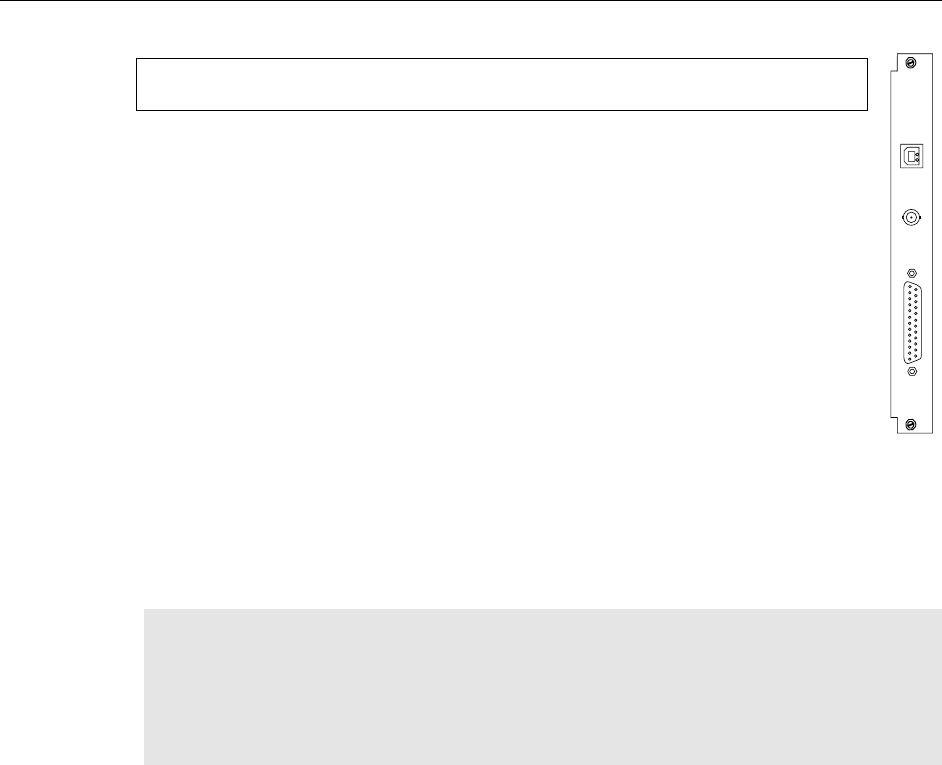
Chapter 4 System Setup 27
TTL
IN/OUT
AUX
USB 2.0
Setting up a USB 2.0 Interface
Administrator privileges are required under Windows
®
XP, Windows Vista
®
and Windows
®
7 to install software and hardware.
Your system has been configured to use the USB communication protocol if the
Interface Control Module installed in the ST-133 has a USB 2.0 connector as
shown in the figure at right. The advantages to the USB 2.0 interface are that it uses a
much higher data transfer rate than many common serial data formats (such as the
TAXI protocol) and it simplifies the connection to external devices. USB supports
"plug and play" - you do not need to be heavily involved in the setup process.
USB 2.0 Limitations
Maximum cable length is 5 meters (16.4 feet)
2 MHz is currently the upper digitization rate limit for the ST-133
Controller. Large data sets and/or long acquisition times may be subject
to data overrun because of host computer interrupts during data
acquisition.
USB 2.0 is not supported by the Princeton Instruments PC Interface Library (Easy
DLLS).
Some WinView 2.5.X features are not fully supported with USB 2.0. Refer to
Appendix E, page 95, for more information.
Note: If you are installing the USB 2.0 interface on a laptop, you will need to perform
all of the operations described in this section. In addition, if you are using the
recommended USB Interface Card (SIIG, Inc. USB 2.0 PC Card, Model US2246), you
must replace the OrangeUSB USB 2.0 Host Controller driver installed for that card with
the appropriate Microsoft driver. Instructions for making the replacement are included in
"To Update the OrangeUSB USB 2.0 Driver".


















