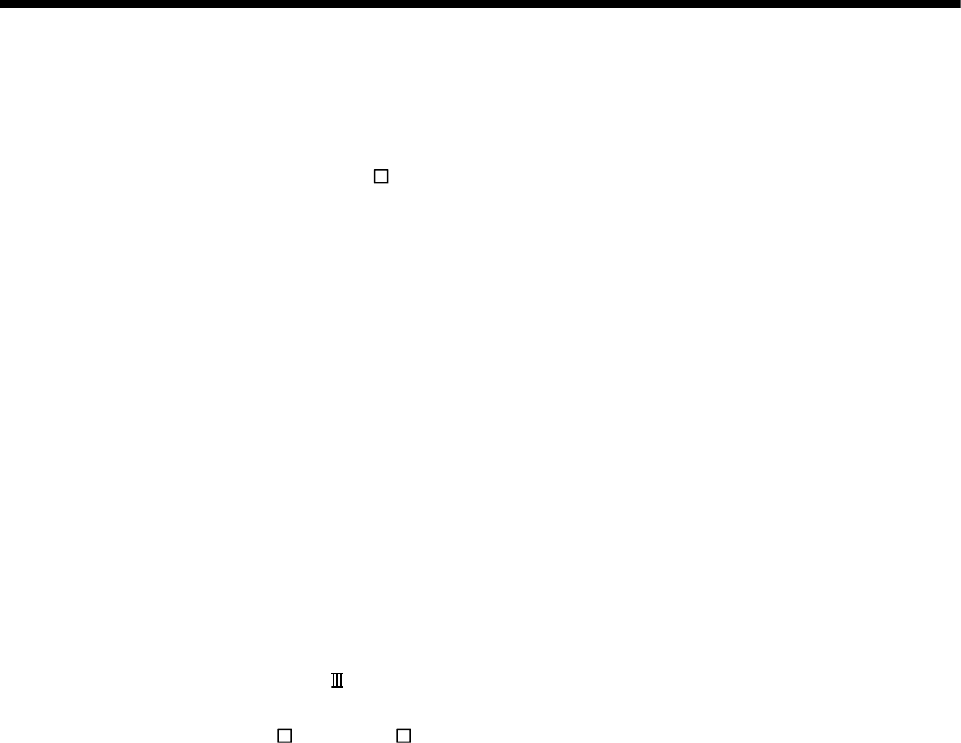
1 - 19
1 OVERVIEW
1.3.5 Restrictions on motion systems
(1) It is not allowed to use the Motion CPU as the control CPU of a module installed
on the QA1S6
B extension base unit. PLC CPU must be used as the control
CPU.
(2) Motion CPU module cannot be used as standalone module. It must always be
used in combination with the PLC CPU module (version that supports Multiple
CPU systems). Moreover, it must be installed on the right side of PLC CPU
module. PLC CPU module cannot be installed in a position to the right of Motion
CPU module.
(3) Personal computer CPU unit must be installed on the right side of Motion CPU
module. Motion CPU module cannot be installed in a position to the right of
personal computer CPU unit.
(4) Make sure to use the PLC CPU module in the "Q mode."
(5) Motion CPU module cannot be set as the control CPU of intelligent function
module or Graphic Operation Terminal (GOT).
(6) SSCNET
cable which connects the Motion CPU and servo amplifier, and the
teaching unit connecting cable which connects the Motion CPU and A31TU-
D3
/A31TU-DN
(Note-1)
are pulled from the bottom part of unit. Make sure to
secure sufficient space for pulling out the cable when designing the control panel.
(7) Motion CPU module is one module element of Q series multiple PLC system. It
must be set the parameters of Q series multiple PLC system for each PLC CPU.
Motion CPU module must also be set to support the Multiple CPU system in the
system settings.
(8) Make sure to use the Motion CPU as the control CPU of motion modules
dedicated for Motion CPU (e.g., Q172LX, Q172EX
(Note-2)
, Q173PX). They will not
operate correctly if PLC CPU is set and installed as the control CPU by mistake.
Motion CPU is treated as a 32-point intelligent module by PLC CPU of other CPU.
It cannot be accessed from other CPU.
(9) When a Multiple CPU system is configured, make sure to configure the modules
so that the total current consumption of individual modules on the CPU base does
not exceed the 5VDC output capacity of power supply module.
(10) Motion modules (Q172LX, Q172EX, Q173PX) is to do selection whether to be
necessary referring to the "3. DESIGN" of the "Q173HCPU/Q172HCPU User's
Manual" for the system design.


















