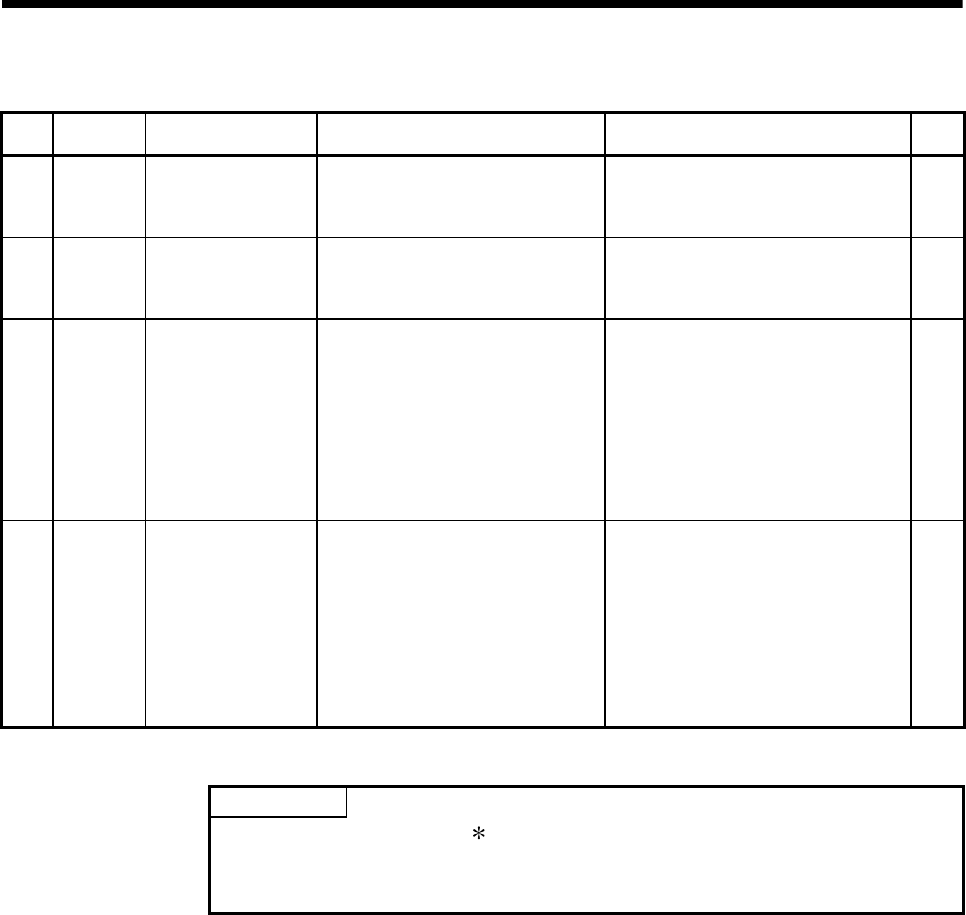
3 - 26
3 COMMON PARAMETERS
Table 3.2 Servo parameter (Gain/filter parameters) list (Continued)
LED
display
Symbol Item Setting details
Setting value/setting range
(Setting by setup software)
Section
PB31 VG2B
Gain changing - speed
loop gain
• Set the speed loop gain when the gain
changing is valid.
• Setting of "PA08: Auto tuning mode" to "3:
Manual mode" validates this parameter.
20 to 50000[rad/s] —
PB32 VICB
Gain changing - speed
integral compensation
• Set the speed integral compensation when
the gain changing is valid.
• Setting of "PA08: Auto tuning mode" to "3:
Manual mode" validates this parameter.
0.1 to 5000.0[ms] —
PB33 VRF1B
Gain changing - vibration
suppression control -
vibration frequency setting
• Set the vibration frequency for vibration
suppression control when the gain changing
is valid.
• Setting of "PB02: Vibration suppression
control filter tuning mode" to "2: Manual
mode" and "PB26: Gain changing selection"
to "1: Control instructions from Motion CPU"
validates this parameter.
(Note): Always execute the gain changing after
the servomotor has stopped.
0.1 to 100.0[Hz] —
PB34 VRF2B
Gain changing - vibration
suppression control -
resonance frequency
setting
• Set the resonance frequency for vibration
suppression control when the gain changing
is valid.
• Setting of "PB02: Vibration suppression
control filter tuning mode" to "2: Manual
mode" and "PB26: Gain changing selection"
to "1: Control instructions from Motion CPU"
validates this parameter.
(Note): Always execute the gain changing after
the servomotor has stopped.
0.1 to 100.0[Hz] —
POINTS
(1) When the items marked " " in the above table has changed, make the Multiple
CPU system reset or power supply OFF to ON. And, once turn OFF the servo
amplifier power supply and then turn ON it again.


















