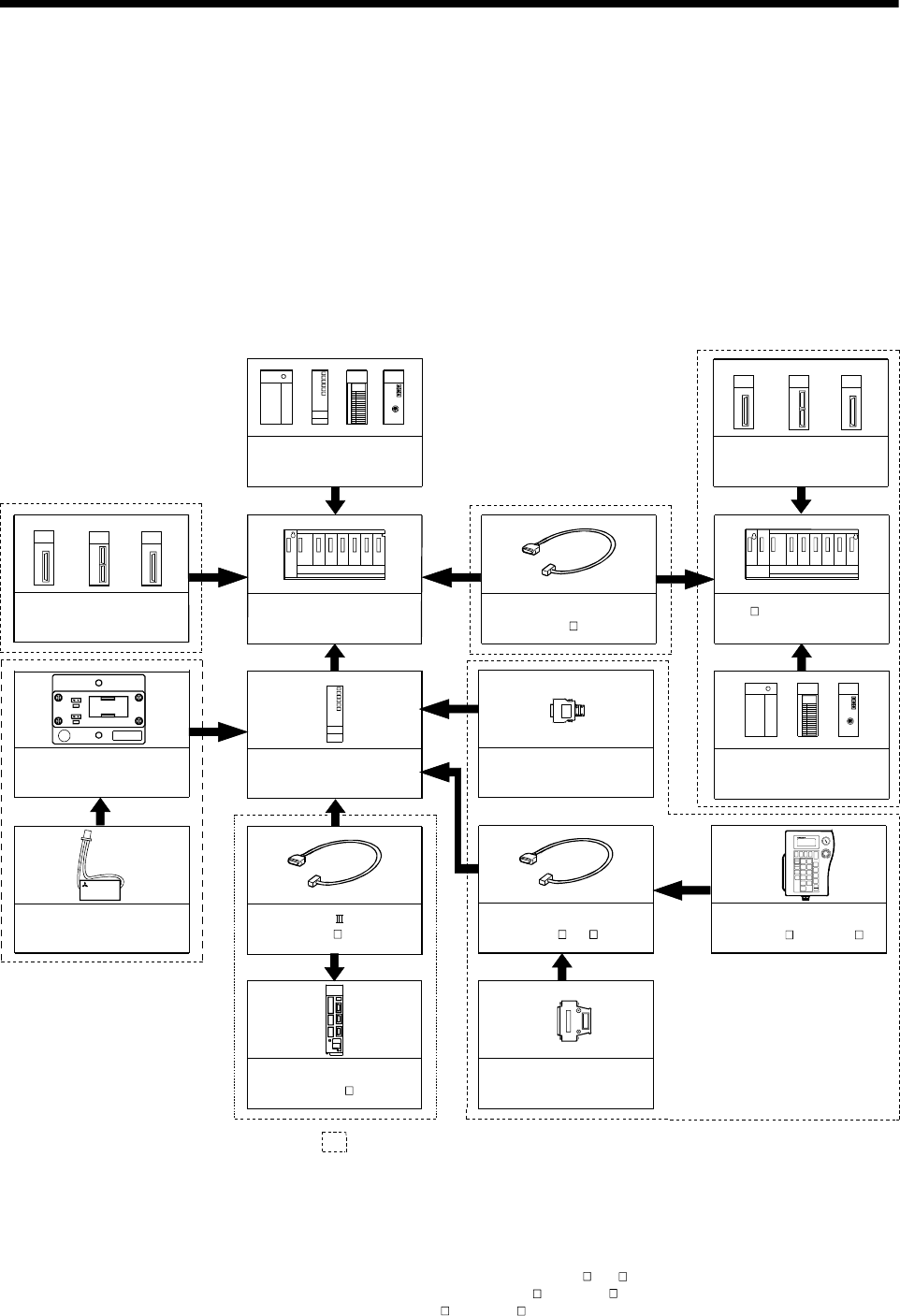
1 - 10
1 OVERVIEW
1.3 Hardware Configuration
This section describes the Q173HCPU/Q172HCPU system configuration, precautions
on use of system, and configured equipments.
1.3.1 Motion system configuration
This section describes the equipment configuration, configuration with peripheral
devices and system configuration in the Q173HCPU/Q172HCPU system.
(1) Equipment configuration in Q173HCPU/Q172HCPU system
It is possible to select the best according to the system.
Power supply module/
QCPU/ I/O module/ Intelligent
function module of the Q series
Motion CPU module
(Q173HCPU/Q172HCPU)
CPU base unit
(Q33B, Q35B, Q38B, Q312B)
Extension cable
(QC B)
Extension of the Q series module
Motion module
(Q172LX, Q172EX, Q173PX)
SSCNET cable
(MR-J3BUS M(-A/-B))
Battery
(Q6BAT)
MITSUBISHI
LITHIUM BATTERY
Servo amplifier
(MR-J3- B)
Motion module
(Q172LX, Q172EX, Q173PX)
Power supply module/
I/O module/Intelligent function
module of the Q series
Q6 B extension base unit
(Q63B, Q65B, Q68B, Q612B)
Teaching unit
(A31TU-D3 , A31TU-DN )
Short-circuit connector for
the teaching unit
(Q170TUTM)
Cable for the teaching unit
(Q170TUD CBL M(-A))
Short-circuit connector for
the teaching unit
(A31TUD3TM)
(Note-3)
(Note-5)
(Note-4)
(Note-2)
(Note-5)(Note-6)
SVO ON
(Note-1) : When using the external battery, be sure to connect the Battery holder unit (Q170HBATC).
And be sure to set the Battery(Q6BAT) to the Battery holder unit (Q170HBATC).
Battery(Q6BAT) is optional.
(Note-2) : It is possible to use only Q173HCPU-T/Q172HCPU-T.
It is packed together with Q173HCPU-T/Q172HCPU-T.
(Note-3) : It varies by the connecting teaching unit.
(Note-4) : It is packed together with Q170TUD CBL M.
(Note-5) : When using the A31TU-D3 /A31TU-DN , be sure to use the Q173HCPU-T/Q172HCPU-T.
(Note-6) : A31TU-D3 /A31TU-DN corresponds to only Japanese.
It does not correspond to display for English.
Battery holder unit
(Q170HBATC)
(Note-1)
BAT
CPU
Q170HBAT
DA TE
PASSED


















