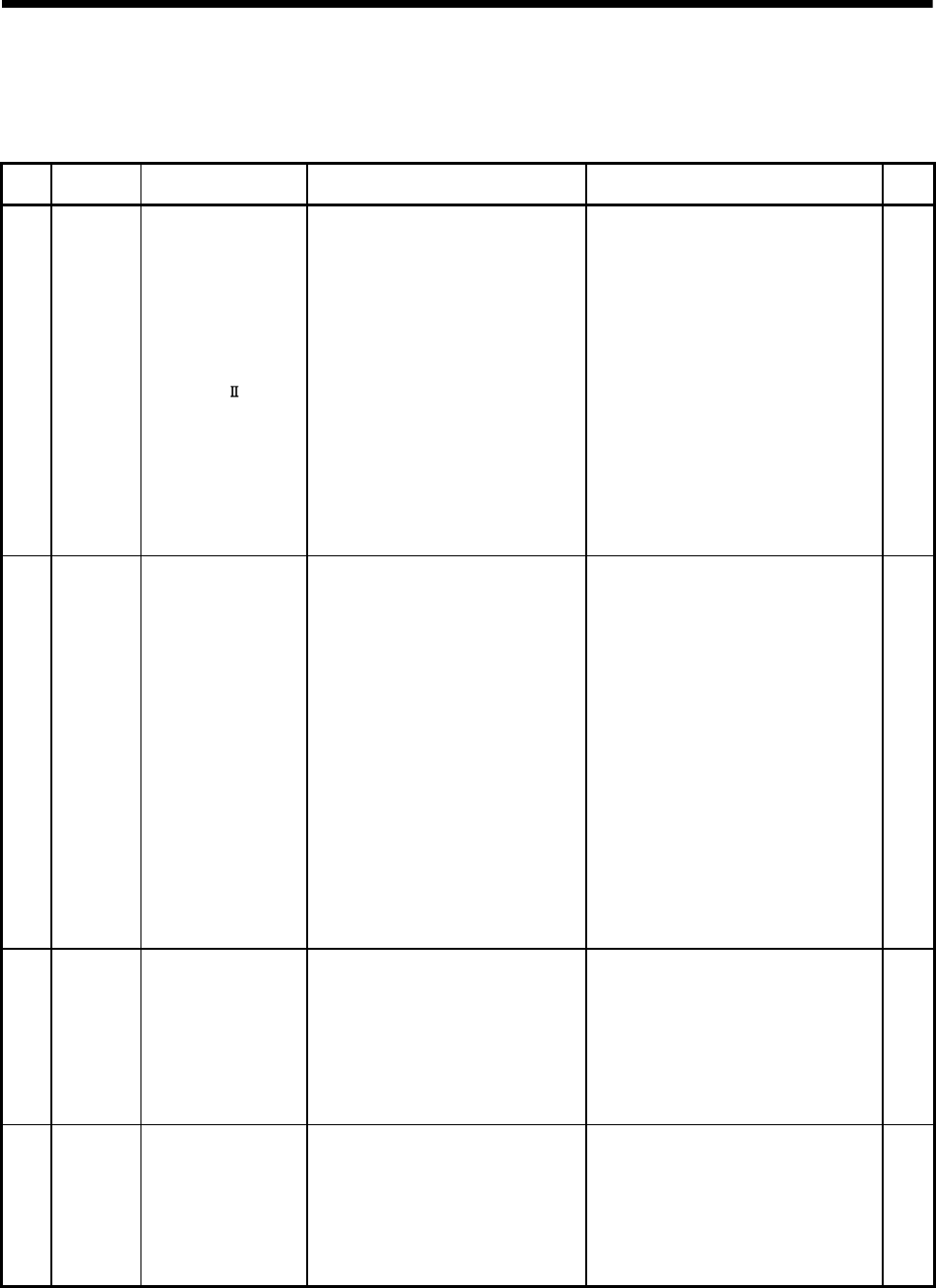
3 - 22
3 COMMON PARAMETERS
(2) Gain/filter parameters
Table 3.2 Servo parameter (Gain/filter parameters) list
LED
display
Symbol Item Setting details
Setting value/setting range
(Setting by setup software)
Section
PB01 FILT
Adaptive tuning mode
(Adaptive filter
)
• Set the adaptive filter tuning.
• Selecting of "1: Filter tuning mode"
automatically sets "PB13: Machine
resonance suppression filter 1" and "PB14
Notch form selection 1".
• When "1: Filter tuning mode" is selected, the
tuning is completed after positioning is done
the predetermined number or times for the
predetermined period of time, and "2: Manual
mode" is set automatically.
• When the filter tuning is not necessary, "0:
Filter OFF" is set.
• When "0: Filter OFF" is selected, "PB13:
Machine resonance suppression filter 1" and
"PB14 Notch form selection 1" are set to
initial value at shipped from the factory.
However, this does not occur when the servo
off.
0: Filter OFF
1: Filter tuning mode (Adaptive filter)
2: Manual mode
3.3.10
PB02 VRFT
Vibration suppression
control tuning mode
(Advanced vibration
suppression control)
• Set the vibration suppression control tuning
mode.
• Selecting of "1: Vibration suppression control
tuning mode" automatically sets "PB19:
Vibration suppression control vibration
frequency setting" and "PB20 Vibration
suppression control resonance frequency
setting".
• When "1: Vibration suppression control
tuning mode" is selected, "2: Manual mode"
is set automatically after positioning is done
the predetermined number or times for the
predetermined period of time.
• When "0: Vibration suppression control OFF"
is selected, the vibration suppression control
is set to OFF, and "PB19: Vibration
suppression control vibration frequency
setting" and "PB20 Vibration suppression
control resonance frequency setting" are set
to initial value at shipped from the factory.
0: Vibration suppression control OFF
1: Vibration suppression control tuning mode
2: Manual mode
3.3.11
PB04 FFC Feed forward gain
• Set the feed forward gain at the position
control. When 100[%] is set during operation
at constant speed, the droop pulses do not
occur. However, sudden
acceleration/deceleration will increase the
overshoot. (When the feed forward gain
setting is 100[%], a guideline of
acceleration/deceleration time is 1[s] or
more.)
0 to 100[%] 3.3.12
PB06 GD2
Ratio of load inertia
moment to servomotor
inertia moment
• Set the ratio of load inertia moment to
servomotor.
• When the auto tuning mode 1 and
interpolation mode is selected, the result of
auto tuning is automatically used. When
"PA08 Auto tuning mode" is set to "2: Auto
tuning mode 2" or "3: Manual mode", the
manual setting can be executed.
0 to 300.0[times] —


















