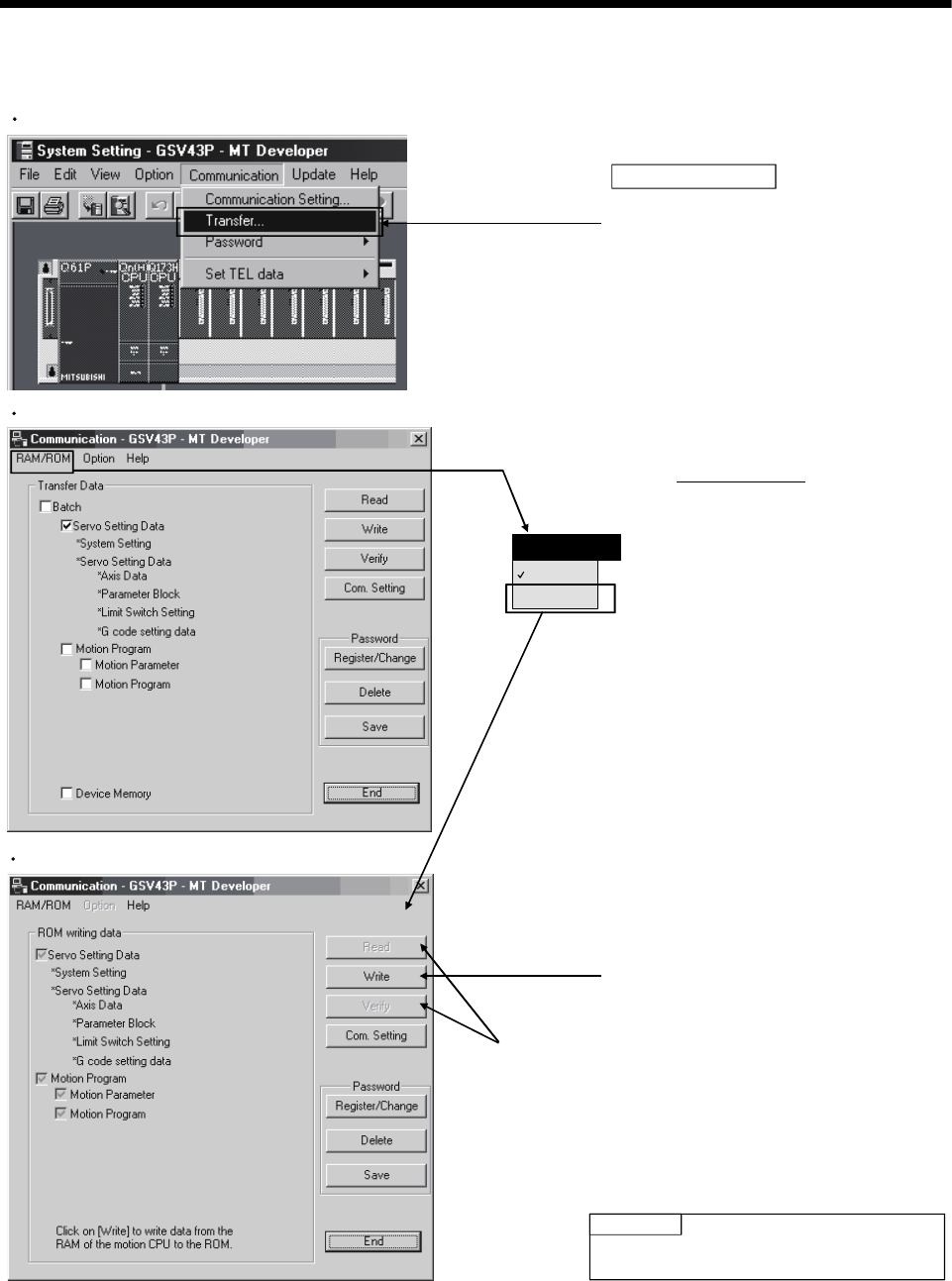
4 - 24
4 AUXILIARY AND APPLIED FUNCTIONS
(2) SV43
System setting screen
"When selecting the RAM." (Default screen at "Transfer" selecting.)
"When selecting the ROM." (ROM writing window)
RAM/ROM
RAM
ROM
Operating procedure
Not select these items.
3) "RAM/ROM" communication dialog is left screen
(When selecting the ROM.).
4) Select "Write" of "When selecting the ROM" screen.
(Note) : ALL data are batch-written at the ROM
writing.
1) Display "ROM/RAM" communication dialog
screen after clicking on "Communication" -
"Transfer" of the system setting menu screen.
(Note) : Select "Transfer" at the ROM writing.
2) Click on "ROM" of "RAM/ROM" menu screen.
Write the programs and data in the RAM of Motion
CPU to the ROM.
(Note) : At "RAM" clicking on
Communication dialog is left screen (When
selecting the RAM).
Read, write and verify to the RAM of Motion
CPU.
Write the all data to Motion CPU after
clicking on "RAM" at the ROM writing.
POINT
Be sure to write the all data beforehand to the RAM of
Motion CPU at the ROM writing.


















