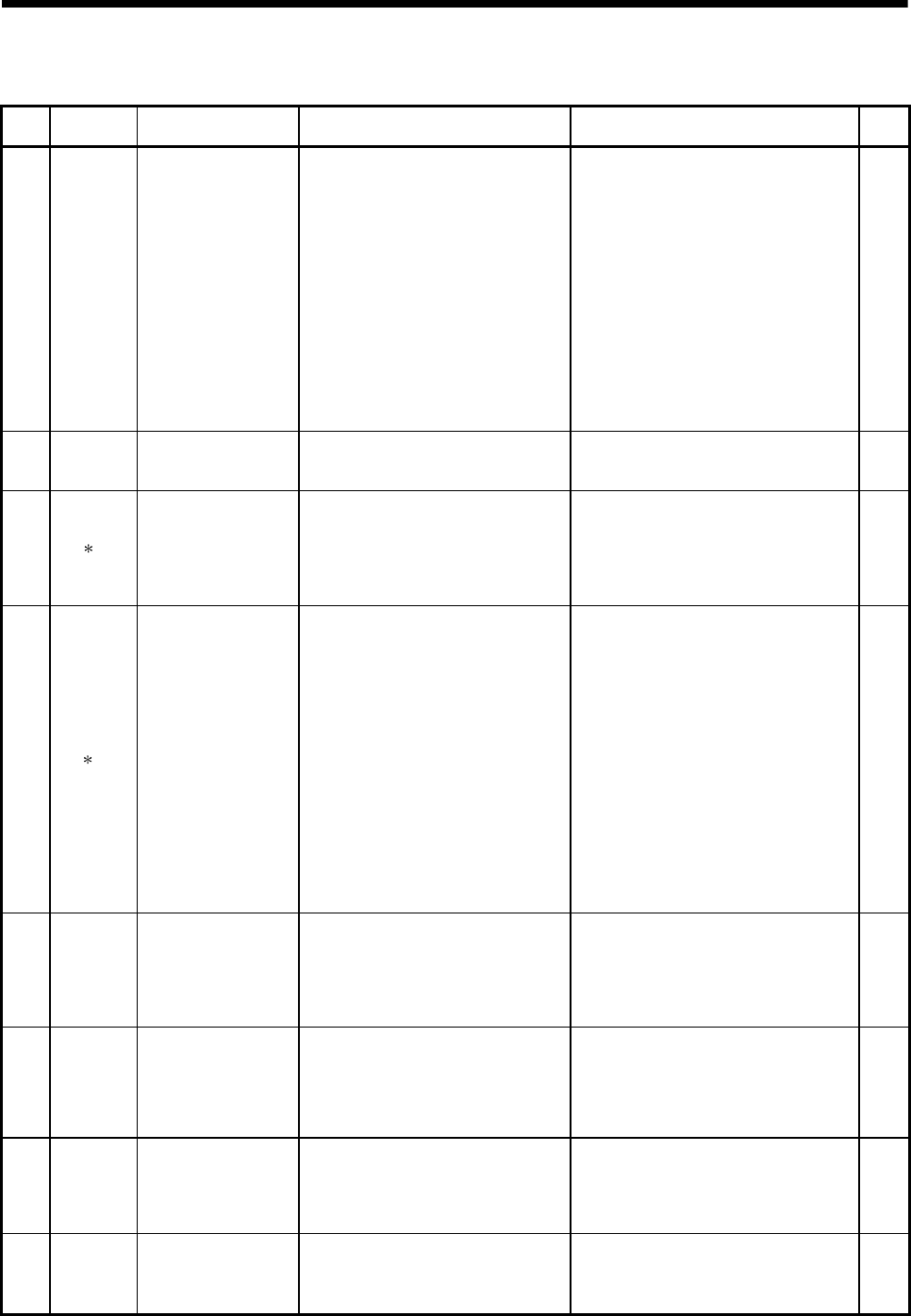
3 - 25
3 COMMON PARAMETERS
Table 3.2 Servo parameter (Gain/filter parameters) list (Continued)
LED
display
Symbol Item Setting details
Setting value/setting range
(Setting by setup software)
Section
PB20 VRF2
Vibration suppression
control - resonance
frequency setting
• Set the resonance frequency for vibration
suppression control to suppress low-
frequency machine vibration, such as
enclosure vibration.
• Setting of "PB02: Vibration suppression
control tuning mode" to "1: Vibration
suppression control tuning mode"
automatically changes this parameter.
• When "PB02: Vibration suppression control
tuning mode" is set to "2: Manual setting", the
manual mode can be executed.
• Setting of "PB02: Vibration suppression
control tuning mode" to "0: Vibration
suppression control OFF" invalidates this
parameter.
0.1 to 100.0[Hz] —
PB23 VFBF Low pass filter selection • Select the setting method of low pass filter.
0: Automatic setting
1: Manual mode (Setting value of "PB18: Low
pass filter setting".)
3.3.15
PB24 MVS
Slight vibration
suppression control
selection
• Select the slight vibration suppression control
and PI-PID switching.
• Setting of "PA08: Auto tuning mode" to "3:
Manual mode" validates this parameter.
Slight vibration suppression control selection
0: Invalid
1: Valid
PI-PID control switch over selection
0: PI control is valid
3: PID control is always valid
3.3.16
PB26 CDP Gain changing selection • Select the gain changing selection/condition.
Gain changing selection
0: Invalid
1: Control instructions from Motion CPU
2: Command frequency (Setting value of
"PB27: Gain changing condition".)
3: Droop pulse value (Setting value of "PB27:
Gain changing condition".)
4: Servomotor speed (Setting value of "PB27:
Gain changing condition".)
Gain changing condition
0: Valid at more than condition (For control
instructions from Motion CPU, valid with
gain changing command ON.)
1: Valid at less than condition (For control
instructions from Motion CPU, valid with
gain changing command OFF.)
3.3.17
PB27 CDL Gain changing condition
• Set the value of gain changing condition
(command frequency, droop pulses,
servomotor speed) selected in "PB26: Gain
changing selection".
• The set value unit changes with the changing
condition.
0 to 9999[Kpps, PLS, r/min] —
PB28 CDT
Gain changing time
constant
• Set the time constant at which the gains will
change in response to the conditions set in
"PB26: Gain changing selection" and "PB27:
Gain changing condition".
0 to 100[ms] —
PB29 GD2B
Gain changing - ratio of
load inertia moment to
servo motor inertia moment
• Set the ratio of load inertia moment to
servomotor inertia moment when gain
changing is valid.
• Setting of "PA08: Auto tuning mode" to "3:
Manual mode" validates this parameter.
0.0 to 300.0[times] —
PB30 PG2B
Gain changing - position
loop gain
• Set the position loop gain when the gain
changing is valid.
• Setting of "PA08: Auto tuning mode" to "3:
Manual mode" validates this parameter.
1 to 2000[rad/s] —


















