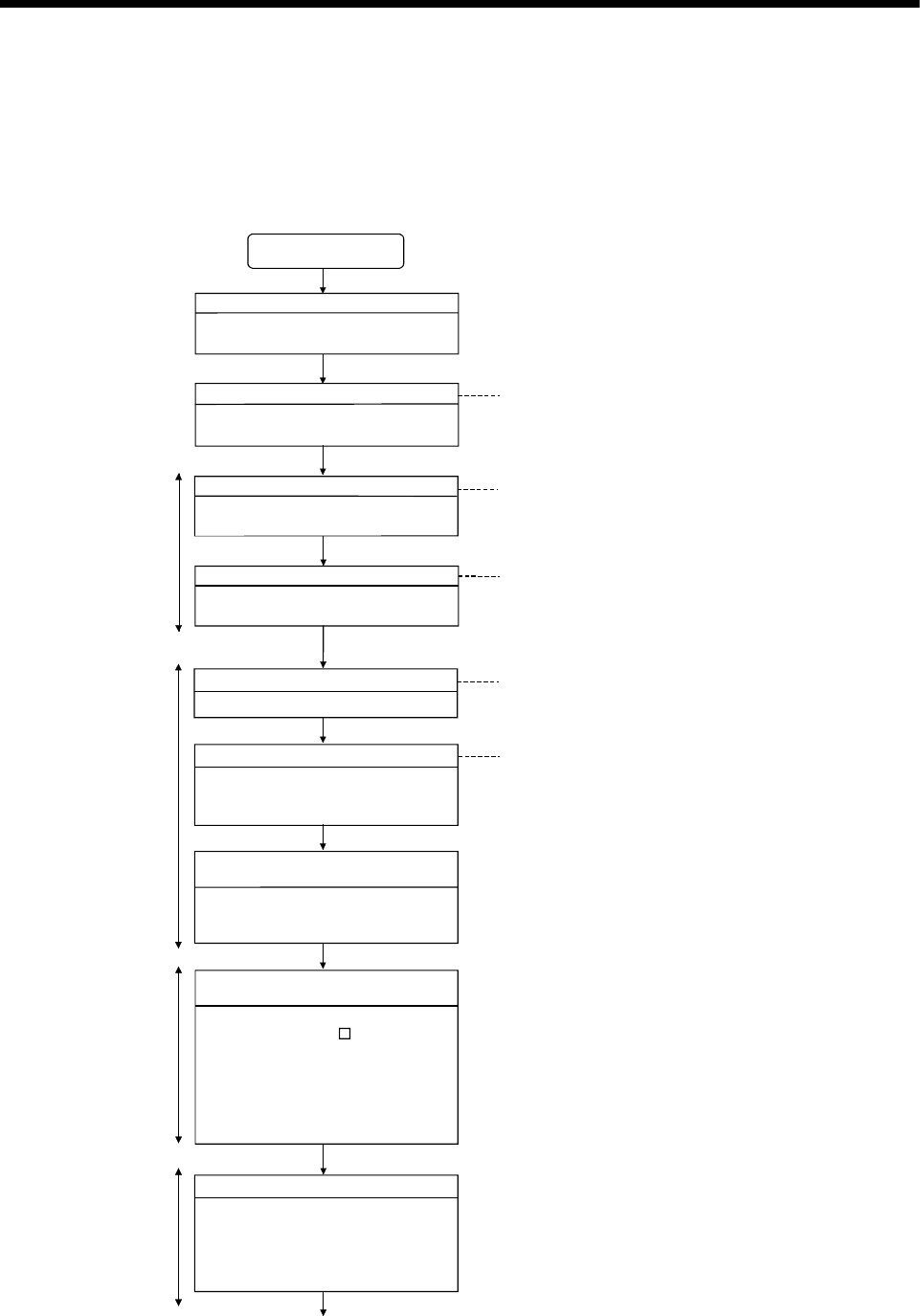
2 - 11
2 MULTIPLE CPU SYSTEM
2.2 Starting Up the Multiple CPU System
This section describes a standard procedure to start up the Multiple CPU system.
2.2.1 Startup Flow of the Multiple CPU System
Multiple CPU system
Multiple CPU system design
Clarify control/function executed by each
CPU.
Device application and assignment
Secure the refresh points continuously
for automatic refresh of device data.
• Refer to Section 2.3 for automatic refresh
function of device data.
Module select
Select modules to be used in the Multiple
CPU system.
• Refer to the "Q173HCPU/Q172HCPU User's
Manual" for module select.
Module install
Install the selected modules to the CPU
base unit or extension base unit.
• Refer to the "Q173HCPU/Q172HCPU User's
Manual" for install method or install position of
modules.
• Refer to Section 2.1.4 of the "Q173HCPU/
Q172HCPU User's Manual" for restrictions of
module install.
GX developer start
Start the GX Developer (Ver.6 or later).
• Refer to the GX Developer manual for GX
Developer start.
Parameters, etc. create
Create the parameter setting such as
Multiple CPU setting and control CPU
setting, and the PLC programs.
• Create the parameters for CPU No. 1 to 4 and
PLC programs.
• Refer to the "QCPU User's Manual" (Function
Explanation/Program Fundamentals)" for PLC
settings.
Connect between the personal
computer and PLC CPU
Connect between the personal computer
running GX Developer and PLC CPU
No.1 by USB cable.
Connect between the personal
computer and Motion CPU
Connect between the personal computer
running SW6RN-GSV P and Motion
CPU by SSC I/F communication cable.
When the USB cable is used to
communicate with the Motion CPU,
connect the cable to any one of the PLC
CPU/Motion CPU in the Multiple CPU
system.
Multiple CPU system power ON
Turn ON the power of Multiple CPU
system in the following state of PLC
CPU.
RUN/STOP switch : STOP
RESET/L.CLR switch : OFF
PLC CPU
Motion CPU
PLC CPU
Motion CPU
PLC CPU
1)


















