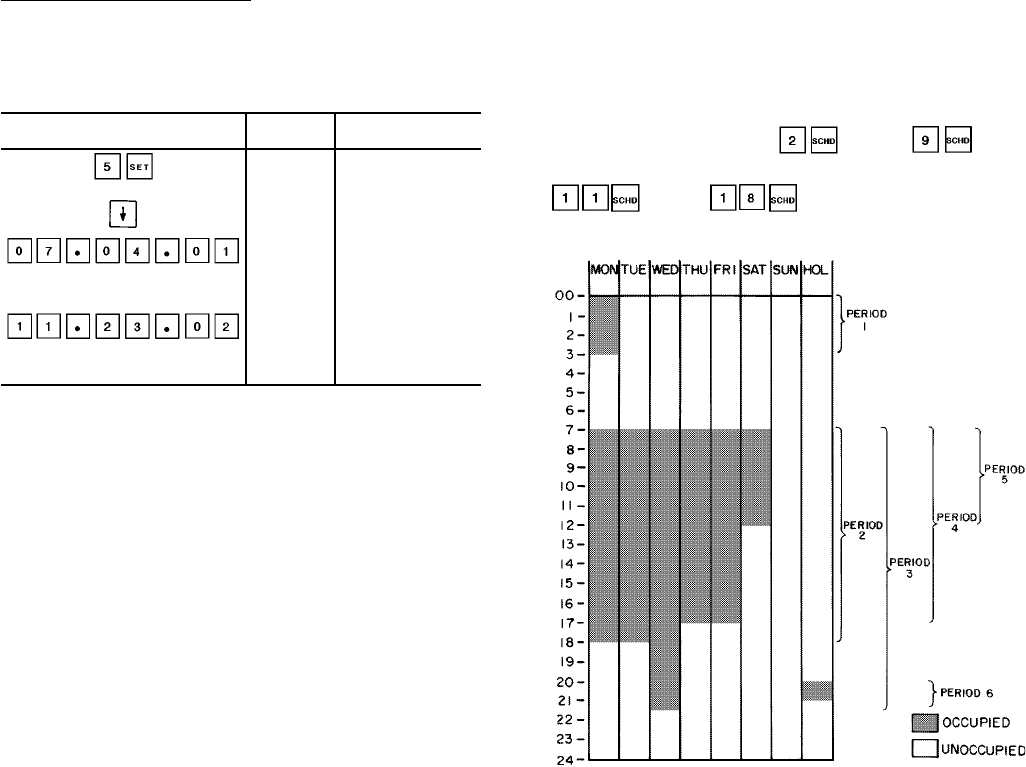
Reading and Changing Holidays — Example 23 explains how
to set holidays. Up to 18 holiday periods can be set for one
calendar year. When the calendar year changes the holidays
must be reconfigured for the new year.
Example 23 — Setting of Holidays
KEYBOARD
ENTRY
DISPLAY
RESPONSE
COMMENTS
HOLIDAY Holiday field config-
uration subfunction
of set point function
NEW
First holiday
configuration
JUL 04 01 The first holiday is
configured to start
Month 7 (July), day 4
(July 4) and last for
one day
NOV 23 02 The second holiday
is configured to start
Month 11 (Novem-
ber), day 23 and last
for 2 days.
SCHEDULE FUNCTION — Two schedules are provided
with the PIC system. Schedule I automatically switches the
unit from an occupied mode to an unoccupied mode. Sched-
ule II automatically changes the optional discrete output from
occupied to unoccupied mode.
Each schedule consists of from one to 8 occupied time
periods, set by the operator. These time periods can be flagged
to be in effect or not in effect on each day of the week. The
day begins at 00.00 and ends at 24.00. The unit is in unoc-
cupied mode unless a scheduled time period is in effect. If
an occupied period is to extend past midnight, it must be
programmed in the following manner: Occupied period must
end at 24:00 hours (midnight); a new occupied period must
be programmed to begin at 00:00 hours on the next day.
The time schedule can be overridden to keep the unit or
optional discrete output in the occupied mode for 1, 2, 3, or
4 hours on a one-time basis.
The air handler can be configured for an applicable holiday/
shutdown schedule. This function can only be used if the
PIC is connected to the Carrier Comfort Network. The net-
work will send a holiday message (flag) to the unit on the
appropriate holiday. The unit then uses the schedule that has
been set for the holiday period. The unit automatically re-
turns to its normal schedule after the holiday period is
complete.
Figure 75 shows a Schedule I example for an office build-
ing with the unit operating on a set point schedule. The
schedule is based on building occupancy with 3-hour off-
peak cool down period from midnight to 3 am following week-
end shutdown. To learn how this sample schedule can be
programmed, see Example 24. The same scheduling proce-
dures can be used to set optional discrete output
Schedule II. Subfunctions through define
schedule of air handler (Schedule I). Subfunctions
through define schedule of optional
discrete output (Schedule II).
Fig. 75 — Schedule I Sample Time Schedule
89


















