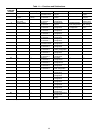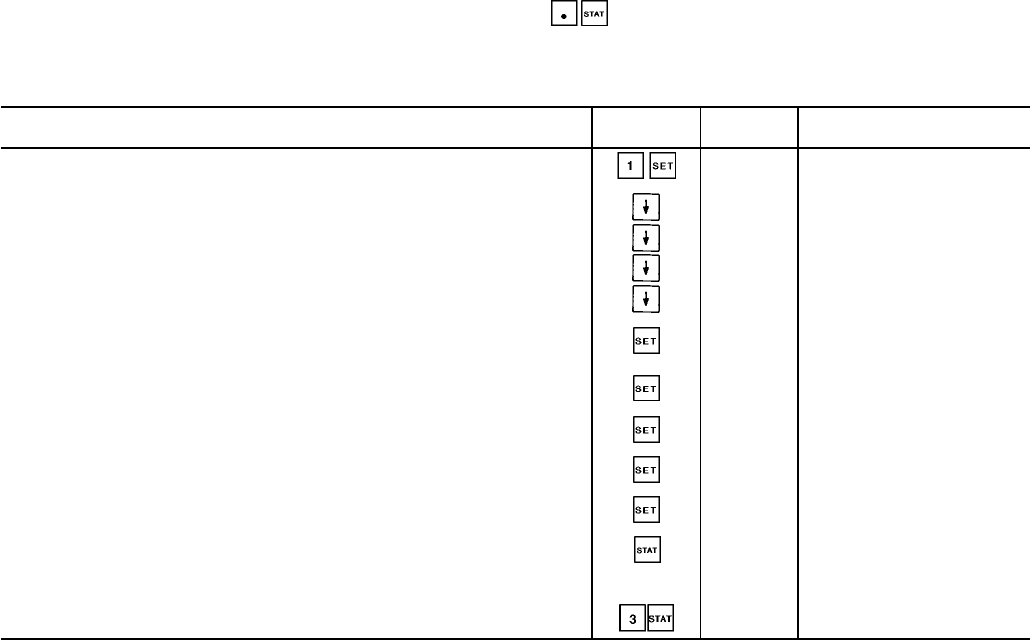
CONTROL OPERATION
Accessing Functions and Subfunctions —
See
Table 12. Refer also to Table 11, which shows the 6 func-
tions (identified by name) and the subfunctions (identified
by number). Table 13 shows the sequence of all the elements
in a subfunction.
Display Functions
SUMMARY DISPLAY — Whenever the keyboard has not
been used for 10 minutes, the display automatically switches
to an alternating summary display. This display has 3 parts
(day/time, mode, and alarms), shown below, which alternate
in continuously rotating sequence.
Display Expansion
TUE 12:45 TODAY IS TUE, TIME IS 12:45
MODE 23 UNOCCUPIED HEATING
2 ALARMS THERE ARE 2 ALARMS DETECTED
Return to the previous display at any time by pressing
.
Table 12 — Accessing Functions and Subfunctions
OPERATION KEYBOARD
ENTRY
DISPLAY DESCRIPTION
To access a function, press the subfunction number and the function name key.
The display shows the subfunction group
SETPOINT System set points
To move to the other elements, scroll up or down using the arrow keys
OHSP X Occupied heating set point
OCSP X Occupied cooling set point
UHSP X Unoccupied heating set point
When the last element in a subfunction has been displayed, the first element
is repeated
UCSP X Unoccupied cooling set point
To move to the next subfunction, it is not necessary to use the subfunction
number. Pressing the function name key advances the display through all sub-
functions within a function and then back to the first
DEMAND Demand limit set points
TIME
Time of day and day of week
display
DAYLIGHT Daylight savings time
HOLIDAY Holiday display
SETPOINT System set points
To move to another function, either depress the function name key for
the desired function (display shows the first subfunction)
X ALARMS X alarms detected
or
Access a particular subfunction by using the subfunction number and the func-
tion name key
SETPOINT Current operating set points
69