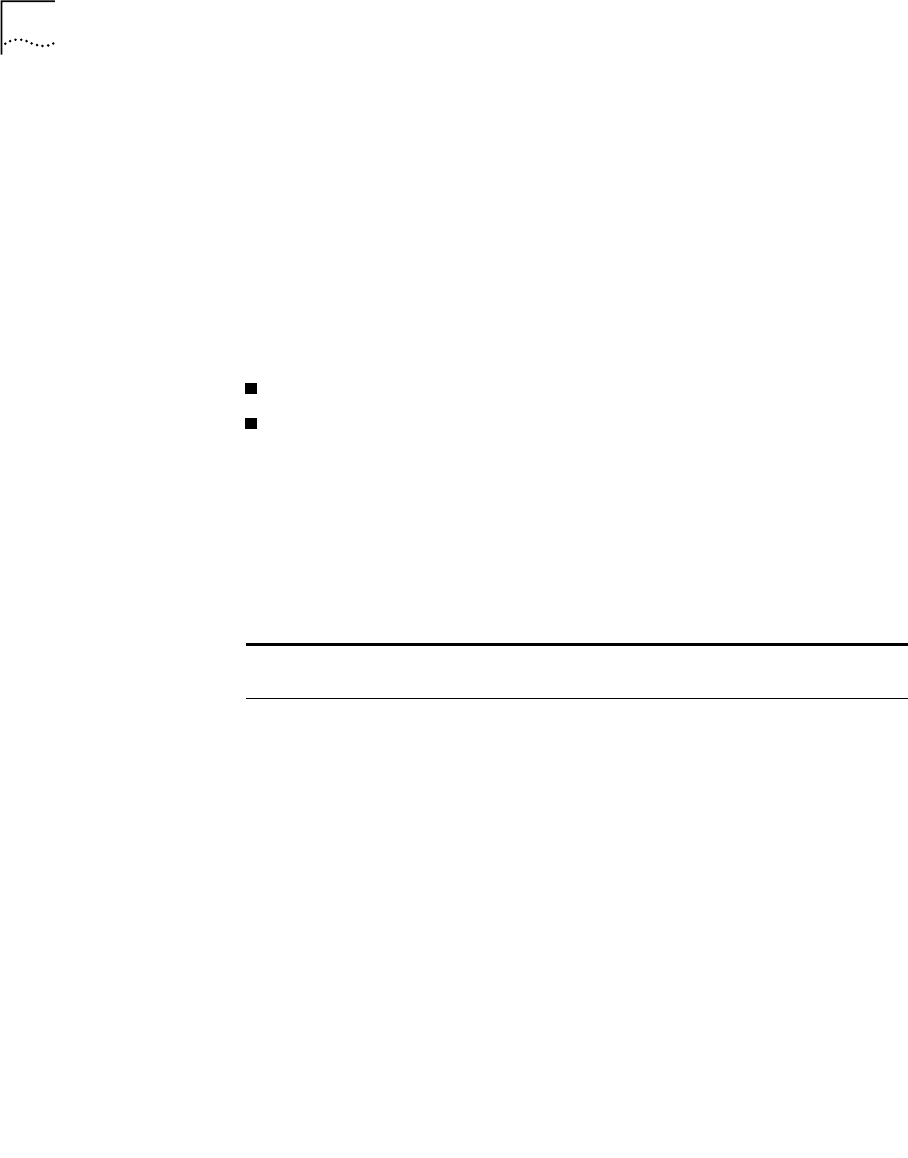
7-10
C
HAPTER
7: R
EDUNDANCY
IN
THE
C
ORE
B
UILDER
7000 F
AMILY
ATM S
WITCH
During the switch-over, the redundant switch reboots itself and comes up
as the active one. A temporary dropping of all connections will occur
during the switch-over. The connections are re-established after the
switch-over process is complete.
Switching Module
Configuration
Database
Each switching module contains a configuration data base where the
switch configuration data is stored. In order that the redundant switching
module be ready to assume the role of the active switch, its configuration
database is updated from the active switch. This occurs in the following
situations:
When the switch is booted.
When the switch configuration is changed.
Not all of the configuration data is transferred from the active to the
redundant switch. The data that was not transferred must be updated
manually. The following table presents data which is transferred and data
which must be updated manually (see “Setting up Switch Module
Hardware Redundancy” on page 4-7).
.
Table 7-6
Updating Configuration Database
Data Transferred from Active to
Redundant Switch
Data to be Updated Manually in
Redundant Switch
CoreBuilder 7000 IP address LECS topology database (include: LES list
and addresses, ELAN names, connection
type)
NMS IP address Static ATM addresses
Default gateway IP address PVC configurations, UNI version, UNI
profile, signaling.
LECS state
LECS order list database (SW Ver. 3.50
and up)
LES state
CoreBuilder 7000 network prefix
Network prefix significant length
CoreBuilder 7000 active LECS address
Built-in LES ATM addresses
Built-in LES names elanXXXX_Y (ELAN
name)
NNI/UNI port setup


















