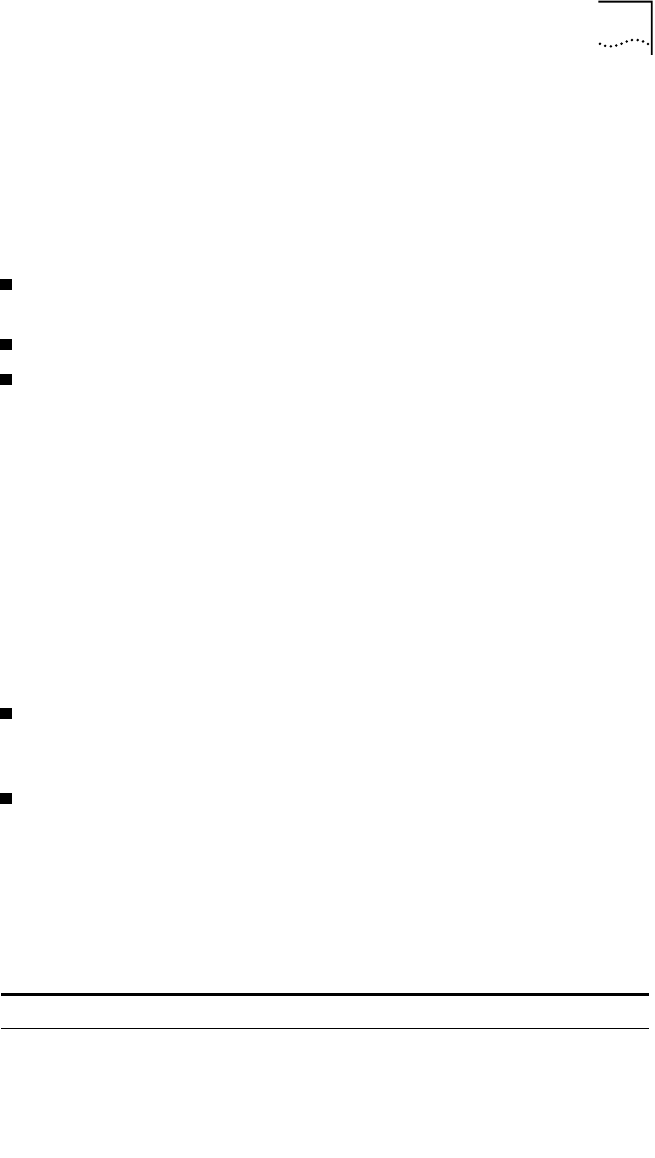
Integrated Fast Setup
6-5
alter the settings in an interface card you can use the Fast Setup of that
interface card after you are finished using the Switch setup procedure.
Setup Mode Selection
If one of the following situations is detected, the operator is prompted to
choose between the Switch and Full setup modes:
A Subnet Mask, Default Gateway or NMS Address different from that
of the CoreBuilder 7000 family ATM switch
A vLAN whose ATM connection is set to “No”
The name of the ELAN to which the default admin port (Port #1 in
each slot) is attached is not the same in all interface cards.
If none of these situations is detected, Full setup mode is automatically
selected.
If Full setup is selected, the parameters in the interface cards revert to
their default values.
Setting Special Parameters
If one or more individual interface cards requires one of the special
situations referred to in the previous section or needs to remain
unaltered, you need to do one of the following:
Use the Switch setup mode of the Integrated Fast Setup to set up the
CoreBuilder 7000 family ATM switch only and then use the Fast Setup
of each installed interface card separately.
Use the Full setup mode of the Integrated Fast Setup to configure the
CoreBuilder 7000 family ATM switch and all installed interface cards
and then use the Fast Setup for the particular interface card in order to
restore its special parameter values.
Setup Procedure
Sections
The Integrated Fast Setup procedure contains the following sections:
Table 6-1
Setup Procedure Sections
Setup Section Description
1
Network Prefix
Set Network Prefix for CoreBuilder 7000
2
LE Parameters
Set LE Parameters for CoreBuilder 7000 (LECS
and LES states)
3
LECS Address
Set resident active LECS address for CoreBuilder
7000


















