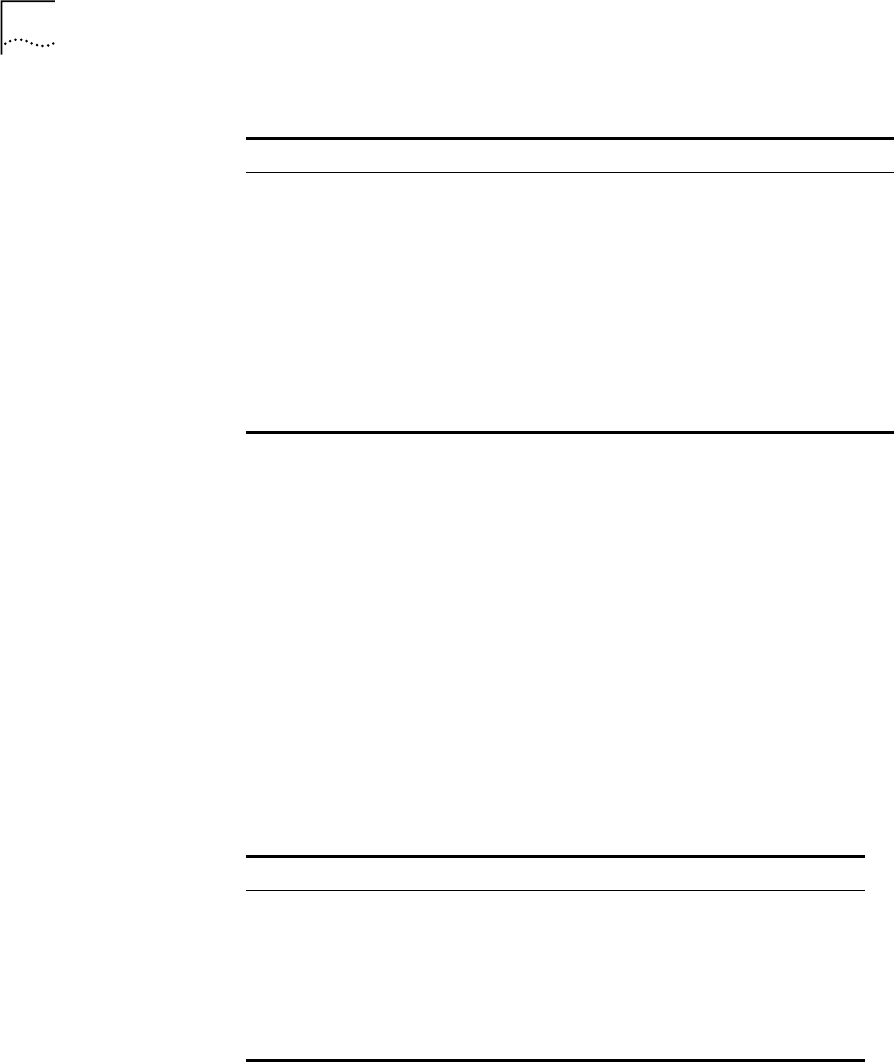
6-6
C
HAPTER
6: C
ONFIGURING
THE
C
ORE
B
UILDER
7000 F
AMILY
ATM S
WITCH
Entering Data The Integrated Fast Setup procedure runs sequentially through the
relevant data for all of the sections, displaying a prompt for each data
item and a default value. If you want to change the default, enter the
desired value in place of the default. If you want to accept the default,
press Enter.
Default Parameter Values
The default parameter value displayed at the prompt is the value stored in
flash memory. In case there is no value in flash memory, the factory
default value is displayed.
Navigation Aids Table 6-2 lists the short-cut characters you can use to move between
sections of the Integrated Fast Setup procedure:
Integrated Fast Setup
Operation
You initiate the Integrated Fast Setup from the LMA Main Menu of the
Corebuilder 7000 family ATM switch (see Figure 6-1).
4
FastBUS Configuration
Configure the FastBUS card if installed.
5
Interface Type
Set the interface type port parameters for
CoreBuilder 7000
6
LE Client Configuration
Define potential vLANs by assigning names to
ELANs. Exit this section by pressing Enter only.
7
Virtual Network
Configuration
Assign chassis ports to potential vLANs.
8
Admin VN Management
Configuration
Set up admin vLAN in all modules including
setting IP address
9
Confirmation
Confirm setup
Table 6-1
Setup Procedure Sections (continued)
Setup Section Description
Table 6-2
Integrated Fast Setup Procedure Navigation Aids
Type: To Go:
< Back to previous section
> To next section
>S To section indicated by double-underlined identifier letter S in section
title
\ Back to beginning of setup
$ To end of setup


















