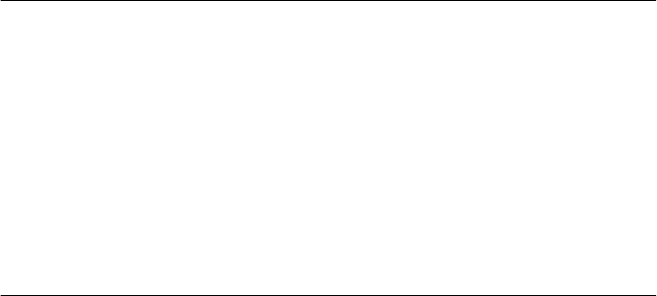
iv
3
I
NSTALLING
A
C
ORE
B
UILDER
7000 F
AMILY
ATM S
WITCH
Safety Precautions 3-2
Vorsichtsmaßnahmen 3-2
Mesures de sécurité 3-3
Preparation 3-4
Table Top Installation 3-4
Distribution Rack Installation 3-4
Unit and Rack Preparation 3-5
Mounting the CoreBuilder 7000 Family ATM Switch 3-6
4
I
NSTALLING
AND
C
ONNECTING
C
ORE
B
UILDER
M
ODULES
Safety Precautions 4-2
Vorsichtsmaßnahmen 4-2
Mesures de sécurité 4-2
Power Supply Module 4-3
Installing a Power Supply Module 4-3
Replacing a Redundant Power Supply Module 4-3
Switch Module 4-4
Installing a Switch Module 4-5
Replacing a Switch Module 4-5
Setting up Switch Module Redundancy 4-6
Setting up Switch Module Hardware Redundancy 4-7
Setting up Switch Module Redundancy and LANE Redundancy 4-8
4-Port Interface Module 4-13
ATM Interface Daughter Cards 4-13
Installing the ATM Interface Daughter Cards 4-15
Installing a 4-Port Interface Module 4-15
Replacing a 4-Port Interface Module 4-16
Fan Tray 4-16
Connecting to Network Devices 4-16
Connecting to an ATM Optical Interface 4-17
Fiber Optic Power Budget of 3Com Products 4-17
Connecting the Control Terminal 4-19
Connecting to the Ethernet Port 4-19
Connecting to the Power Source 4-19


















