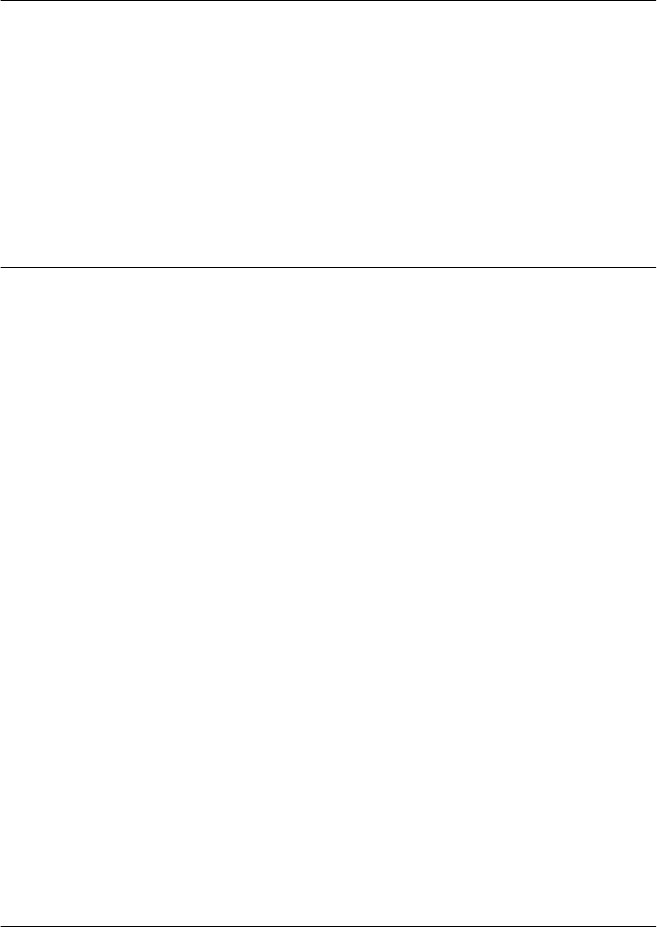
v
5
P
OWER
-O
N
System States 5-2
System States and Switching Module LEDs 5-2
System Power-on 5-4
Software Loading and Diagnostics 5-4
Indicators 5-4
4-Port Interface Module LEDs 5-5
E3/DS-3 Status LEDs 5-6
6
C
ONFIGURING
THE
C
ORE
B
UILDER
7000 F
AMILY
ATM S
WITCH
Logging in to the LMA 6-2
Integrated Fast Setup 6-3
Setup Modes 6-4
Setup Procedure Sections 6-5
Entering Data 6-6
Navigation Aids 6-6
Integrated Fast Setup Operation 6-6
Additional Switch Configuration 6-20
Viewing Network Statistics 6-22
Storing and Retrieving Configuration Parameters 6-23
Configuration Upload/Download 6-23
Downloading Selected Data Types 6-24
Organizing Configuration Files 6-24
Activating the Downloaded Configuration 6-24
Uploading the Configuration of a Card 6-25
Downloading the Configuration of a Card 6-27
Loading Software and Configuration Data by Batch Utilities 6-29
Batch Upload/Download Utilities 6-29
Batch Downgrade Utilities 6-30
Running a Batch File 6-30
Returning to Operational Mode 6-31
7
R
EDUNDANCY
IN
THE
C
ORE
B
UILDER
7000 F
AMILY
ATM
S
WITCH
Redundant Power Supply 7-1
Types of Power Supplies 7-1


















