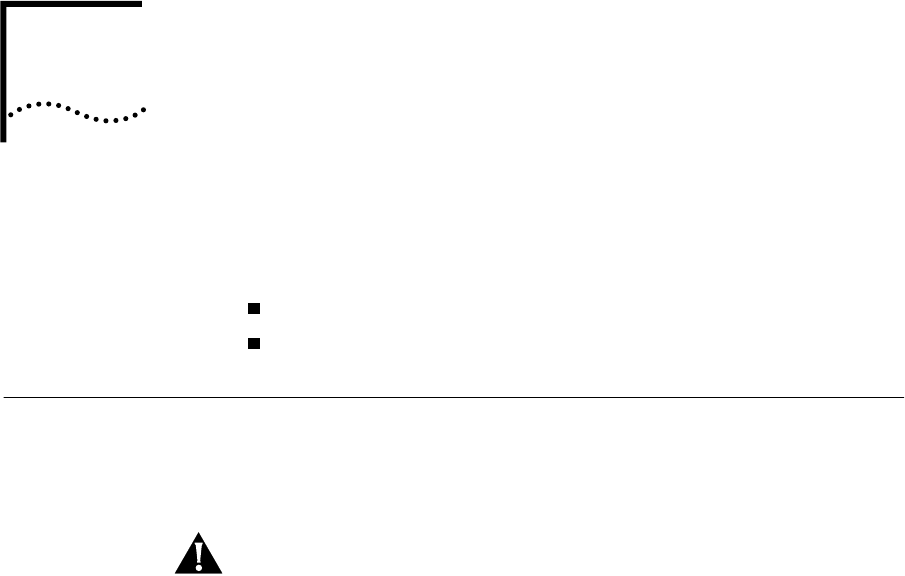
2
U
NPACKING
I
NSTRUCTIONS
This chapter describes how to unpack the CoreBuilder
TM
7000 family
ATM switch and contains the following topics:
Unpacking the CoreBuilder 7000 Family ATM Switch.
Taking Inventory
Unpacking the
CoreBuilder 7000
Family ATM Switch
Before unpacking the CoreBuilder 7000 family ATM switch, examine it
carefully for any signs of damage. After unpacking the system as
described below, you may begin the appropriate installation procedure in
Chapter 3.
If there are any visible signs of damage to the system packaging, do not
begin installation. Contact 3Com Technical Support or your distributor for
assistance.
To unpack the CoreBuilder 7000 family ATM switch, follow these
instructions:
1
Remove the clips that attach the shipping container to the shipping tray
of the packaging. The clips are located on opposite sides of the shipping
container (two per side).
2
Slowly lift the shipping container off the shipping tray. The device is now
visible.
3
Remove the accessory box and the mounting brackets from the top foam.
The mounting brackets are recessed into the foam.
4
Lift the top foam off the device.
5
Two persons are required for this step. With each person grasping the
hand-hold of the sling with one hand and holding the side of the system
with the other hand, slowly pull the device out of the foam and place it
where desired.


















