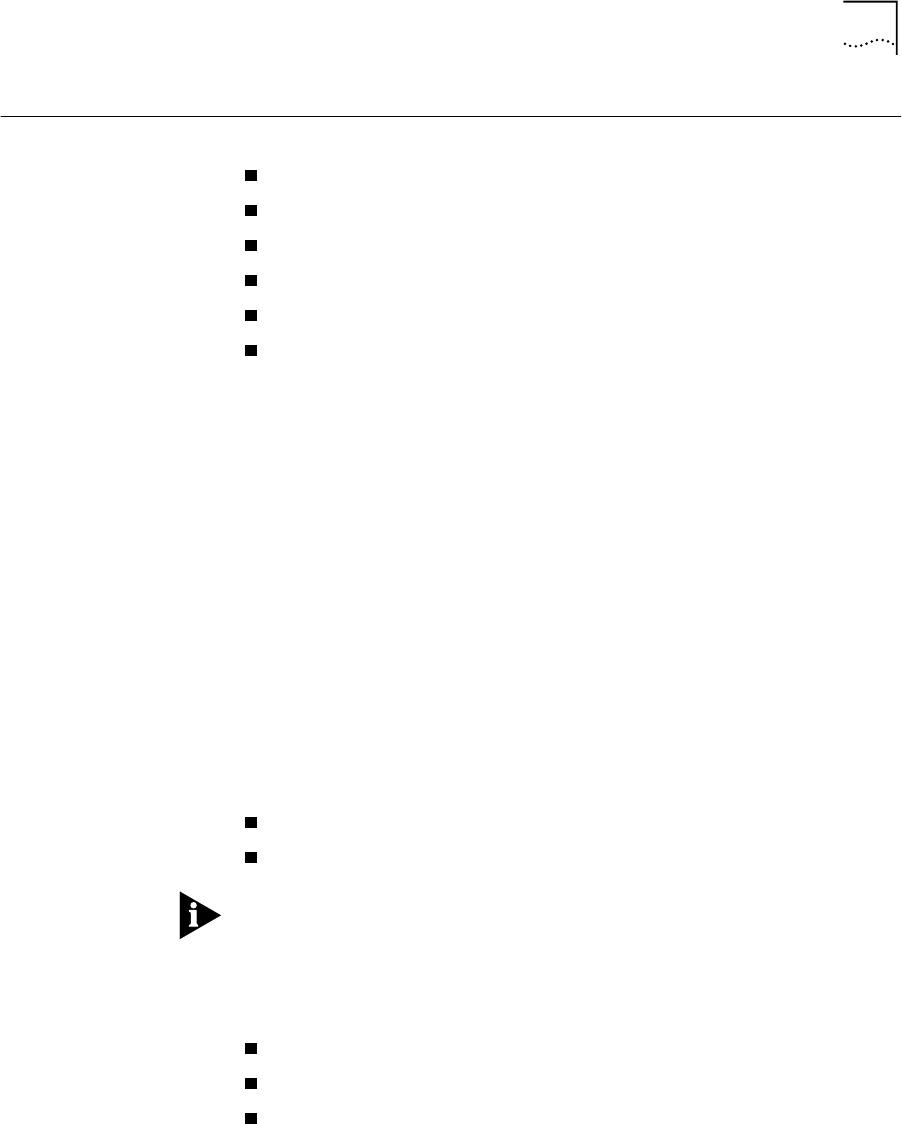
Redundant Switching Module 7-9
Redundant
Switching Module
This section covers the following topics:
Need for a Redundant Switching Module
Identifying the Active Switching Module
Conditions for Switch-over to Redundant module
Switching Module Configuration Database
Info Based on the MAC Address
Resetting to Factory Defaults
Need for a
Redundant Switching
Module
A
redundant
switching module is a backup switching card that is capable
of performing all the tasks of the currently active switching module
should it fail. For this purpose, the redundant module’s data base is kept
up-to-date with network parameters that are configured in the active
switching module.
The redundant switching module is a necessary requirement in a
critical-mission network. When a switch module fails in such a network,
loss of data and interruption in transmission must be kept to an absolute
minimum.
Identifying the Active
Switching Module
As the CoreBuilder 7000 boots, the first of the two switch modules to
begin operating becomes the active switch module.
Once the unit has booted, the active switch module can be identified by
the LMA command (1) SYS (4) SWM:
or by the ACT LED as follows:
Active Switch: ACT LED flashes rapidly
Redundant Switch: ACT LED flashes once every 2 secs.
The redundancy feature works for any combination of the CoreBuilder
7000 and CoreBuilder 7000HD switch modules installed in the chassis.
Conditions for
Switch-over to
Redundant module
The switch-over to the redundant module will occur in the following
situations:
Removal of the main switching module from the chassis.
Malfunction of the main switching module.
Manual reboot of the CoreBuilder 7000 by LMA, Telnet (soft reboot)
or Transcend NMS.


















