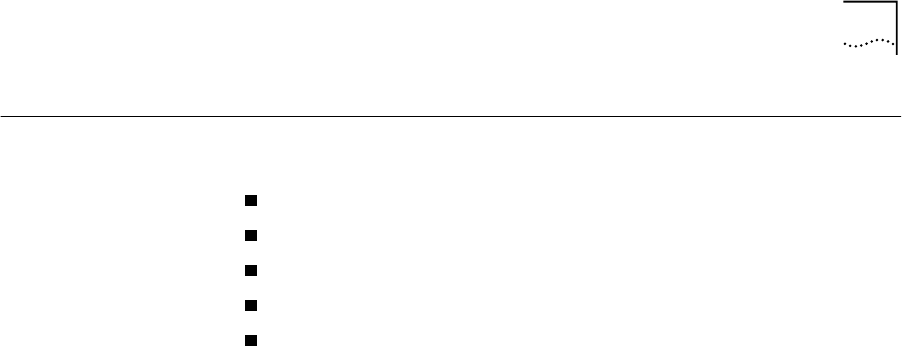
Integrated Fast Setup
6-3
Integrated Fast
Setup
This section describes the Integrated Fast Setup procedure and contains
the following topics:
Setup Modes
Setup Procedure Sections
Entering Data
Navigation Aids
Integrated Fast Setup Operation
You use the Integrated Fast Setup procedure to configure the minimum
set of parameters needed to enable the CoreBuilder 7000 family ATM
switch and its attached devices to function in the network.
With this procedure you can configure both the CoreBuilder 7000 family
ATM switch card and all CoreBuilder 7X00 interface cards installed in it in
one session.
In certain cases you will need to use the Fast Setup procedure of
individual CoreBuilder 7X00 interface cards, in addition to the Integrated
Fast Setup procedure, to correctly configure your system.
This section presents the Integrated Fast Setup of the CoreBuilder 7000
family ATM switch card. It also explains when to use the Integrated Fast
Setup of the CoreBuilder 7000 family ATM switch card and when to use
the Fast Setup of an individual Corebuilder 7X00 interface card. For
detailed information about how to use the Fast Setup of an individual
Corebuilder 7X00 interface card see the User Guide of the specific
interface card.
Chassis-oriented Setup
The Integrated Fast Setup procedure is based on the concept that the
CoreBuilder 7000 family ATM switch chassis together with its installed
interface cards is viewed as an integrated unit. The advantage of this
point of view is its simplicity: it is not necessary to remember in which slot
each interface card is installed or even which type of interface card is
installed. Attention is focussed on configuring the ports of the chassis.
The procedure automatically determines the ports that are available in the
chassis and presents them by type (Ethernet, Fast Ethernet, ATM) for
configuration. The port location is displayed by the notation <slot.port>
.
For example <3.1> refers to slot #3, port #1.


















