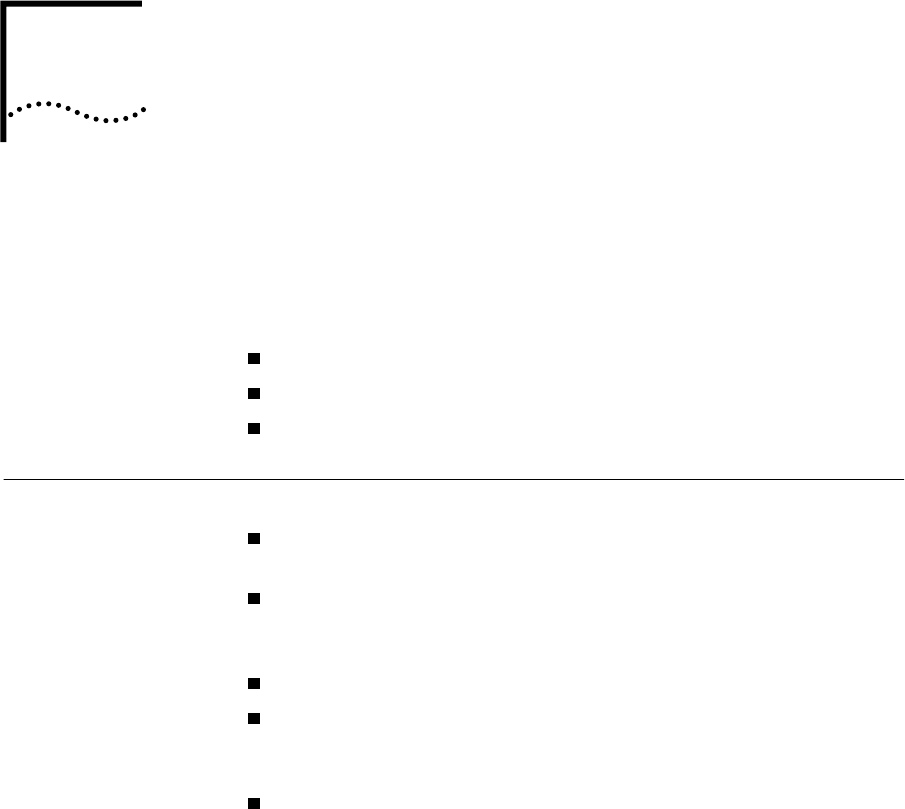
E
C
ABLING
R
EQUIREMENTS
This chapter addresses many aspects of installing optical fiber cabling to
support the CoreBuilder 7000 family ATM switch environment. It will also
deal with modem cables and Ethernet and control cables for
management. The following topics are covered:
Installing new cabling
ATM cabling requirements
Ethernet cabling requirements
Installing New
Cabling
If you are installing new cabling, follow these guidelines:
3Com recommends that you use a cabling system plan, such as
AT&T's Premises Distribution System (PDS) or the IBM Cabling System.
Determine how many CoreBuilder 7000 units are going to be
supported by each wiring closet, and how many downlink
connections from these CoreBuilder 7000 units are planned.
Locate wiring closets to enable connections to the different floors.
To simplify installation of the network and to aid in troubleshooting,
install a telephone in each wiring closet for communication between
wiring closets, work areas, and other locations.
Include all linear distances (vertical rises, etc.) in the cable plan so that
all cables - from wiring closet to desk and to other wiring closets - are
under their respective maximum lengths.
Cable Labeling and
Record Keeping
A reliable cable labelling and record keeping system is essential when
planning any network installation. A good cable labelling system provides
enough information for you to locate the opposite end of any cable.
Maintaining accurate records helps you to: 1) relocate devices easily,
2) make changes quickly, and 3) isolate faults in the distribution system.


















