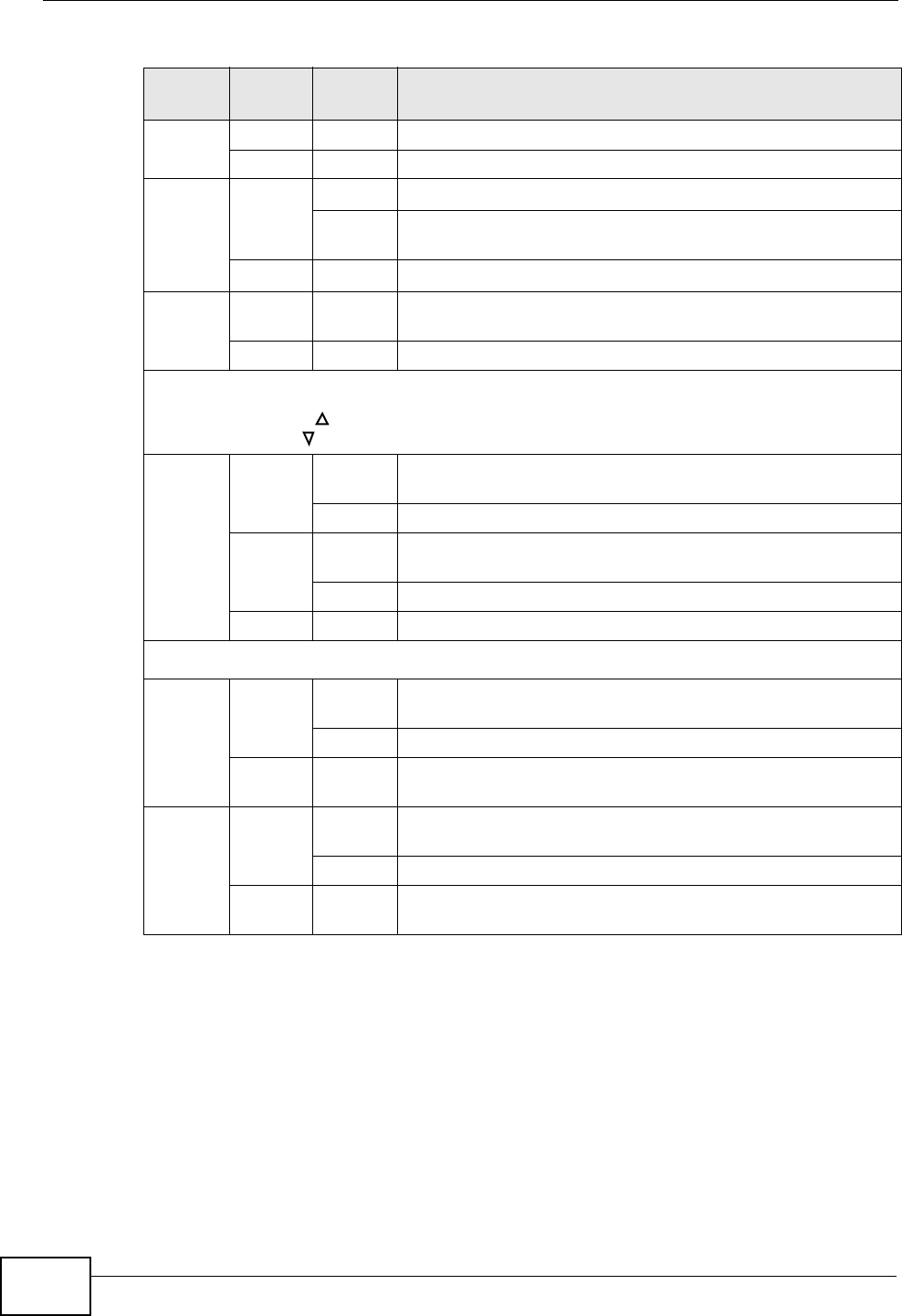
Chapter 3 Hardware Overview
MGS3700-12C User’s Guide
44
3.4 Configuring the Switch
You may use the embedded web configurator or command line interface to
configure the Switch. If you’re using the web configurator, you need Internet
Explorer 5.5 and later or Netscape Navigator 6 and later.
PWR Green On The system is turned on.
Off The system is off.
SYS Green On The system is on and functioning properly.
Blinking The system is rebooting and performing self-diagnostic
tests.
Off The power is off or the system is not ready/malfunctioning.
ALM Red On A hardware failure is detected or an alarm from the
external alarm is received.
Off The system is functioning normally.
LNK/ACT
The up arrow icon ( ) on each SFP slot indicates the LED status for the slot while the
down arrow icon ( ) indicates the LED status for the corresponding Ethernet port.
Green Blinking The system is transmitting/receiving to/from an Ethernet
network.
On The link to a 1000 Mbps Ethernet network is up.
Amber Blinking The system is transmitting/receiving to/from an Ethernet
network.
On The link to a 100 Mbps Ethernet network is up.
Off The link to an Ethernet network is down.
MGMT
10 Green Blinking The system is transmitting/receiving to/from an Ethernet
device.
On The port is connected at 10Mbps.
Off The port is not connected at 10Mbps or to an Ethernet
device.
100 Amber Blinking The system is transmitting/receiving to/from an Ethernet
device.
On The port is connected at 100Mbps.
Off The port is not connected at 100Mbps or to an Ethernet
device.
Table 2 LED Descriptions (continued)
LED COLOR
STATU
S
DESCRIPTION


















