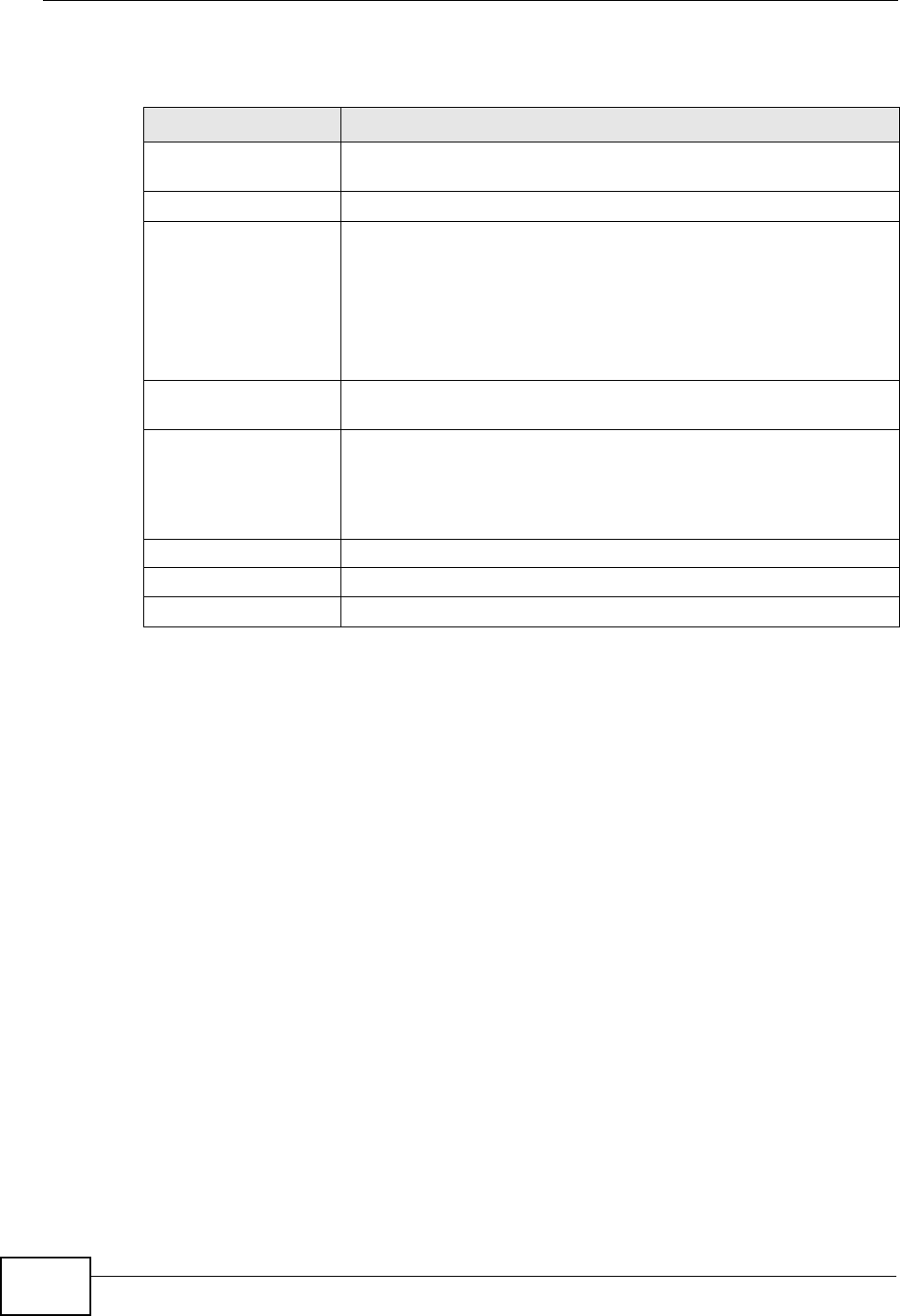
Chapter 16 Mirroring
MGS3700-12C User’s Guide
184
Thefollowingtabledescribesthelabelsinthisscreen.
Table 41 Advanced Application > Mirroring> RMirror > Connected Port
LABEL DESCRIPTION
RMirrorVLAN SelectaRMirrorVLANID(thatyouconfiguredintheRMirror
screen)fromthedrop‐downlistbox.
Port Thisfielddisplaystheportnumber.
* Settings in this row apply to all ports.
Use this row only if you want to make some settings the same for
all ports. Use this row first to set the common settings and then
make adjustments on a port-by-port basis.
Note: Changes in this row are copied to all the ports as soon as
you make them.
ConnectedPort Selectthisoptiontosetaconnectedport.Thisport(s)isused
forswitch(es)connectionbyRMirrorVLAN.
Apply ClickApplytosaveyourchangestotheSwitch'srun‐time
memory.TheSwitchlosesthesechangesifitisturnedof for
losespower,sousethe Save linkonthetopnavigationpanel
tosaveyourchangestothenon‐volati lememorywhenyou
aredoneconfiguring.
Cancel ClickCanceltobeginconfiguringthisscreenafresh.
VLAN ThisfielddisplaystheVLANID
ConnectedPort Thisfielddisplaystheconnected‐portnumber(s).


















