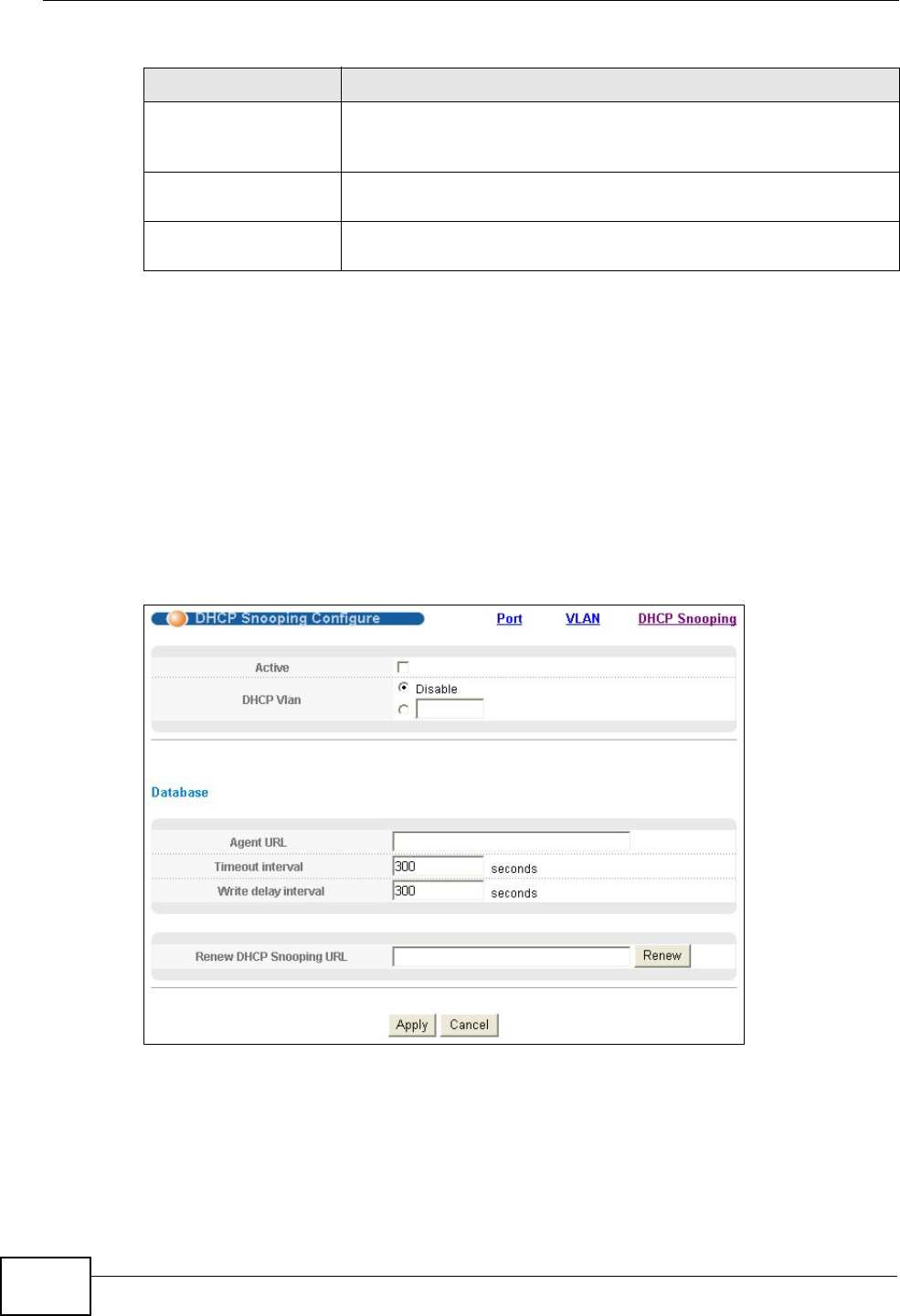
Chapter 26 IP Source Guard
MGS3700-12C User’s Guide
280
26.5 DHCP Snooping Configure
Use this screen to enable DHCP snooping on the Switch (not on specific VLAN),
specify the VLAN where the default DHCP server is located, and configure the
DHCP snooping database. The DHCP snooping database stores the current
bindings on a secure, external TFTP server so that they are still available after a
restart. To open this screen, click Advanced Application > IP Source Guard >
DHCP Snooping > Configure.
Figure 133 DHCP Snooping Configure
Parse failures This field displays the number of bindings the Switch has ignored
because the Switch was unable to understand the binding in the
DHCP binding database.
Expired leases This field displays the number of bindings the Switch has ignored
because the lease time had already expired.
Unsupported vlans This field displays the number of bindings the Switch has ignored
because the VLAN ID does not exist anymore.
Table 83 DHCP Snooping (continued)
LABEL DESCRIPTION


















