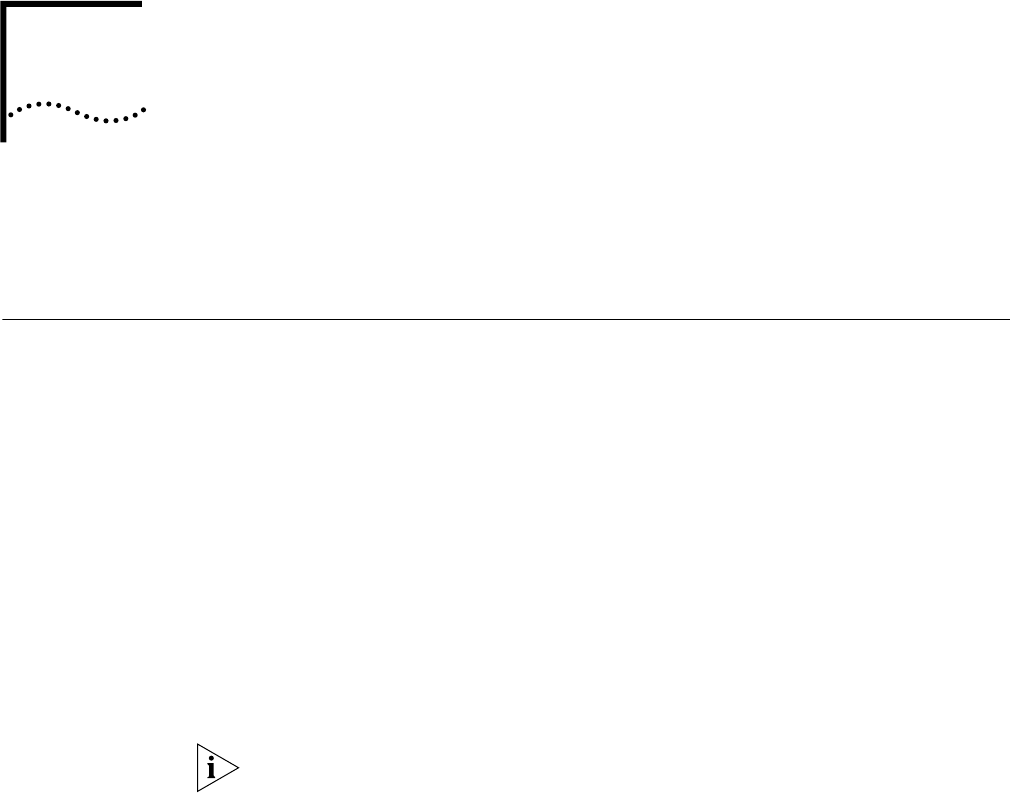
1
OVERVIEW
This chapter provides an overview of the upgrade tools, process, and support
limitations.
Upgrade Tools and
Process
The upgrade procedures in this guide use the Enterprise OS Upgrade Management
Utilities on a UNIX or Windows network management station (NMS).
Definition of network
management station
An NMS is a UNIX or Windows system that has a TFTP/FTP server running in
addition to software, such as the Enterprise OS Upgrade Management Utilities, to
manage your network. For Windows, the utilities include the 3Com
®
TFTP/FTP
server.
If you are upgrading multiple bridge/routers, you can install and use the Network
Admin Tools utilities in the Transcend
®
Enterprise Manager or Transcend Network
Control Services, available separately. See the Transcend user guide for more
information.
You can use the NETBuilder Upgrade Link application that comes with the utilities
provides an easy to use graphical user interface (GUI) to upgrade one or more
bridge/routers. Or you can access the utilities directly using the command-line.
When upgrading multiple bridge/routers simultaneously using command line
utilities, the topology of the network should be considered and the bridge/routers
should be upgraded in a sequence that will not disrupt the network.
If you are performing an image-only upgrade, you can use the utilities or
applications, or you can copy the software manually using the Enterprise OS user
interface.
The utilities are shipped with your software package on a CD-ROM and must be
installed on an NMS on the same network as the bridge/router. You can also
download the utilities from the 3Com web, FTP, or BBS sites.
The utilities run on the following operating systems:
■ Solaris 2.x
■ HP-UX 10.x
■ IBM AIX 4.x or later
■ Windows NT 4.x
■ Windows 95/98


















