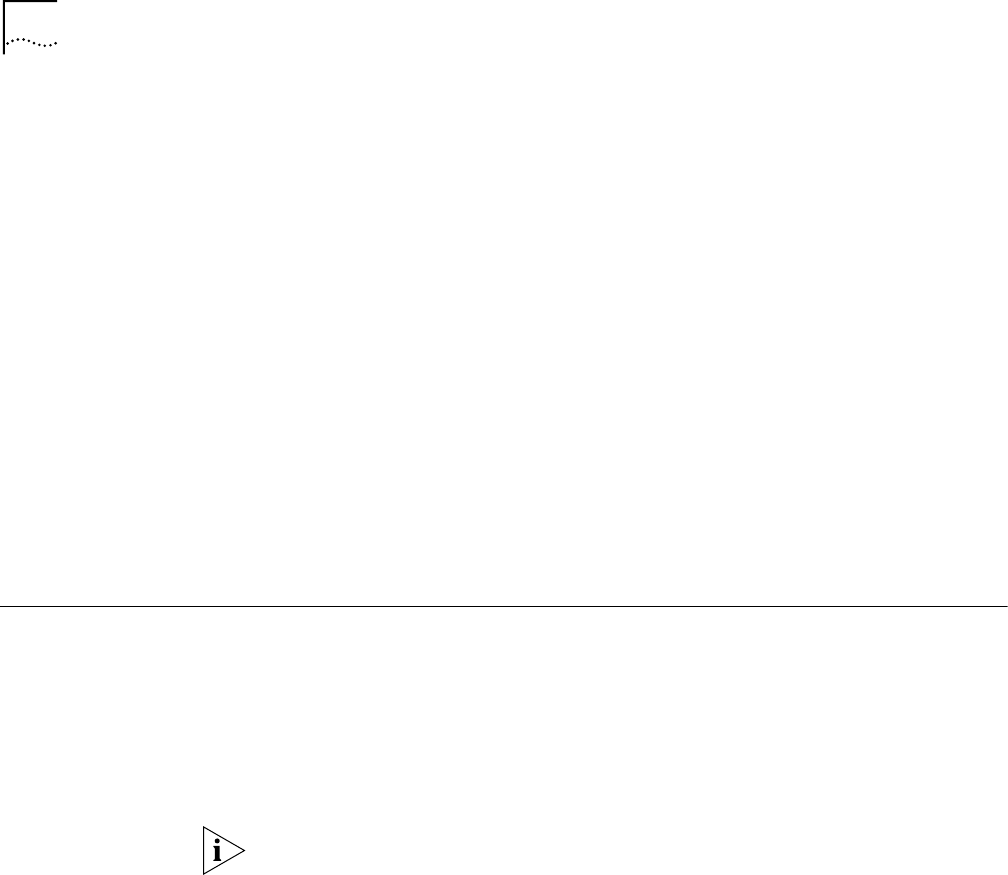
14 CHAPTER 2: INSTALLING THE UTILITIES ON A NETWORK MANAGEMENT STATION
4 Run the setup program for Windows:
■ To install all packages, including the utilities and package definitions for use
with Transcend if required, use:
bcmsetup <drive>: all
Where <drive> is the drive you want to install the utilities on.
The packages install in the default directory \usr\3Com\bcm\, and the following
paths are added to the autoexec.bat file:
<drive>:\usr\3com\bcm\bin\
<drive>:\usr\3com\common\bin\
5 Reboot your system to use the path, which is required for all utility commands. Or,
if you do not want to reboot, you can enter the path manually at the command
prompt:
<drive>:\usr\3com\common\data\profile
6 Use the bcmdiagnose utility to ensure that your installation is correct by entering:
bcmdiagnose
Installing the Utilities
on a UNIX System
You can install the utilities from a CD-ROM or from utilities that you have
downloaded to your hard disk.
Preparing for the
Installation
Before installing the utilities, verify the following items:
■ Your NMS is running one of the supported operating systems.
Check the operating system you are running by entering:
uname -a
The version message may refer to Solaris 2.5 as SunOS 5.5.
■ You need to upgrade utilities you have already installed. The utilities come
bundled with Transcend. To check the version, enter:
bcmdiagnose
■ Your root password on the NMS (UNIX only).
■ Your NMS is running a TFTP/FTP server.
Procedure To install the utilities on a UNIX system, follow these steps:
1 Log on as root.
2 Change to the utilities directory.
■ If you are using the CD-ROM:
a Mount the CD-ROM.
For more information on mounting instructions for each supported UNIX
operating system, see Appendix C.
b Change to the appropriate directory on the CD-ROM for your operating system
using:
cd /<cd-rom path>/<os>
Where <os> is the directory for your operating system:


















