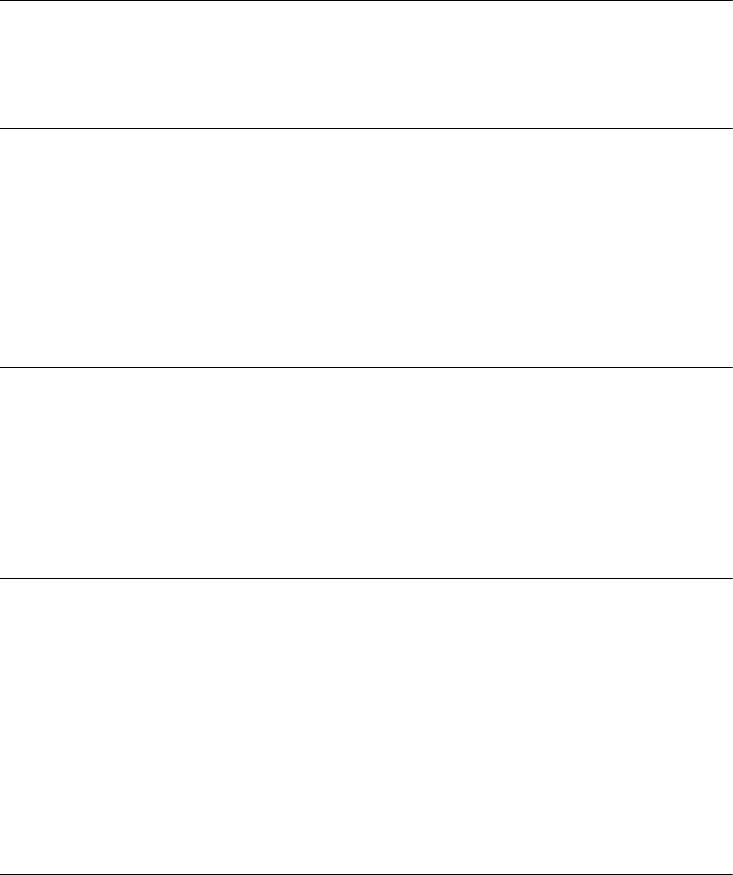
C
ONTENTS
A
BOUT
T
HIS
G
UIDE
Conventions 7
Year 2000 Compliance 8
1
O
VERVIEW
Upgrade Tools and Process 9
How the Utilities Work 10
Primary, Secondary, and Test Boot Sources 10
Automatic or Manual Recovery 10
Rules and Support Limitations 11
Take Time to Plan 11
2
I
NSTALLING
THE
U
TILITIES
ON
A
N
ETWORK
M
ANAGEMENT
S
TATION
Installing the Utilities on a Windows System 13
Installing the Utilities on a UNIX System 14
Preparing for the Installation 14
Procedure 14
Setting up for Auto Startup 16
3
P
LANNING
AND
P
REPARING
THE
U
PGRADE
Setting up for TFTP File Transfers 17
Setting up for FTP File Transfers 17
Automatic Recovery 18
Manual Recovery 19
Checking DRAM 20
Checking Flash Memory 20
Checking the Software Version 21
Planning Tables 21
4
U
PGRADING
U
SING
THE
NETB
UILDER
U
PGRADE
L
INK
A
PPLICATION
Status and Settings Pages 27
Settings Page 28
Verifying for Upgrading 29
Installing Software on the NMS 29
Procedure 30
Upgrading Software 31


















