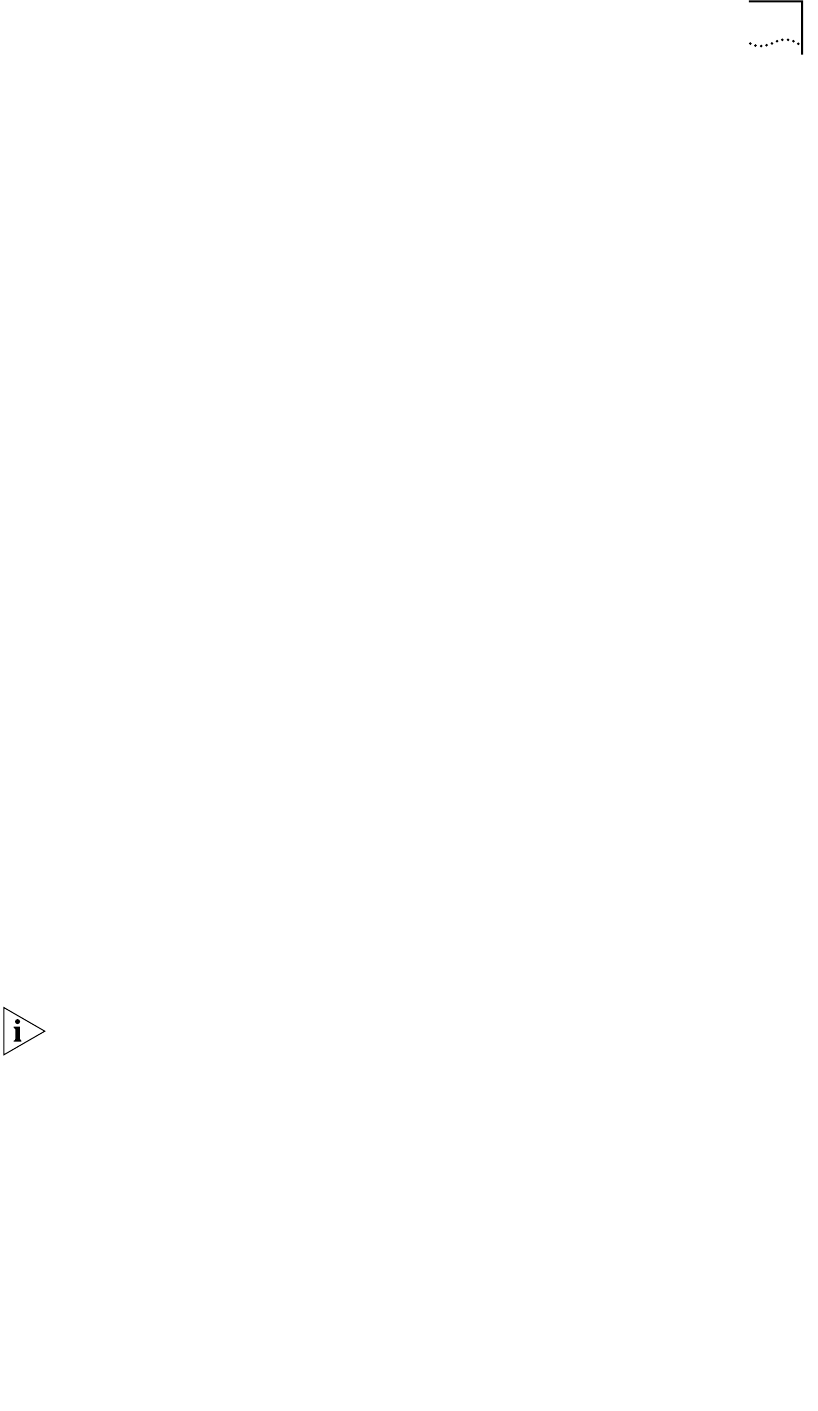
Utility Descriptions and Syntax 83
Description The bcmuname utility displays system information about the specified
bridge/router or switch or Intelligent I/O module (IIO). If no options are specified,
all the device-level options are printed.
Values
Options
If an option is required, it must be specified in very stage of the upgrade process.
bcmupdate
Syntax bcmupdate -f:<from_path> -t:<to_path> [options]
Description The bcmupdate utility converts the bridge/router or switch configuration files that
work with an older version of software to files that work with the newer version of
software. 3Com recommends that this utility only be invoked with the
bcmsysupgrade utility script.
Values
Options
<device> Specifies either the hostname or the IP address of the
bridge/router.
<slot> Specifies slot of an I/O module within the bridge/router. This
parameter is optional and is used only with the options
marked with (IIO).
<drive> Specifies the storage device (usually a flash drive) attached to
a bridge/router. This parameter is optional. When you specify
letters A: or B: they are assumed to be drive letters, any
numeric character is assumed to be a slot designator.
-2 Prints the @m mac address (used in bcmcp) (IIO).
-@ Prints the @M mac address (used in bcmcp) (IIO).
-a Prints all the above information (IIO).
-c Prints the contact information.
-d Prints the tftp directory that will be used by bcmcp.
-f:<sys_filename> Displays system information based on the contents of the
specified <path>/sys file.
-l Prints the machine location.
-M Prints the memory type.
-m Prints the machine platform name (IIO).
-n Prints the node name.
-r Prints the software release (IIO).
-R Prints the major software release.
-s Prints the software system name.
-t Prints the software or firmware type.
-w Prints the firmware release.
-f:<path> Path to upgrade from.
-t:<path> Path to upgrade to.
-v:<version> Version to upgrade from.


















