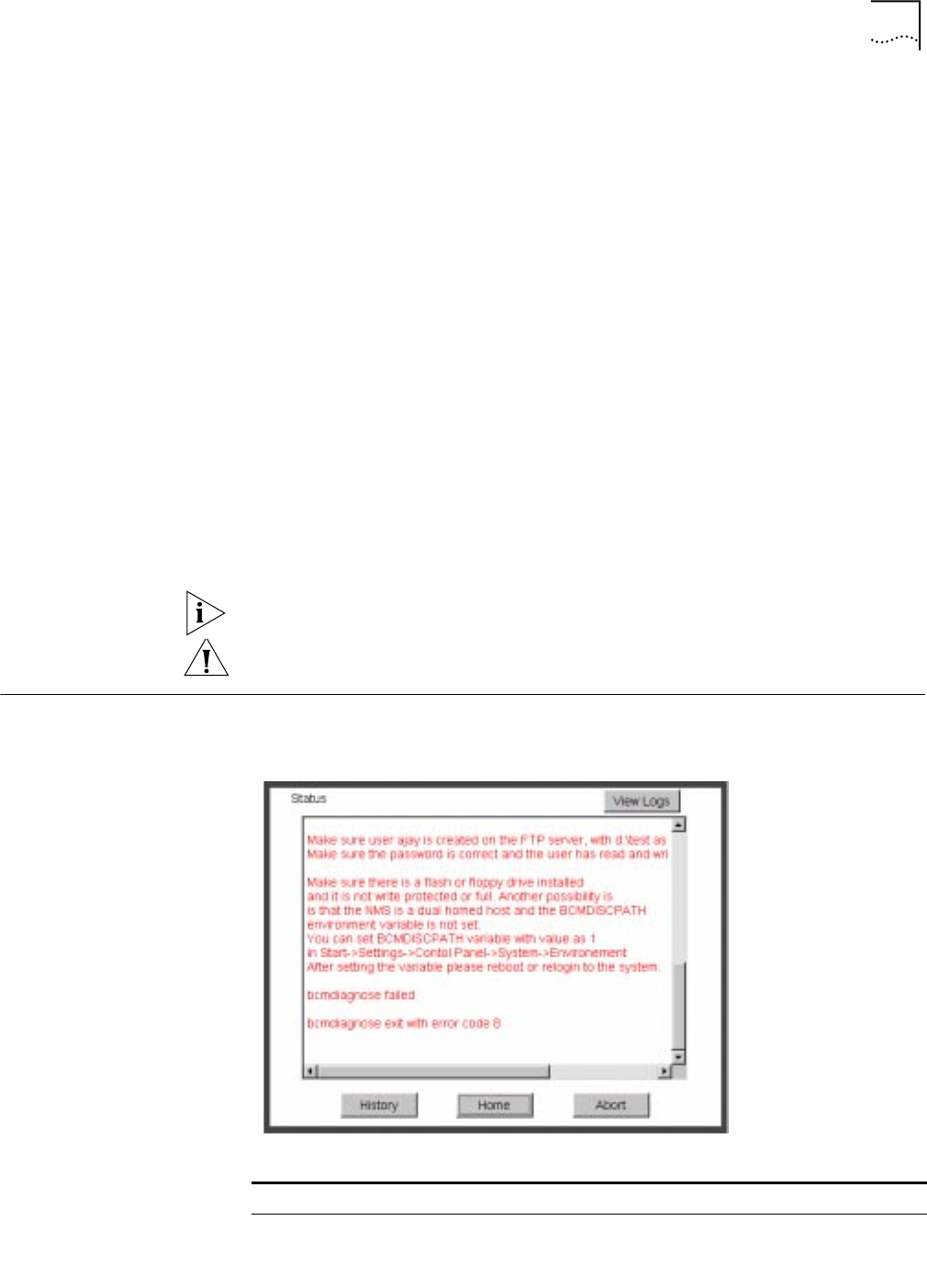
Status and Settings Pages 27
where port is the TCP socket on which the client can communicate with the
server. On UNIX systems, you can add this command to cron. On Windows
95/98/NT systems, this command can be run as a console application.
When NoSecurity is specified, the bcmnbrus command allows connections from all
IP addresses. Otherwise, only those client IP addresses listed in
the/usr/3Com/common/data/allow file will be accepted by Upgrade Link.
For security, an administrator can enter the IP addresses of only those clients who
will be allowed to upgrade devices. An allow file is an ASCII text file containing the
IP addresses of clients to upgrade devices. The allowed file looks like the following:
129.213.100.151
129.213.100.152
139.87.172.100
When NoAuthentication is specified, the bcmnbrus command allows the remote
client to access the server without user authentication, see “Settings Page” on
page 28 for a description of the available settings.
■ Then, to access Upgrade Link from a web browser, enter the following URL:
http://<server_nam>:<port>/
Do not resize the browser window while the Upgrade Link application is running.
CAUTION: Only one client at a time should access the Upgrade Link Server.
Status and Settings
Pages
After each procedure described in this section, the Status or Settings page
appears. Table 3 describes the buttons on the bottom of the Status page.
Table 3 Status page Buttons
Button Description
History Shows the last 20 successful operations performed on the
bridge/router or switch.
Home Returns to the Console page.


















