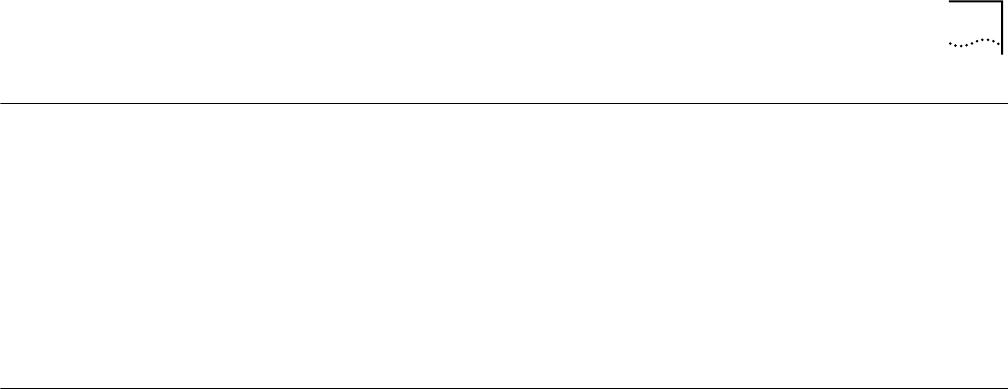
Checking the Software Version 21
Checking the
Software Version
To display the current software version and package you are running, use the
bcmuname utility on the NMS:
bcmuname -R <device>
Where <device> is the IP address or hostname of the bridge/router.
To display the current software version and package using the Enterprise OS user
interface, enter:
SHow -SYS VERSion
Planning Tables Photocopy the following planning tables, and fill out background information
about your bridge/routers before starting the upgrade process. The NETBuilder II
table is on page 22. The SuperStack II NETBuilder, SuperStack II NETBuilder SI,
OfficeConnect NETBuilder, and PathBuilder switch table is on page 23.
If you are upgrading both software and hardware, write down the information for
the new hardware. For example, if you are replacing a CEC 20 with a DPE module,
write down the information for the DPE module.


















