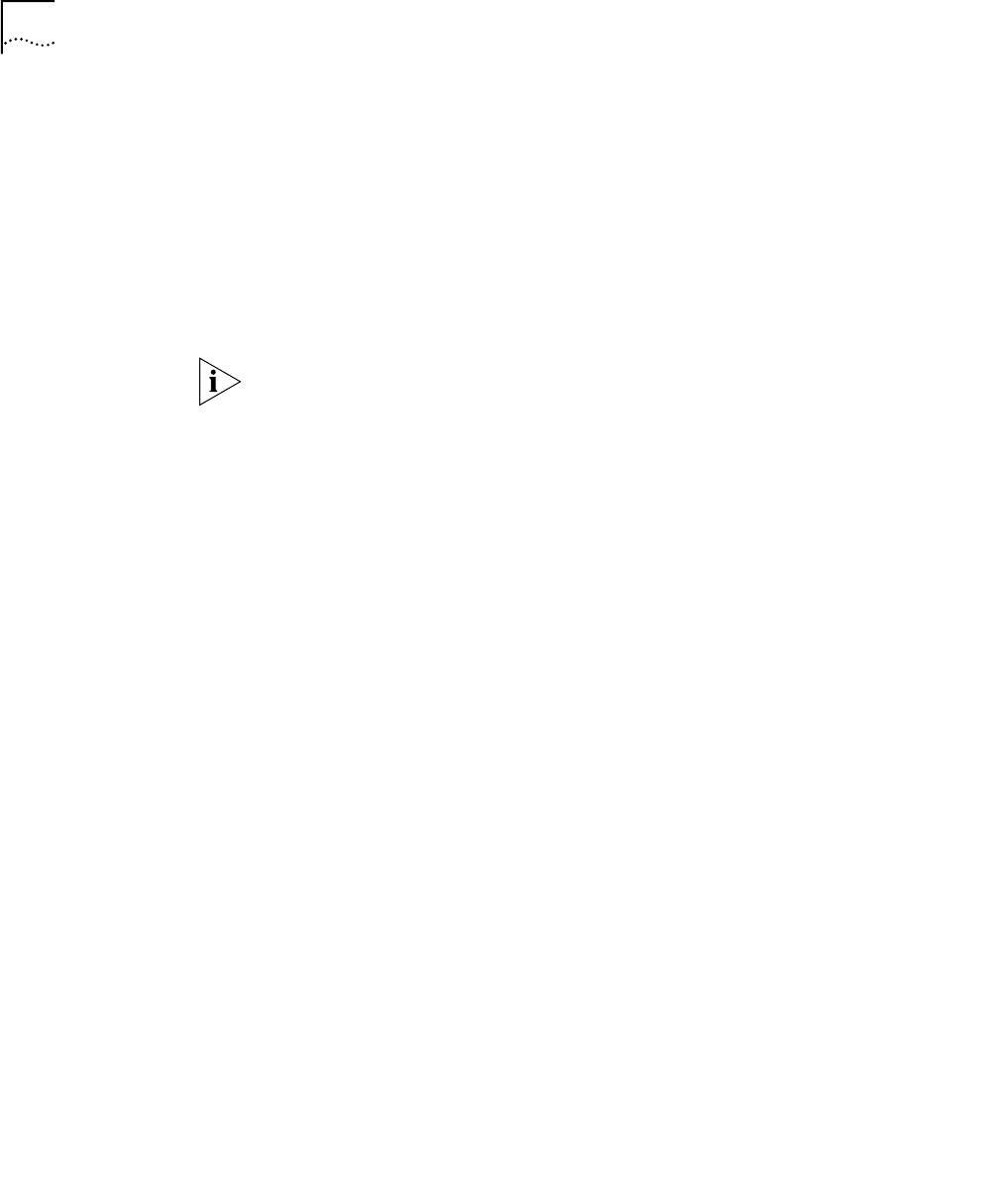
82 CHAPTER 8: REFERENCE FOR THE UPGRADE MANAGEMENT UTILITIES
Stages with an asterisk may reboot the bridge/router. The -s:accept stage only
reboots manual and patch upgrades.
Options
bcmuname
Syntax bcmuname [options] <device>[:<slot> | <drive>]
-s:accept* Accepts the upgrade (cannot be used with -s:reject
stage).
-s:reject* Rejects the upgrade (cannot be used with -s:accept
stage).
-s:upgrade_cec_fw* Upgrades the NETBuilder II CEC firmware.
-s:upgrade_io_fw* Upgrades the I/O firmware.
<device> Specifies the IP address or hostname of the target
bridge/router.
-EncryptionLicenseRead Specifies that the encryption license agreement has
been read and accepted. This flag must be used when
upgrading to any package with encryption.
-ftp | -tftp Specifies the file transfer protocol to be used in the
backup process. The default is FTP for bridge/routers
running Enterprise OS software version 11.1 or above.
The default is TFTP for bridge/routers running
Enterprise OS software version 11.0 or lower.
-d Runs bcmdiagnose utlility first.
-f Forces action, and ignores warnings. Use with extreme
caution!
-I Upgrades boot image only. The default is images and
configurations.
-k:<package> Package type to upgrade to. For <package>, use the
two-letter designator printed on the CD-ROM. The
default is to use the package being upgraded from.
-m Specifies a manually recoverable upgrade. The default
is automatic recovery.
-t Timeout value in seconds (defaults to 600, the range is
480 to 720 seconds).
-new_hw Indicates the replacement with like hardware.
(Examples, CEC with DPE, OCNB with OCNB)
-V:<version upgrading
to>
When upgrading to a software version other than the
default, you must enter the software version you are
upgrading to. The default version is the same as the
version of the upgrade software. Run “bcmdiagnose”
to determine the version.


















