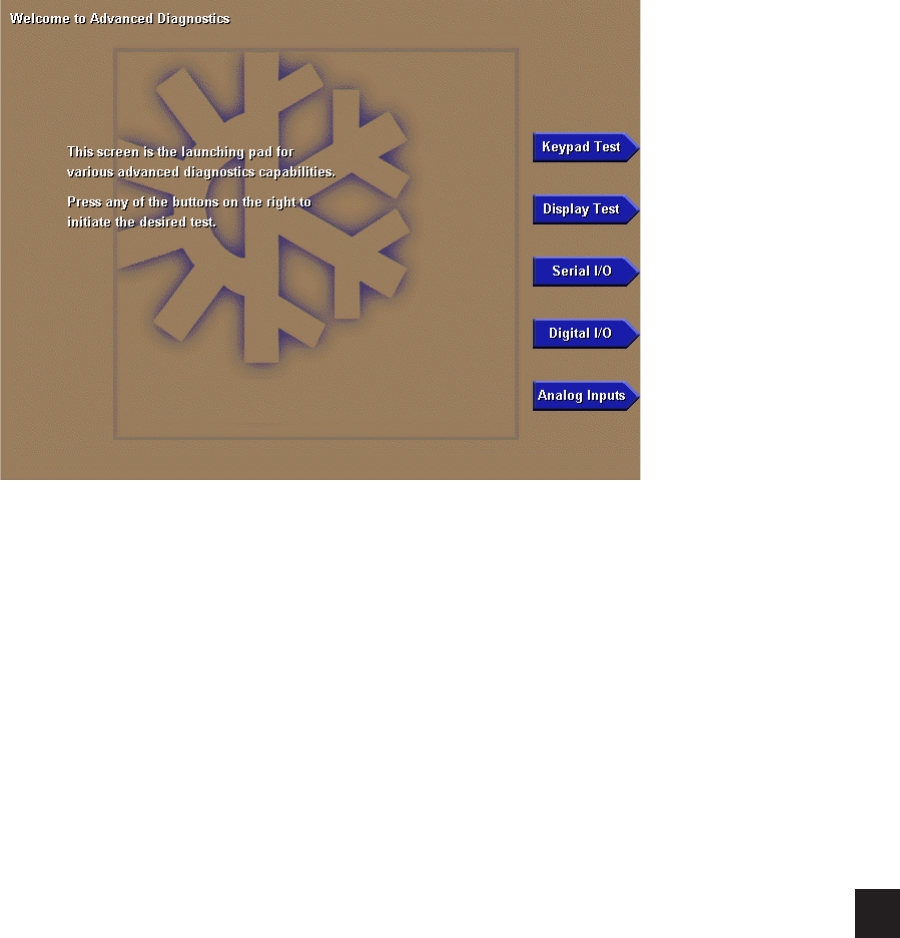
FORM 50.40-OM2
97YORK INTERNATIONAL
Each of the Ofine Diagnostics is accessed from this
screen. Press the appropriate key to select the desired
diagnostic. After each diagnostic is performed, return
to this MAIN Screen, from which the next diagnostic
can be selected.
Some of the diagnostics have sub-screens that are
accessed from the selected diagnostic screen. The
sub-screens are shown indented:
Main screen
- Keypad test
- Display test
- Bit patterns test
- All red
- All green
- All blue
- All white
- All black
- Serial 1/0
- Digital 1/0
- Analog Inputs
MAIN DIAGNOSTICS SCREEN
FIG. 48
00527VIPC
5


















