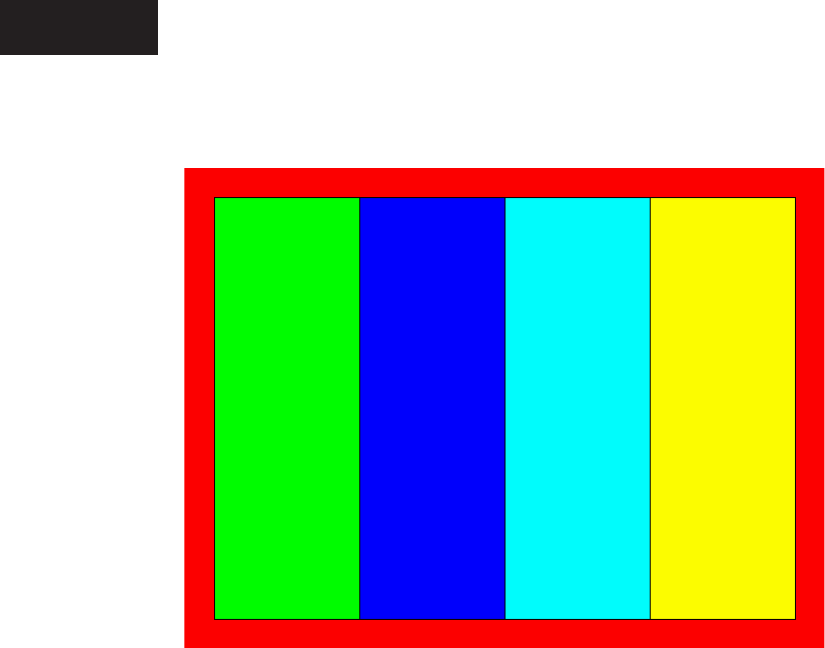
YORK INTERNATIONAL100
BIT PATTERNS TEST SCREEN
TROUBLESHOOTING
If any of the above tests do not perform correctly as
described above, perform the applicable procedure
below:
Test Failed:
Bit Patterns - If the vertical bars are not straight
or if the red border is not completely visible, either
the Microboard Program Jumpers are not congured
correctly or for the installed Display or the Microboard
is defective.
All Red, All Green, All Blue, All White or All Black:
If these tests do not produce appropriate solid color
screens, the Display Ribbon Cable, Display Interface
Board, Microboard or Display could be defective. To
locate the defective component perform tests in the
following order:
1. Display Ribbon Cable:
Using an Ohmmeter, perform a continuity
test on all conductors in the ribbon cable. An
open circuit would indicate the ribbon cable
is defective.
2. Display Interface Board:
Using an Ohmmeter, perform a continuity test
on all conductors of the Interface Board. An
open circuit would indicate the Interface Board
is defective.
3. Microboard:
a. With the “All Red” test selected, the voltage
at Microboard J5-6 through J5-11 (Red drivers
bits 0-5), as measured to Gnd, should be >
3.0VDC. If not, the Microboard is defective.
b. With the “All Green” test selected, the voltage
at Microboard J5-13 through J5-18 (Green
drivers bits 0-5), as measured to Gnd, should be
>3.0VDC. If not, the Microboard is defective.
c. With the “All Blue” test selected, the voltage at
Microboard J5-20 through J5-25 (Blue drivers
bits 0-5), as measured to Grid, should be
>3.0VDC. If not, the Microboard is defective.
d. With the “All White” test selected, the voltage at
Microboard J5-6 through J5-11, J5-13 through
J5-18 and J5-20 through J5-25 should be
>3.0VDC. If not, the Microboard is defective.
e. With “All Black” selected, the voltage at
Microboard J5-6 through J5-11, J5-13 through
J5-18 and J5-20 through J5-25 should be
<1.0VDC. If not, the Microboard is defective.
4. Display:
If the Display Ribbon Cable, Display Interface
Board and Microboard check OK per the above
procedures, the Display is most likely the cause
of the problem.
FIG. 51
00529VIPC
Service


















